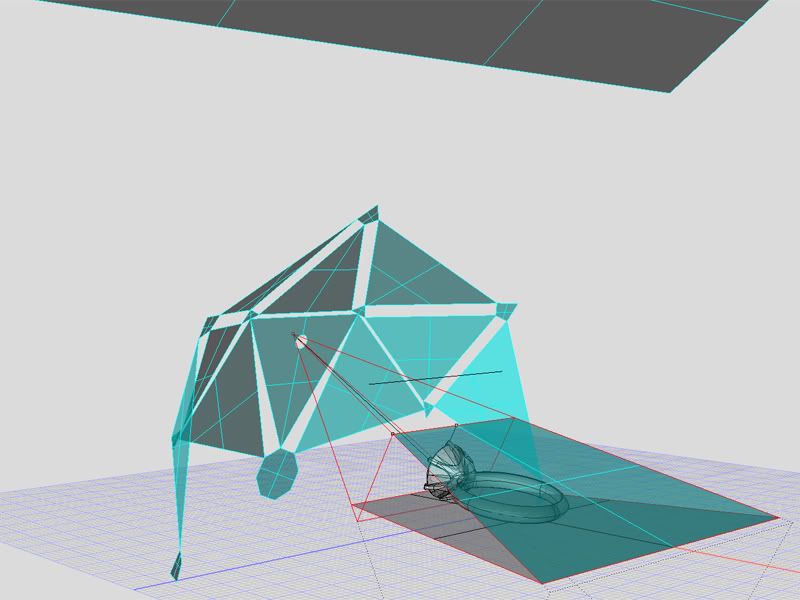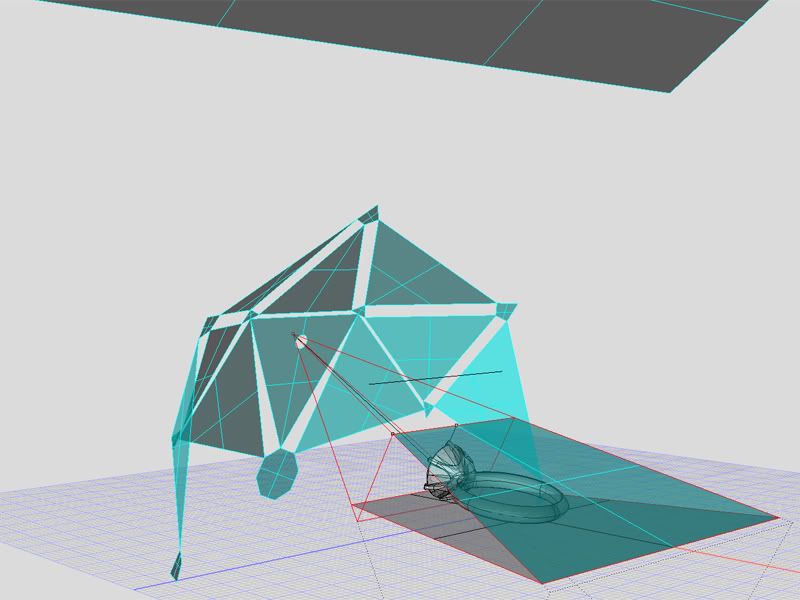Page 1 of 1
Diamond Dispersion
Posted: Mon Feb 05, 2007 3:09 am
by ioiooi
This is the most realistic diamond rendering I've created so far. There is no color hdri in the scene, just my monochrome hdri light textures. I used Micha's Rhino script to plot reflections on the diamond surface and created an array of lights to illuminate the diamond. That script is so useful it should be incorporated into the Rhino Plugin IMO. Thank's a bunch!


Here is a Follow Up Render with a few changes.
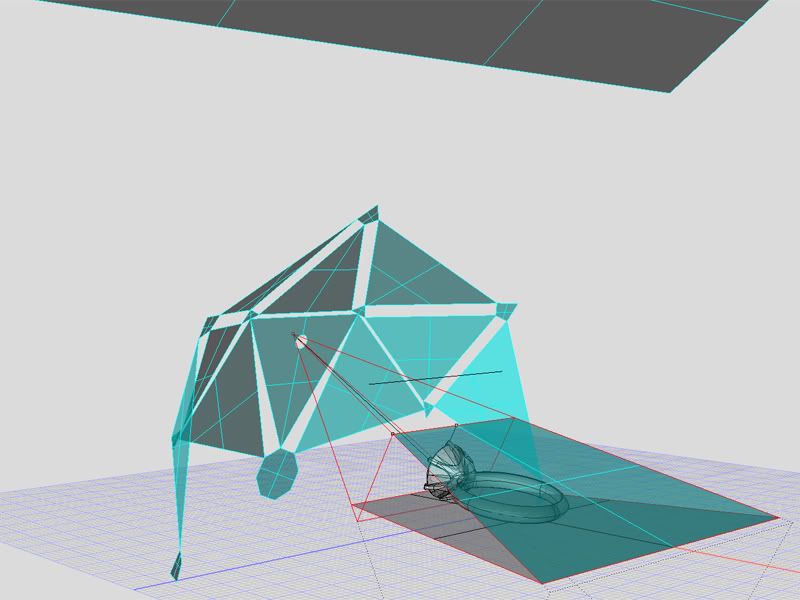
And here is the lighting setup.
Posted: Mon Feb 05, 2007 10:46 am
by tom
This is the first symmetric dispersion I've seen.

Posted: Mon Feb 05, 2007 1:09 pm
by sandykoufax
Very nice and beautiful render.

Posted: Sat Feb 10, 2007 1:57 am
by petrol
Hi !
Im very impressed!
What's your 3dsoft? It seems to be Rhino...could u tell me how to script this kind of scene?
Great work

Posted: Sat Feb 10, 2007 6:21 am
by bunkiojo
Very cool! Though I don't quite understand what the strange geo-shaped thingy (reflector?) is for... So, um...what's it for? And why is it shaped like that?
Posted: Sat Feb 10, 2007 6:52 am
by 3dtrialpractice
ya the symetric dispersion is somethign else.. very unique.. can you explain your light rig there are those emmiters or reflector planes?.. is the camera looking thru the hole there?
maybe the second is a bit over exposed? i perfer the levels of the first.. butgreat renders nontheless..
cheers
-L
Posted: Sun Feb 25, 2007 11:52 am
by ioiooi
Hihi,
Just got back from a holiday,
I used a script posted by Micha that allows you to plot the reflections of the diamond surface.
Since all of the detail seen inside the diamond are esentially reflections, I used this method to create "emitter/reflector" planes.
I found that if you "point" these planes towards the edges rather than faces of the diamond, you can create dispersion much more effectively.
I then named all the planes created and rendered with multi-light. through testing, I eliminated the planes that did nothing or very little for dispersion.
Posted: Sun Feb 25, 2007 6:39 pm
by glypticmax
Incredible.
Thanks for posting the set up.
Do the emitter planes need to be precise angles to obtain the effect? Or can they just be *close*?
I think you should get some kind of Diamond Render Prize or something.....
Posted: Sun Feb 25, 2007 10:05 pm
by ioiooi
haha thanks,
I just found that this a systematic way to produce results without much guess work, since it would take too long to do lots of test renders. Also with this setup you get the greatest control over the reflections and refractions inside the diamond.
I really wanna write a script that would generate these surfaces automatically but that is alittle beyond my scripting ability atm haha.
Oh another thing I found was to make the floor as small a possible to prevent "grey-out" inside the diamond.
Posted: Mon Feb 26, 2007 2:33 am
by glypticmax
Have you rendered other diamond rings with this set up?
I am wondering if it is a *one trick pony* meaning its incredible for your one render, but would show diminished results with multi-stone diamond rings or diamond set jewelry where the stones aren't front and center.
The *one set up, incredible diamonds* concept seems counterintuitive.
I'm impresed.
And your idea of a small floor also is enlightening.
Posted: Mon Feb 26, 2007 3:35 am
by ioiooi
No i haven't played around with it enought atm but I'll keep you posted on it.
On a side note, while i was on holidays, I did visit alot of jewellery shops. It incredible how many lights they have on their ceilings. I would estimate they have at least 100+ haloegen lights in retangular arrays all over the shop!
Posted: Mon Feb 26, 2007 3:48 am
by glypticmax
I noticed the same thing during a recent visit to a Swarovski *gallery* in a local mall.
Lots of TINY lights resulting in lots of incredible dispersion.