The arches. New renders. (Enviroment) 20/2/6
Posted: Wed Feb 01, 2006 11:08 am
New update.
Click thumbnail then bottom right corner of image, to enlarge to correct size. (1000x1040)
A quick render with the car back in, this was rendered before certain aspects have been fixed, so forgive the errors.

Older renders:-
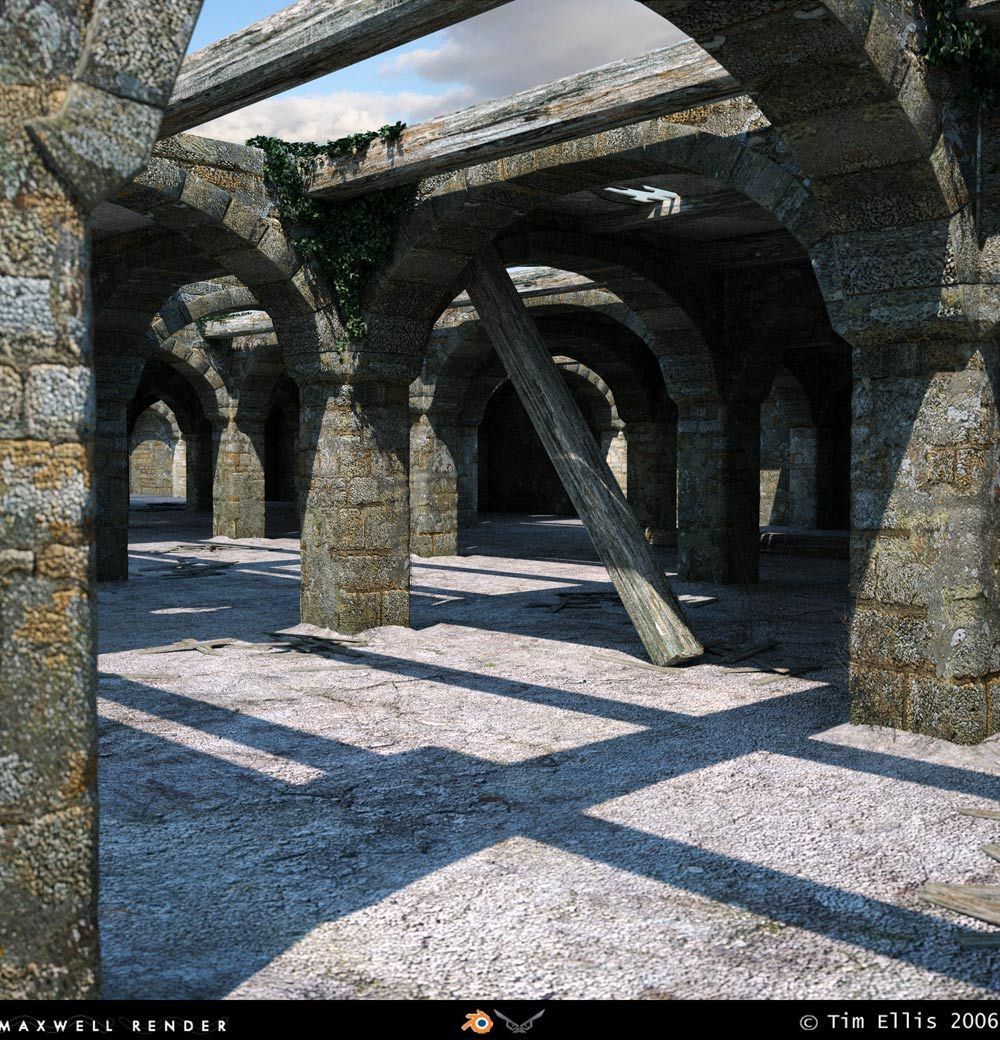
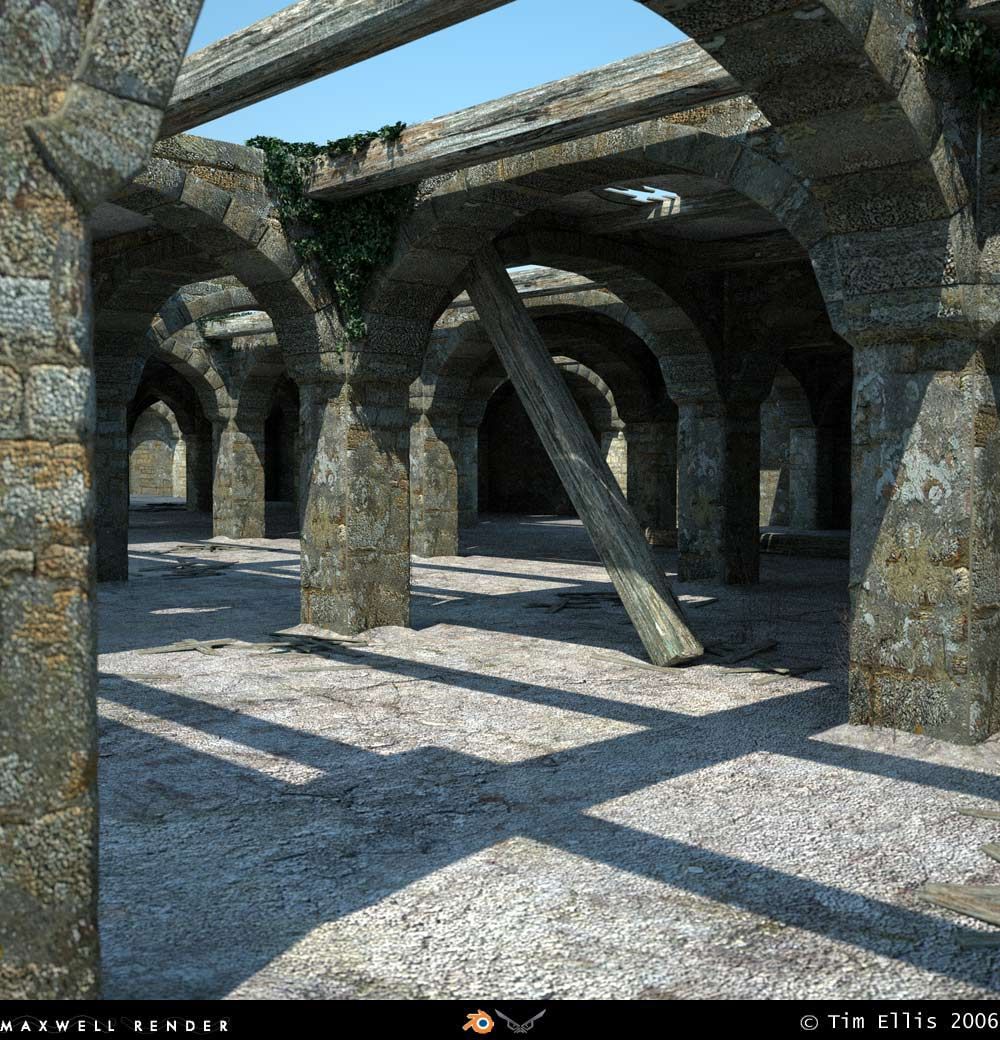
New render without the gravel piles.
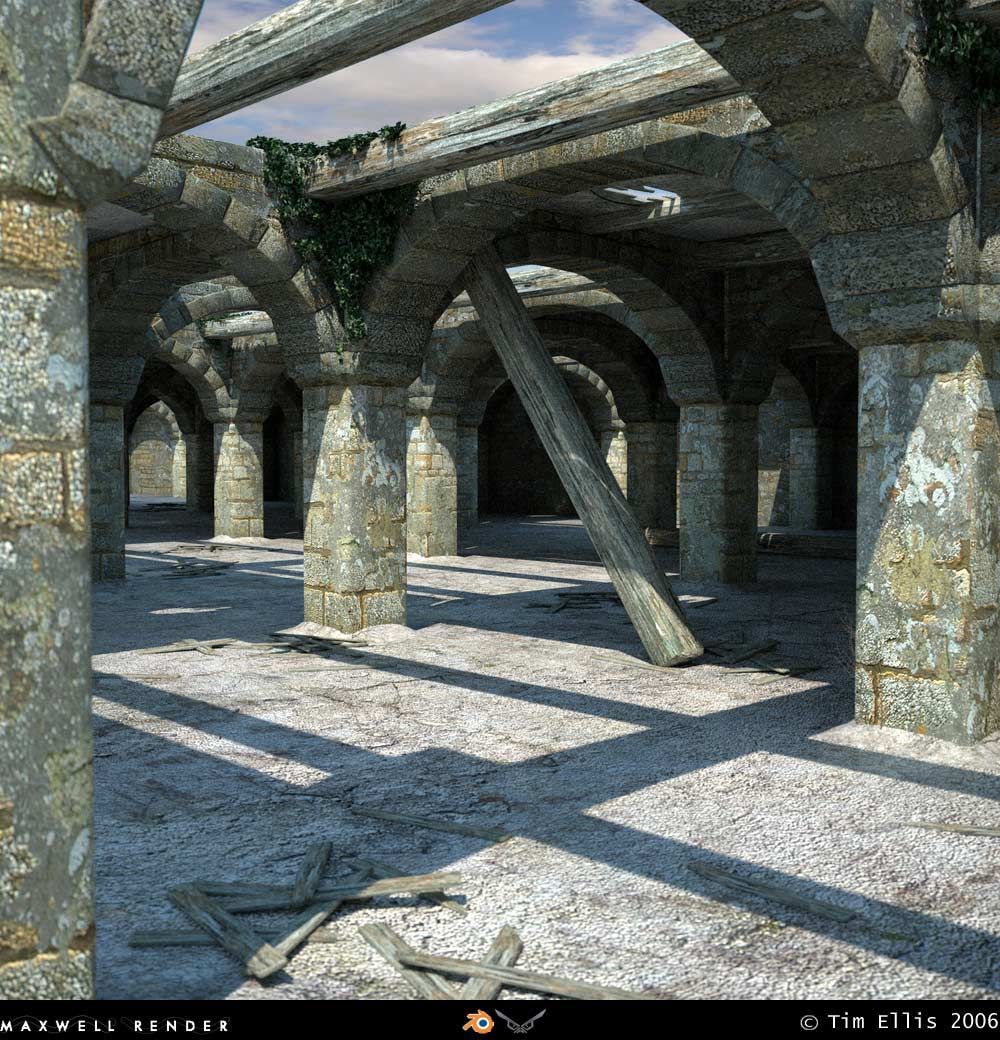
Flash light render:-

Black and white version:-
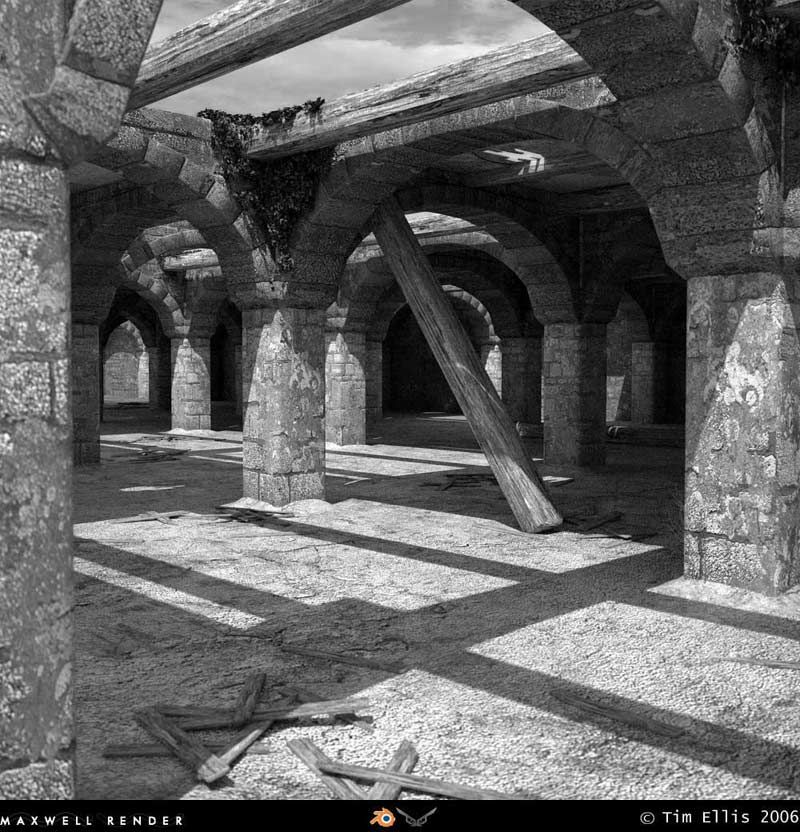
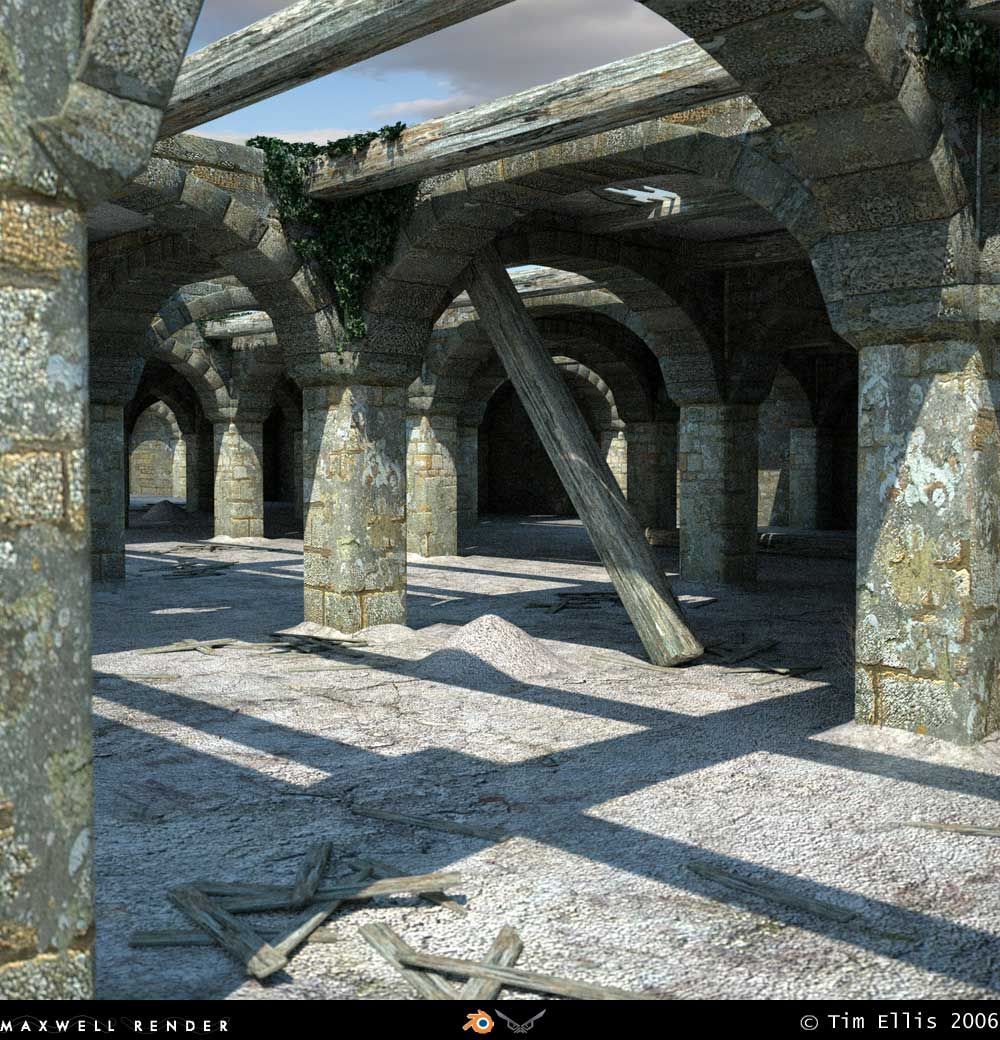
Modeled a while a go by me with Blender 3D, re-rendered with Maxwell RC5. 15 samples of 25 @ 1000x1000 after 8hrs.
Old update:-
Click the thumbnail, then click bottom right of image to view full size.
Worked some more on the textures:-


Old renders using Blender's internal renderer:-
http://www.free-webspace.biz/sonix/CGTa ... XWIP2.html
C&C on anything is appreciated.
Cheers,
Tim.
Click thumbnail then bottom right corner of image, to enlarge to correct size. (1000x1040)
A quick render with the car back in, this was rendered before certain aspects have been fixed, so forgive the errors.

Older renders:-
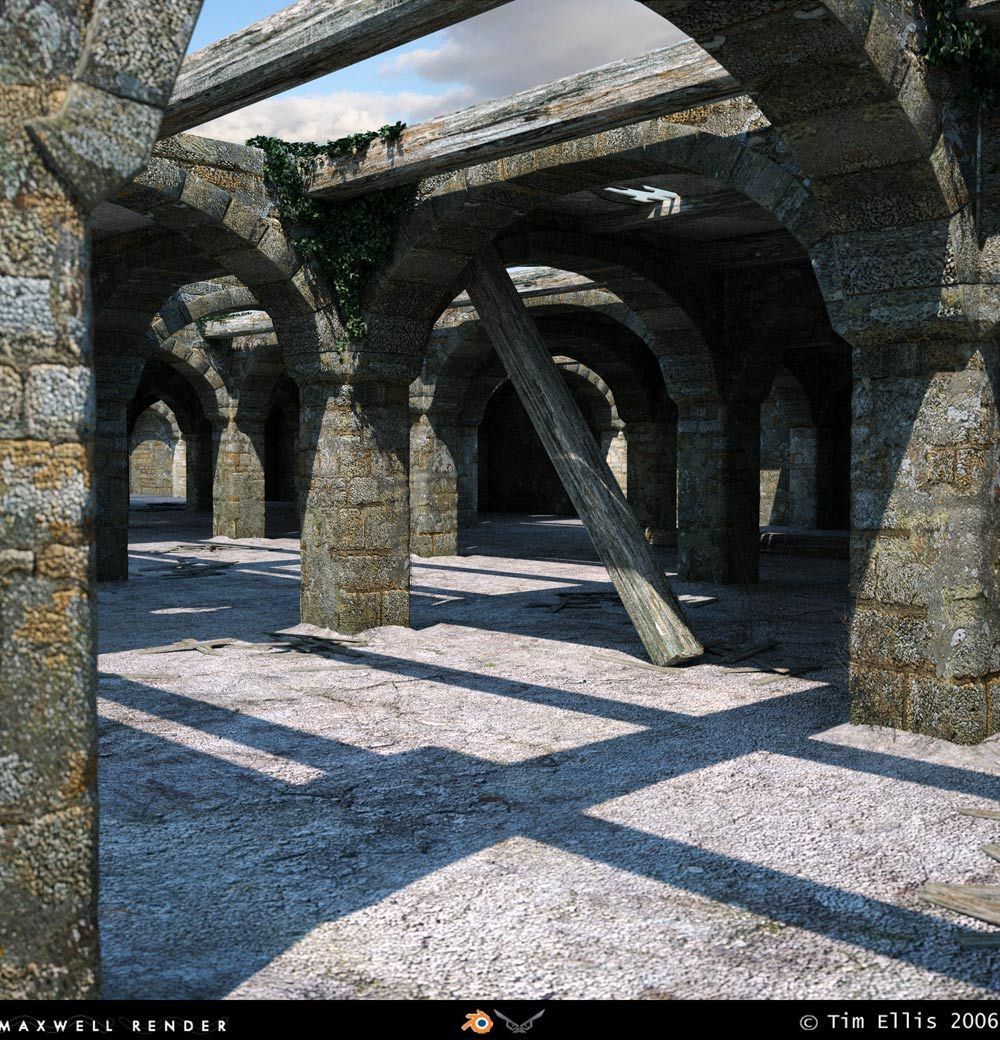
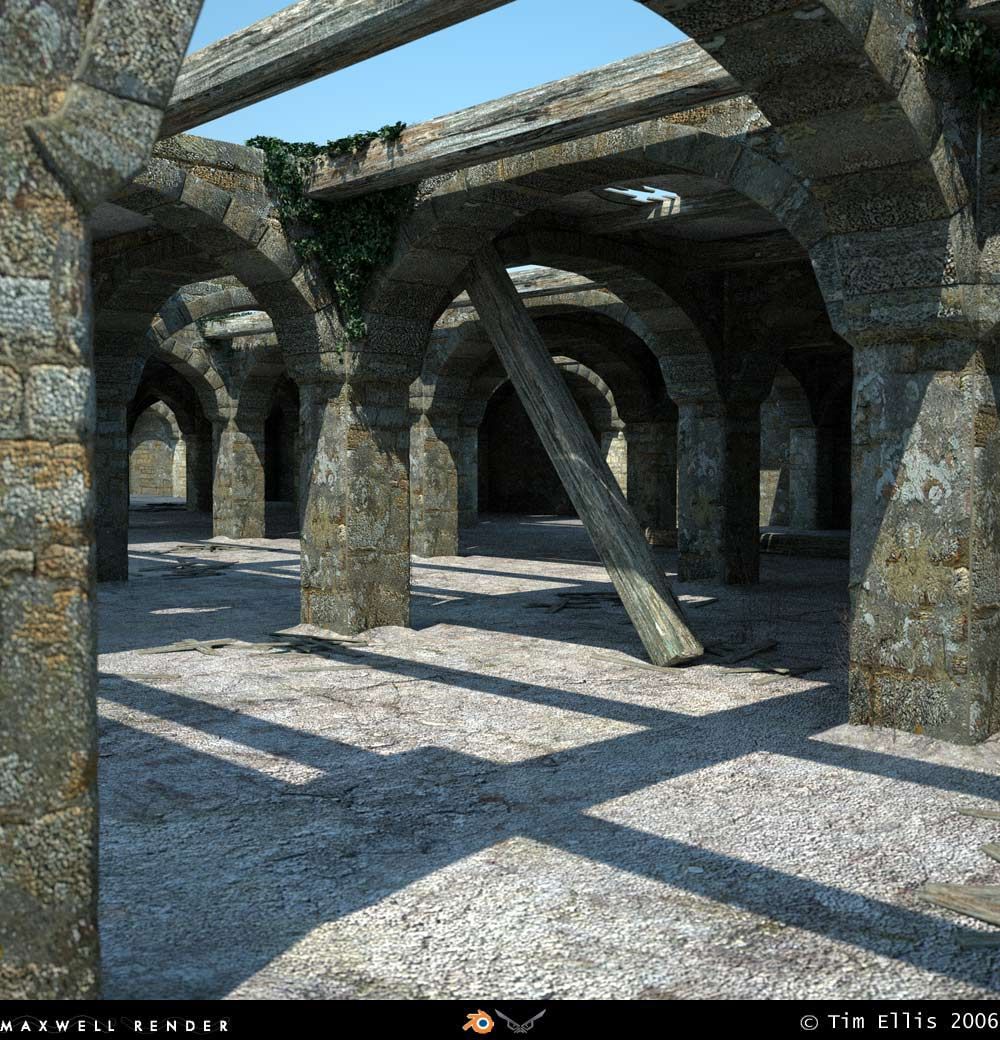
New render without the gravel piles.
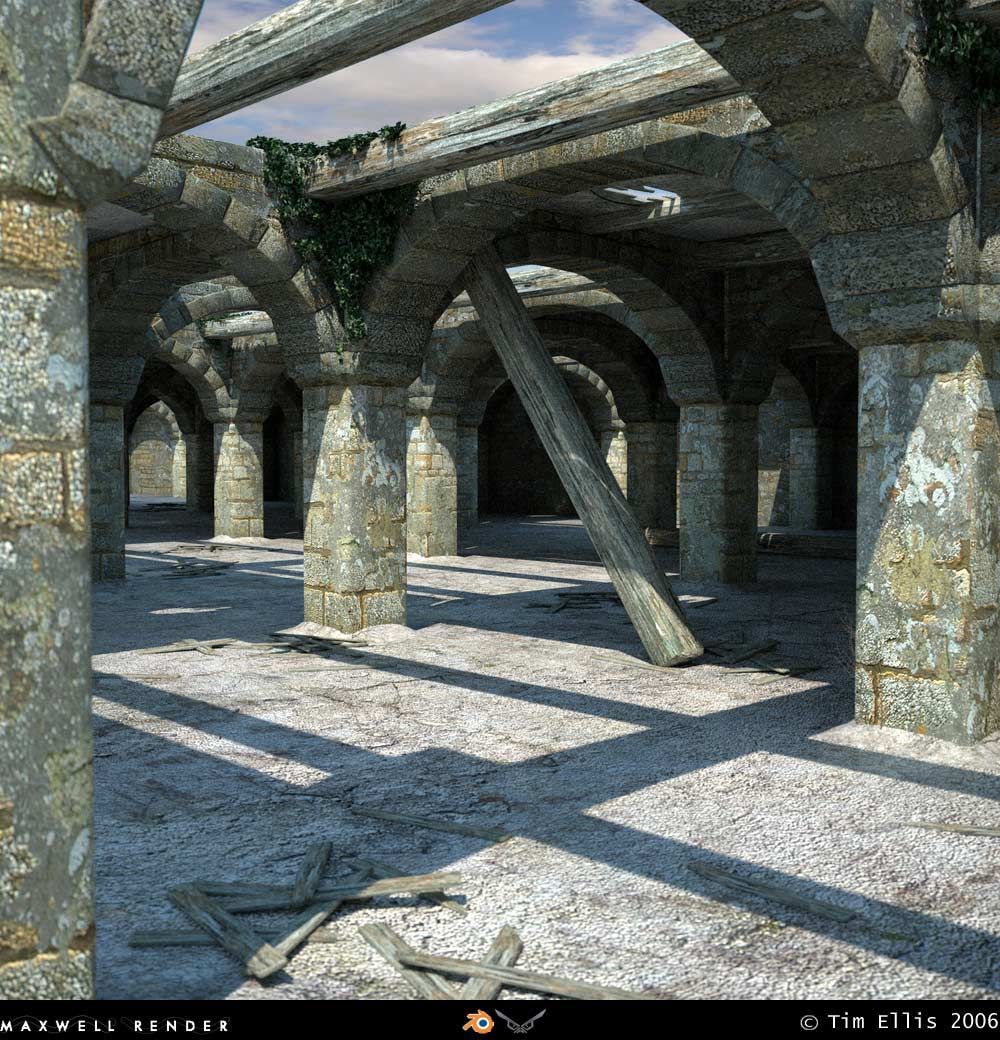
Flash light render:-

Black and white version:-
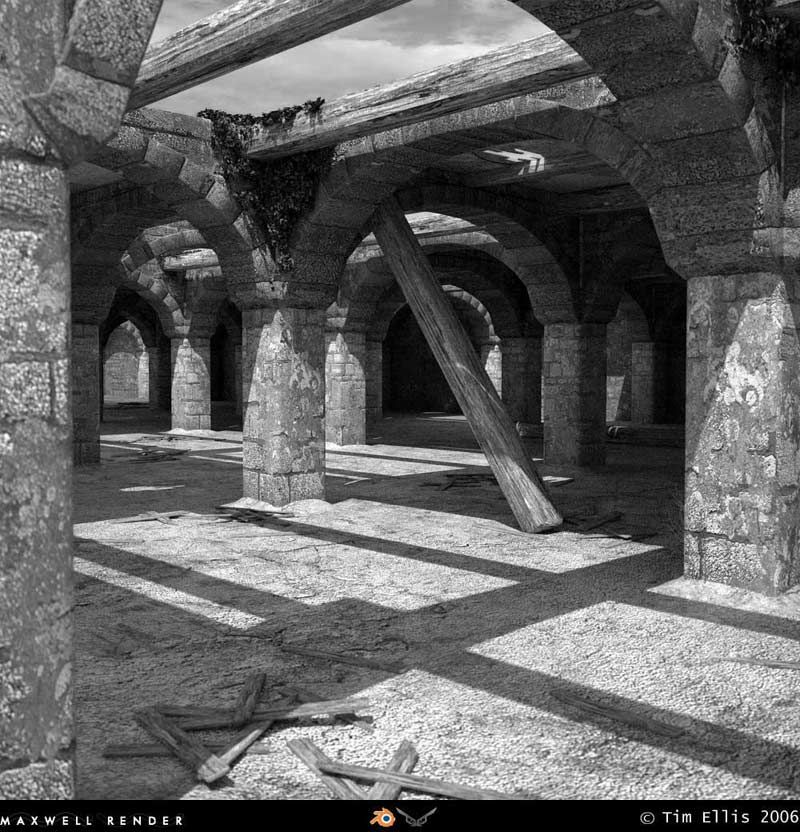
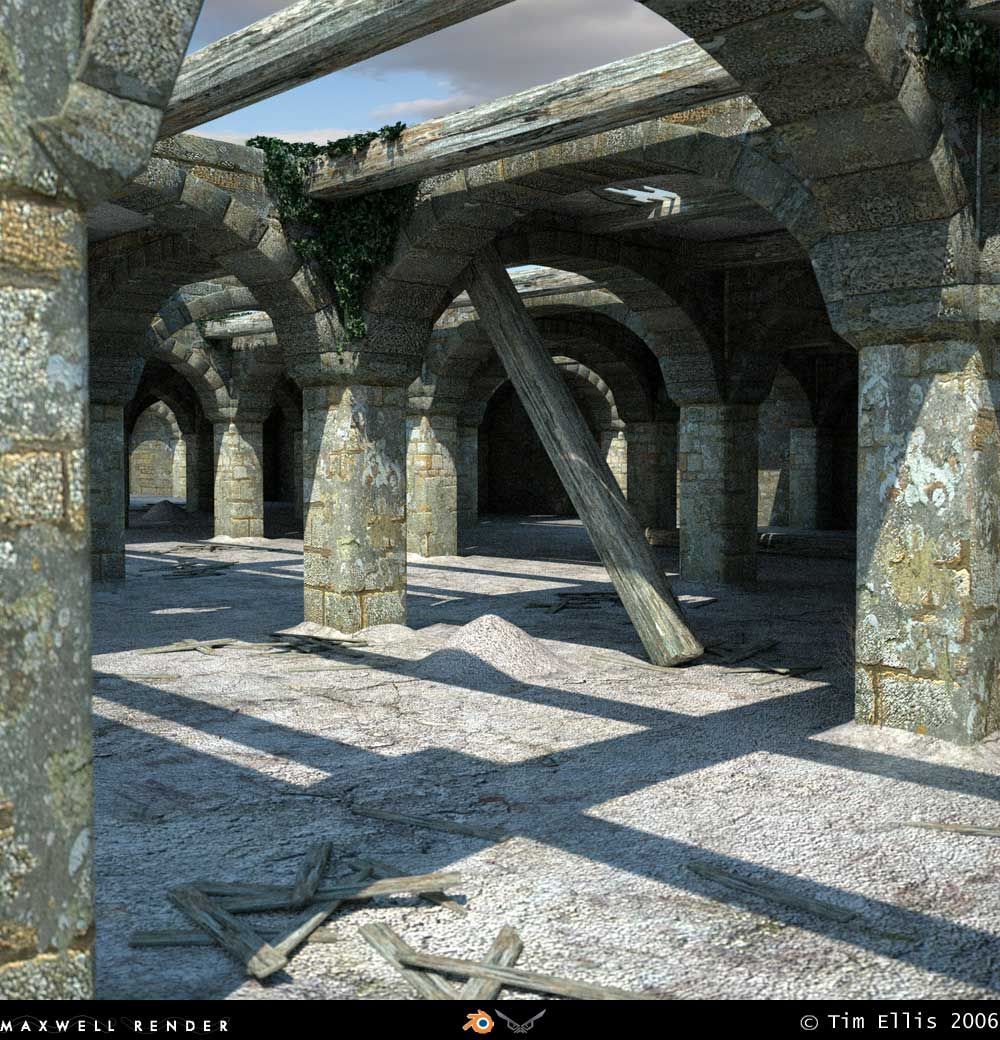
Modeled a while a go by me with Blender 3D, re-rendered with Maxwell RC5. 15 samples of 25 @ 1000x1000 after 8hrs.
Old update:-
Click the thumbnail, then click bottom right of image to view full size.
Worked some more on the textures:-


Old renders using Blender's internal renderer:-
http://www.free-webspace.biz/sonix/CGTa ... XWIP2.html
C&C on anything is appreciated.
Cheers,
Tim.