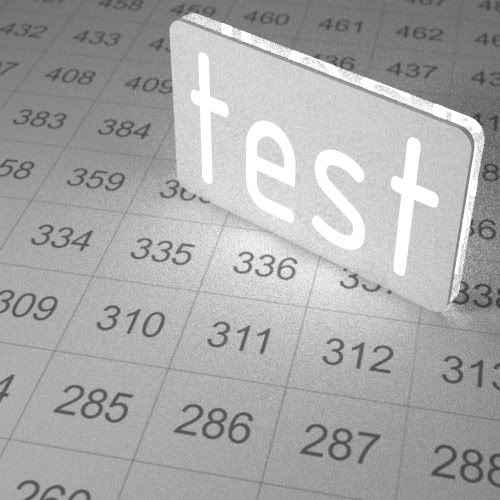Page 1 of 1
Emitter clipping for white material??
Posted: Thu Feb 26, 2009 1:13 am
by jimminy
I don't know why, but I can't seem to wrap my head around something and I think I'm just not seeing something obvious.

I'm trying to do a very pure white plastic material with a seamless illuminated area, something like the picture, which was just composited in PS.
And that's cheating!
I would like to do it as a single material rather than creating 2 objects with different materials because there will be cases were I will have many, many objects illuminated.
If I use an MXI to create an emitter map layer on a material, it doesn't behave like I'm expecting it to, like a clip mask where black is nothing (showing the basic materials underneath) and white is the emitter. When I do that, I get a black surface no matter what the other basic layers are. So if I want a pure white as my basic reflective layer, I would need to have white on white emitter layer, and this obviously doesn't work.
If I could clip the emitter layer I would be set. But that doesn't seem to be an option.
Maybe the only way to do it is by compositing?
Posted: Thu Feb 26, 2009 5:36 am
by Bubbaloo
Here is an old rendering I did with the same technique you are trying to achieve I think. The display and the illuminated characters were done in one material. The ring with the blue illuminated characters: One layer for the color with a black and white weight map of the shapes of the characters, and one emitter layer with the same weight map inverted. The display was done similar. Hope this helps. Ask if you have any questions!

Posted: Thu Feb 26, 2009 5:49 am
by caryjames
Hey Bubbaloo- Can you explain why you created the blue ring in that way? I would have thought to just create the material as an emitter set to that particular colour blue.... why the layer for colour and then a black and white weight map?
I would think that in the case of jimminy's lettering that you would just leave the lettering seperate from the body of the object and then just add an emitter to the lettering and not to the body/object.....unless you wanted 2 different renders with and without the emitters turned on. Am I missing something folks?

Love to hear your thoughts!!
Posted: Thu Feb 26, 2009 8:20 am
by jimminy
Bubbaloo, that's the effect I'm going for but white on white. But what I don't get is how you did a weight map (sorry, I was calling it a clip map)with an emitter.
caryjames, are you wondering why to not just do the lettering as a seperate object, set it as an emitter, and leave the body as a regular material?
Posted: Thu Feb 26, 2009 10:45 am
by Fernando Tella
Take a look at the third page of this tutorial from Think! site:
http://think.maxwellrender.com/emitters ... p=2&lang=0
In fact you don't need to clipmap or weightmap anything. Just create the material of the thing when the emitter is off, just the white plastic. Then add a emitter layer with mxi texture of your letters. That's all.
Edit: As an additional note, when testing this materials from mxed change render system to RS1, as RS0 (default) won't display the emitter part correctly. In fact it displays black and maybe it is what is misleading you.
Posted: Thu Feb 26, 2009 11:44 am
by jimminy
OK, so the only thing I don't get is when you say, "Then add a emitter layer with mxi texture of your letters", I take that to mean the emitter map is white letters on a black background, right? I'll try this in the morning and see what happens, I think that's what I'm doing. Perhaps I'm missing something I won't see until I do it step by step.
I'm currently using RS1, and I'll check again to see if I can find the actual .mxm of that tutorial because it seems like it might be the right direction, but I need to see the maps & settings to tell for sure.
fyi, I'm not interested in rendering anything in both an on and off (lit and unlit) state, just on.
Argh, it would be SO easy with a clippable emitter layer! I just keep thinking there's something simple I'm missing...
Posted: Thu Feb 26, 2009 12:29 pm
by Fernando Tella
I take that to mean the emitter map is white letters on a black background, right?
Right, sorry for my bad English.
It's very easy. In fact this way there's no need to clip anything. Black means no light and shows the rest of the layers, the rest of the colors are light and show the rest of the layers depending on the intensity.
Take a look at this material:
http://www.ftella.com/links/Plastico_bl ... minado.mxm
The two BSDF layer make the plastic material, and the emitter is just an mxi texture (white 2 over black background)
Eeeeasy.
Good luck
Posted: Thu Feb 26, 2009 3:34 pm
by Bubbaloo
caryjames wrote:Hey Bubbaloo- Can you explain why you created the blue ring in that way?
Not the blue ring. The black touch pad with the blue lit characters. So the weight map is to control which part is black and which part is blue emitter.
Posted: Thu Feb 26, 2009 4:14 pm
by caryjames
Gotcha Bubbaloo!
Jimminy- I get what you were trying to do now, I think that Fernando has the idea- just create the same plastic material for your object as for your lettering but add an emitter layer for the lettering material. You would have two materials and two objects but it would work easily.
Posted: Thu Feb 26, 2009 4:24 pm
by Fernando Tella
No Cary, the material I posted is meant for one mesh and one material. Just apply that material to a plane and everything should work ok.
Posted: Thu Feb 26, 2009 10:50 pm
by jimminy
Yeah, Fernando, you were right. I don't know what the problem was before, but I think it must be something to do with the mxi I created for the emitter.
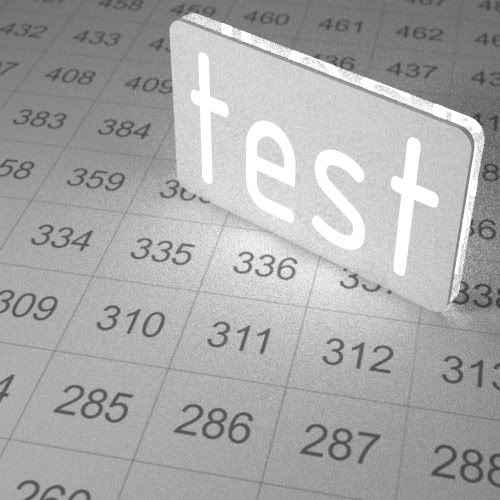
I guess that means anything
other than rgb=0,0,0 on the mxi used for the emitter map is going to be seen as an emitter. So maybe I had what I thought was pure black (which will act as a clip and show the underlying material) was just very dark grey, and just appeared black to my eyes. That's the only thing I can think of, because no matter what my underlying material was before it came out black.
I'll have to experiment a little, because I'm not really sure how the settings in mxcl effect the mxi it creates. I was just opening a tif and saving as an mxi.
Posted: Thu Feb 26, 2009 11:16 pm
by Bubbaloo
You don't even need to use an mxi. You can use a 2 layer material, one layer emitter, one layer bsdf, weighted with a b/w image of your text on both layers, one inverted.
Posted: Thu Feb 26, 2009 11:36 pm
by mashium123
Bubbaloo wrote:You don't even need to use an mxi. You can use a 2 layer material, one layer emitter, one layer bsdf, weighted with a b/w image of your text on both layers, one inverted.
how do you do this 'on both layers' thing? i don't see any weight-map option in emitters... within mxed...
Posted: Thu Feb 26, 2009 11:52 pm
by Bubbaloo
mashium123 wrote:Bubbaloo wrote:You don't even need to use an mxi. You can use a 2 layer material, one layer emitter, one layer bsdf, weighted with a b/w image of your text on both layers, one inverted.
how do you do this 'on both layers' thing? i don't see any weight-map option in emitters... within mxed...
Oops. Sorry. Having a bad day. 11 days straight without a day off. Ok, enough excuses.
Posted: Fri Feb 27, 2009 12:19 am
by mashium123
tough, these days...