- Wed Feb 14, 2007 5:42 am
#209754
Tom, Mihai and all .r2 file gurus.
Is it possible to use the r2 file system to replicate a ramp shader?
If I layer multiple bsdfs with different 0' & 90' colours, which use r2 files that overlap, would that give me the same control as a ramp shader effect?
eg:-
layer 1 r2=90 60
layer 2 r2=65 30
layer 3 r2=35 0
etc
There aren't any r2 files in the material database, which have a second numeric different to zero, so I'm really guessing here.
In my tests, a material will render with r2 values above 90'. Is there an angle limit for the fresnel effect?
Many thanks in advance,
Tim.
Is it possible to use the r2 file system to replicate a ramp shader?
If I layer multiple bsdfs with different 0' & 90' colours, which use r2 files that overlap, would that give me the same control as a ramp shader effect?
eg:-
layer 1 r2=90 60
layer 2 r2=65 30
layer 3 r2=35 0
etc
There aren't any r2 files in the material database, which have a second numeric different to zero, so I'm really guessing here.
In my tests, a material will render with r2 values above 90'. Is there an angle limit for the fresnel effect?
Many thanks in advance,
Tim.
http://emp3d.com
-------------------------------------
Next Limit Certified Training Centre for Maxwell Render.
Maxwell Render Training & consultancy. A-Team tester.
-------------------------------------
Next Limit Certified Training Centre for Maxwell Render.
Maxwell Render Training & consultancy. A-Team tester.


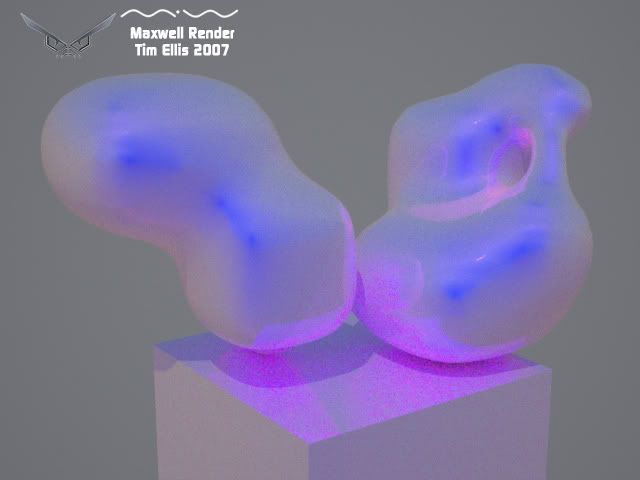
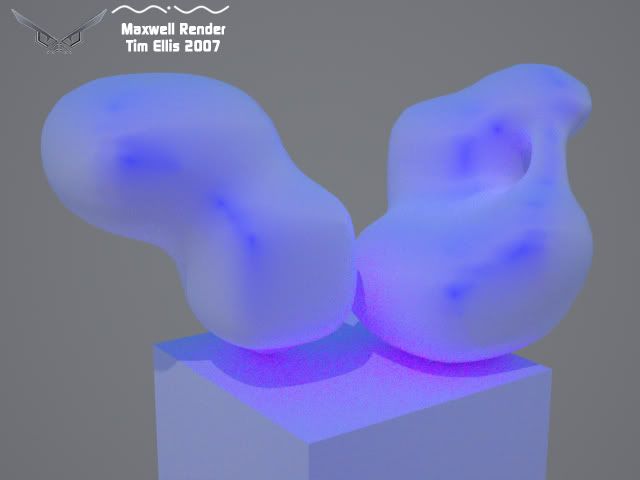
 - By Matteo Villa
- By Matteo Villa