I'd like to have a semitransparent material for the cover of lamps. Something that might be used in a bathroom.Maximus3D wrote:Since i kinda got into this whole material creation thingy now (it's fun) i'm curious to if anyone have any specific requests for materials they would like to have done using free textures from the web. Any requests ?
/ Max
By day it should look like a diffuse white with a little bit of specilarity and by night (when the light behind is switched on) it should act like a semitransparent white thing spreading the light of the lamp behind.
Hope you understand what I mean. Something like this would be fine to see and get as I'd like to use it in a bathroom render.




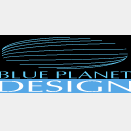





 - By Antonella Zaccarelli 20210409152108
- By Antonella Zaccarelli 20210409152108