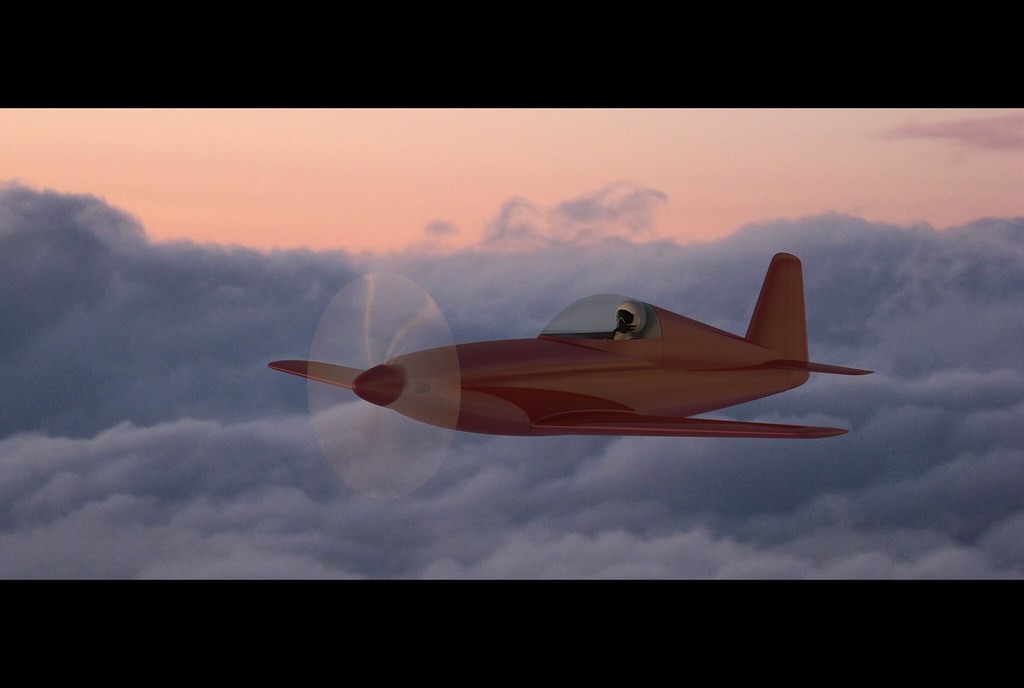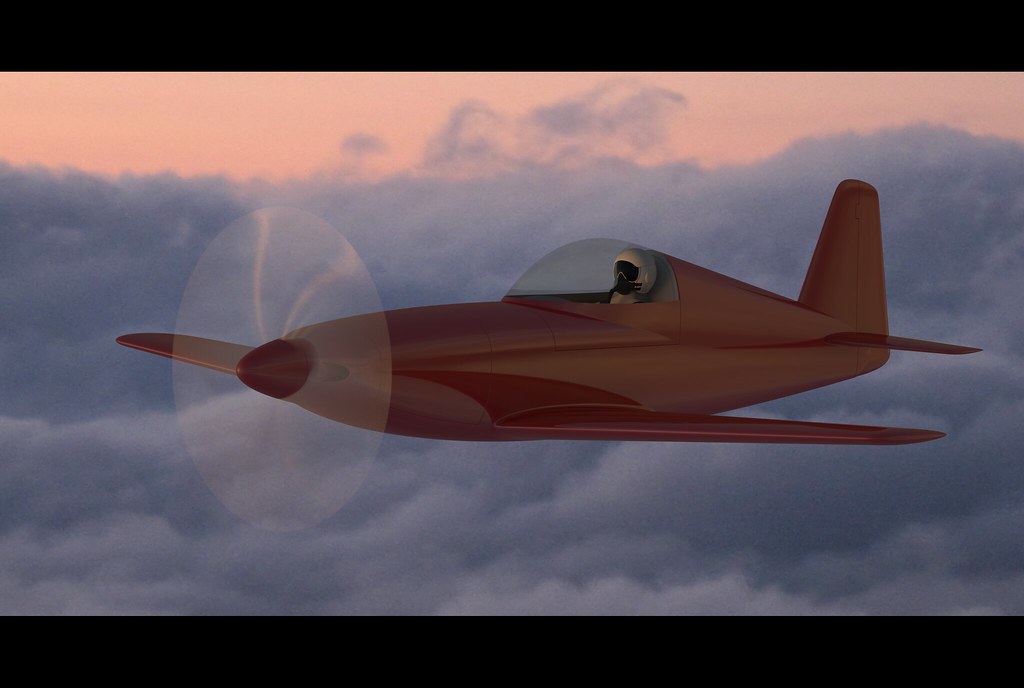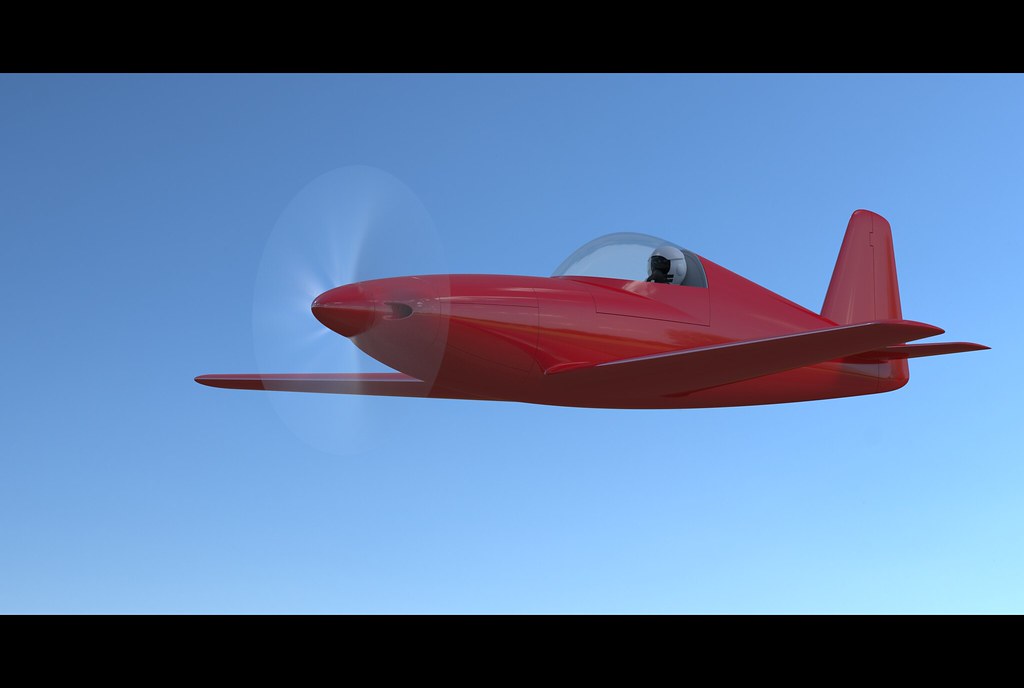are you talking about image projection using an emitter?
No, flat mapping is just the default method for mapping. Mapping at an angle prevents the map 'hitting' the back of your object, for example, if you were mapping a box from the front, and you dont want that map to show up on the back.
Re, conversion, I use solidworks and save out in VRML (wrl) format. But if you can avoid working with NURBS to start with, life will be easier, subdiv modelling is much more flexible approach for making images. (sorry just stating the obvious)