- Thu Jan 26, 2012 5:12 am
#351959
thanks jason for your reminder..
.. to chuck something into the pot..
basically i am having a few days off work, and time to do some testing with 3dcoat & maxwell 2.6
all work is done on a 12" core duo tablet pc... it's the machine i took with.. got it for the sake of painting textures in PS, but i was amazed how well 3dcoat (and sculptris too) are running on it.. so right now i see about how far this little cpu can take things. anyway resolutions are somewhat reduced..
in rhino i started to model a coffe cup made of glass, one that has a double shell for insulation.
initially i was thinking of a series of glass tests, redoing the Liquid in Glass and other object in object scenarios with ~2.6...
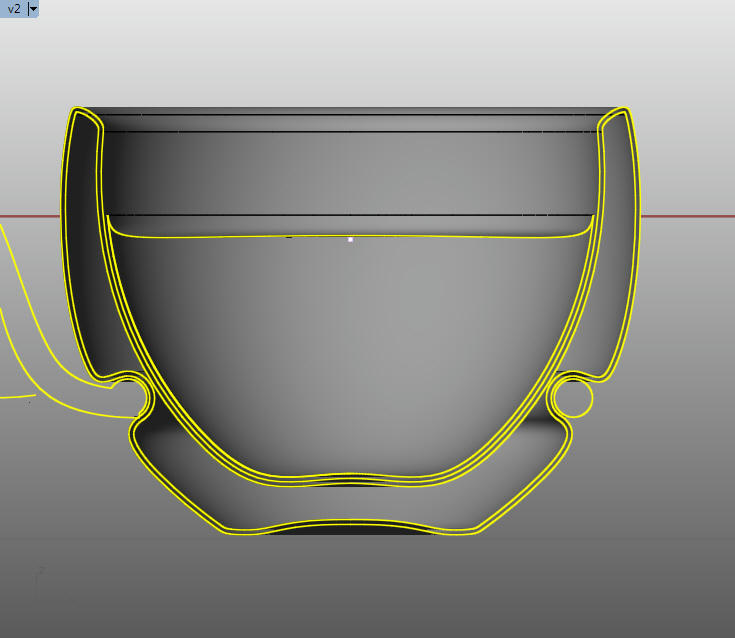

but i went another way and discarded the testig series, in favor of filling some coffe into the cup and trying to sculpt some crema on top. as pictured in image1 i do not use the legendary LIG setup, but a microgap variant because i wanted to investigate behaviour of 2.6 in this respect... in the end for animated liquid this is the only way.
all the materials are quickly made starting from the rhino wizard:
chrome, lowgrade glass, and a modified orange juice for the coffe.
concerning the sculpting part, i haven't gotten much into the voxels of 3dcoat yet, until now i used it mainly to paint on existing meshes or to create their uvs.
..for the start a flat rounded voxel plane:
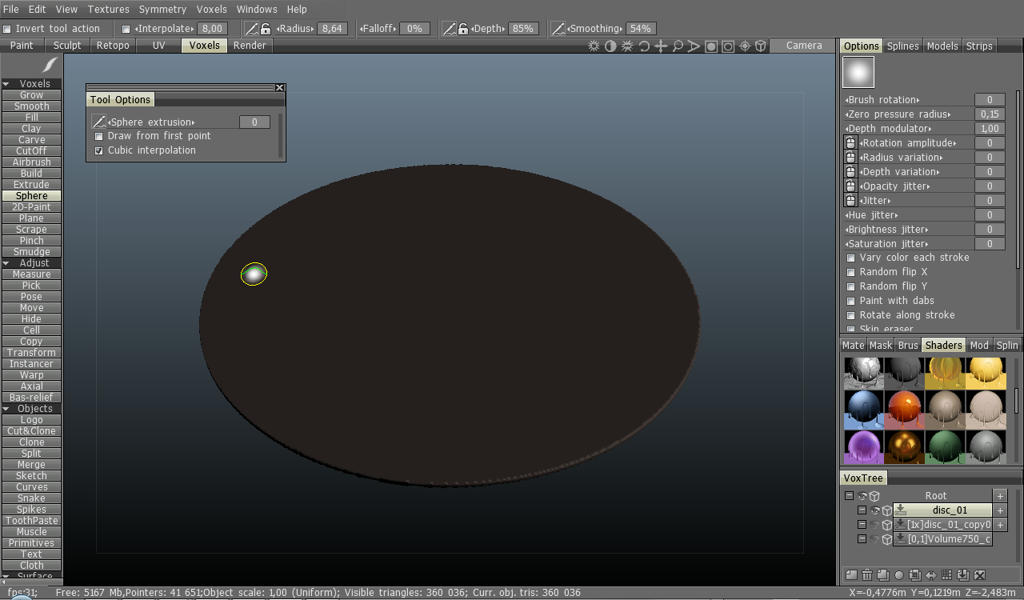
..adding "bubbles" with the sphere tool...
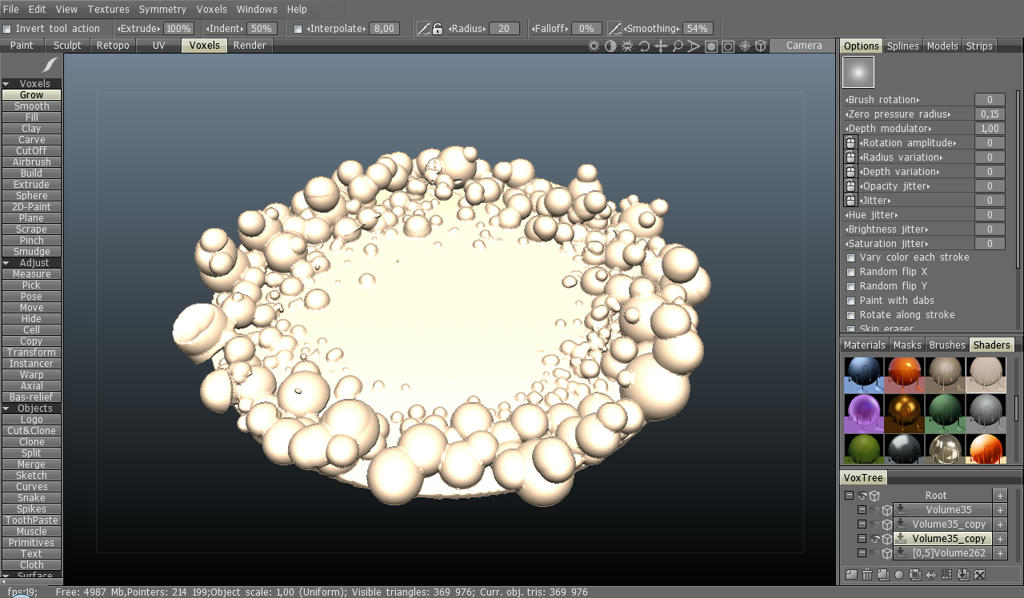
and cutting them away with the inverted tool option:
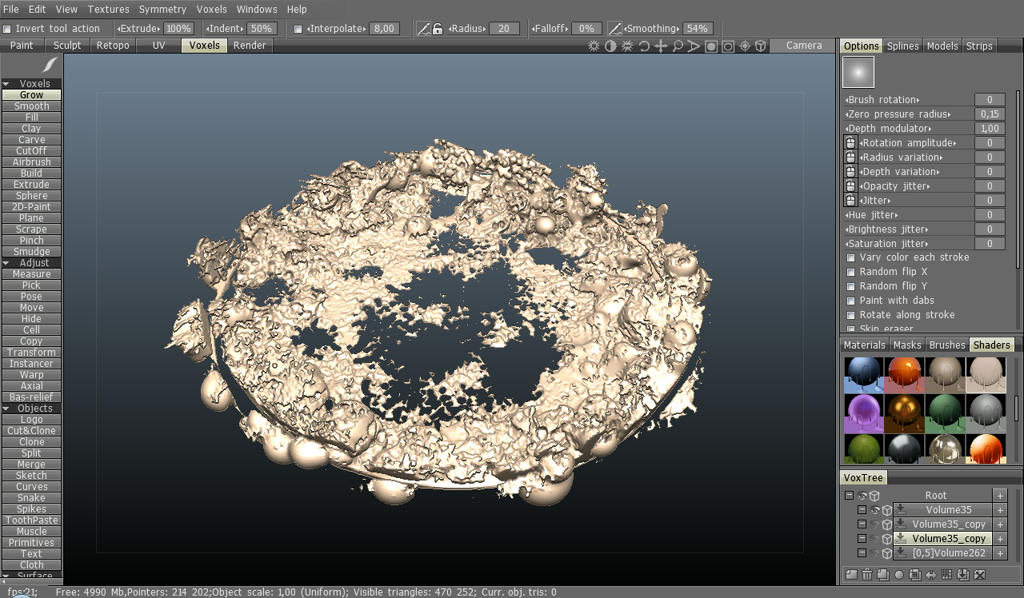
using cup geometry to cut the sculpted surface. this seems very strong in 3dc. i have had so many issues with mesh (and nurbs) booleans in different software packages, but voxels seem to solve better, and i could cut the high res part without problems.
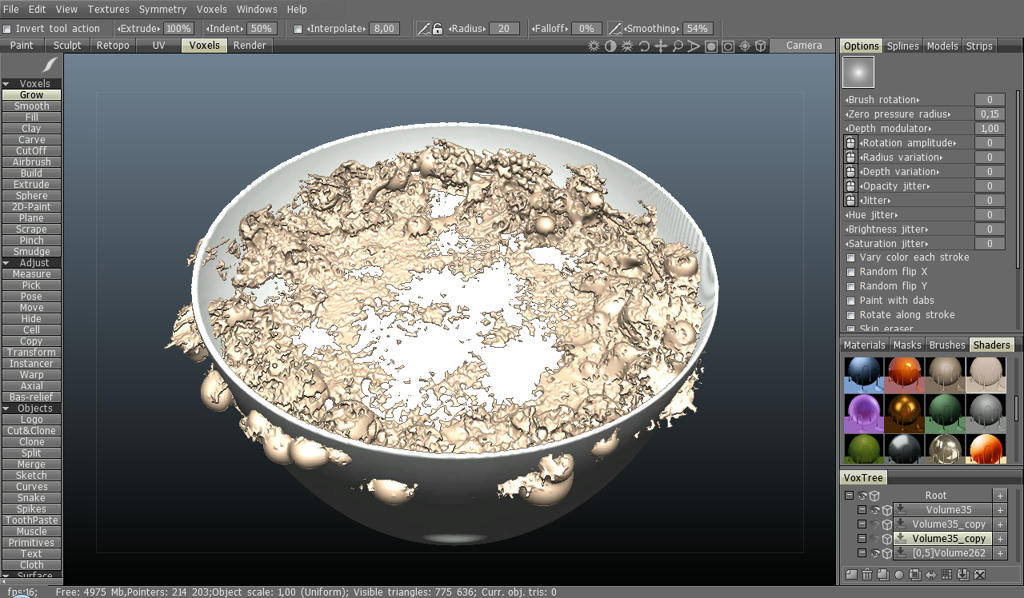
then exporting from 3dc as obj into rhino, adjusting some scale and smoothing the whole mesh some more, it looked like this in the rhino viewport :
(for anyone concerned about the shading, rhino 5 can with a little tweak, display HW shadows on an intel integrated !)

after placing the whole setup looked like this..
noticeable i still scaled the "crema" into the glass a little bit... in order to see what it looks like
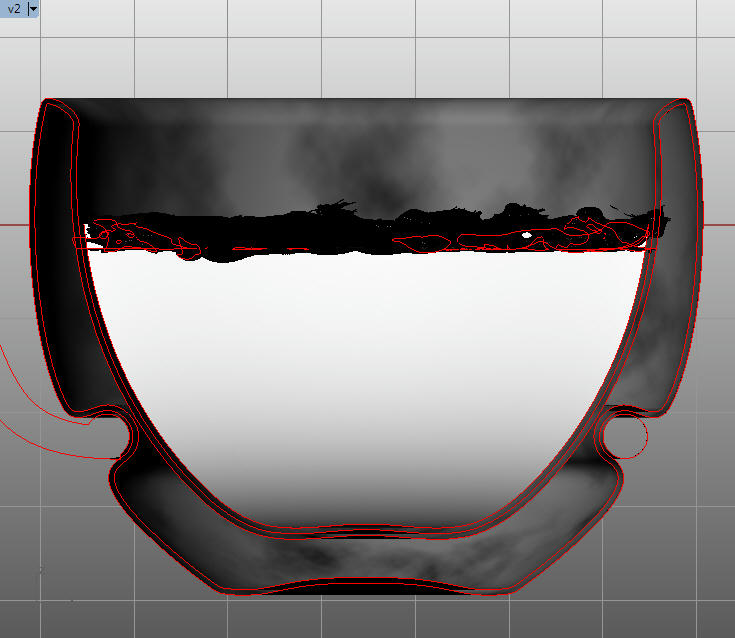
the light setup is as simple as it gets,.. skydome lighting to help the SSS in the coffee and to prevent sharp caustics...
the crema material is derived from the frosted glass preset.. although quite strongly modified,the idea was to avoid using another sss material, but still get acceptable translucent effects... and a frosted glass surface reminded me a bit of tiny foam.
here are two layers differing only in color and bump/roughness maps:
planar and spherical mappings are used on the object, all uvs setup in rhino.
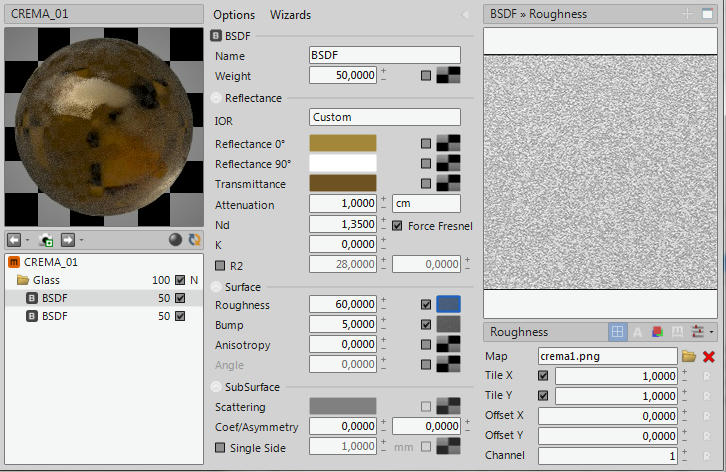
now the first try showed the brew looking like this..:
i know... not exactly the kind of stuff you'd want to buy at the coffeeshop..
i guess i missed the scale .. and the threads in the middle make it look a bit like milk gone bad
(sl 13.6/2hrs)
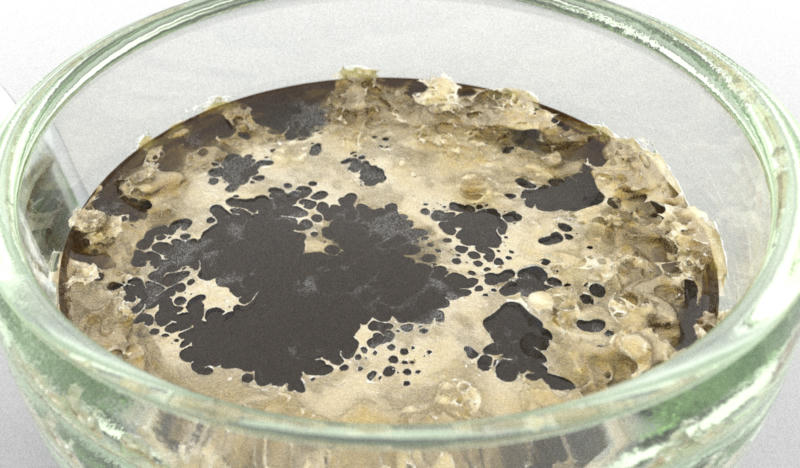
never the less, i let it sit over night for further investigation..
(sl 16/~9hrs)

(sl 16/~9hrs)
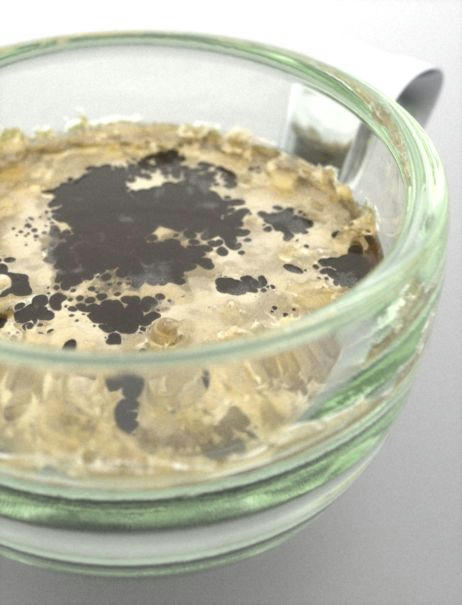
..now the "old milk" look gave me the idea to solve the problem by adding some proper milk foam...
so i went back to 3dc to add some more smooth geometry to combine with the existing..
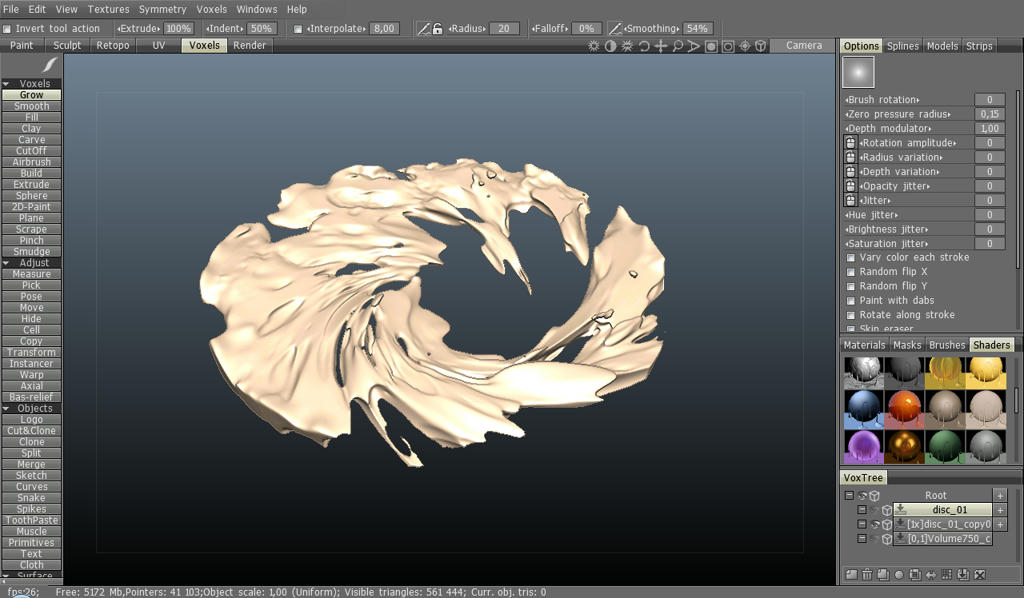
i gave the whole thing a twirl motion and combined both sculpts in rhino...
looking like this:
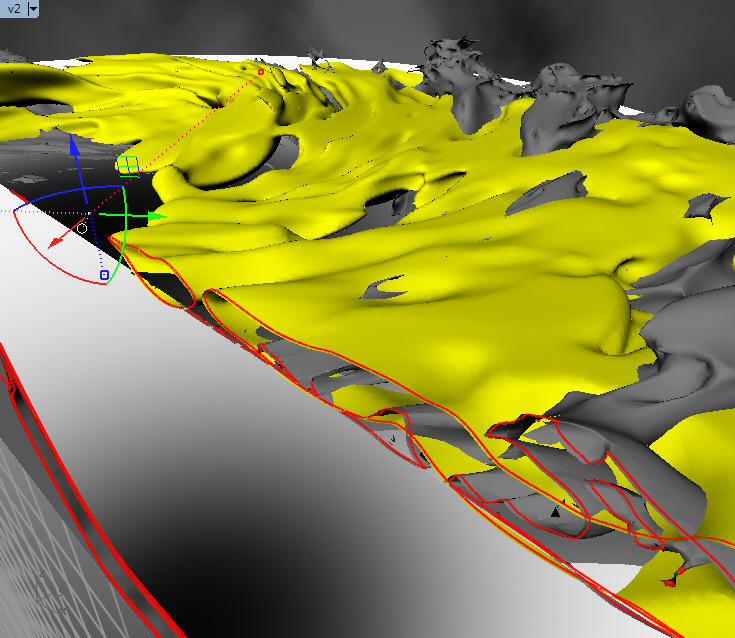
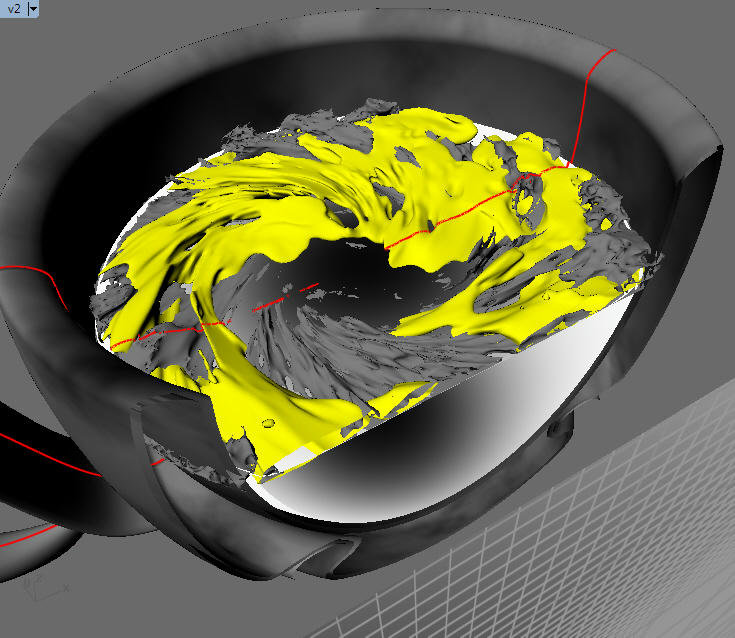
the milk foam is the crema shader with higher transmisson and white colors
the whole study was more to see how these shaders would behave in complex overlapping scenarios.. with sss/and dielectrics ....than to create the perfect barista macchiato..
so albeit still not super munchy.. this is about as far as i will bring it for now...
(sl 18/ and some PS)
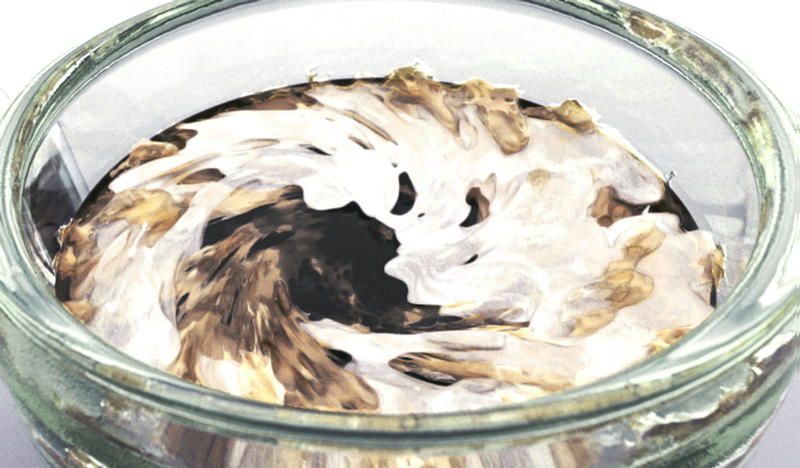
.. to chuck something into the pot..
basically i am having a few days off work, and time to do some testing with 3dcoat & maxwell 2.6
all work is done on a 12" core duo tablet pc... it's the machine i took with.. got it for the sake of painting textures in PS, but i was amazed how well 3dcoat (and sculptris too) are running on it.. so right now i see about how far this little cpu can take things. anyway resolutions are somewhat reduced..
in rhino i started to model a coffe cup made of glass, one that has a double shell for insulation.
initially i was thinking of a series of glass tests, redoing the Liquid in Glass and other object in object scenarios with ~2.6...
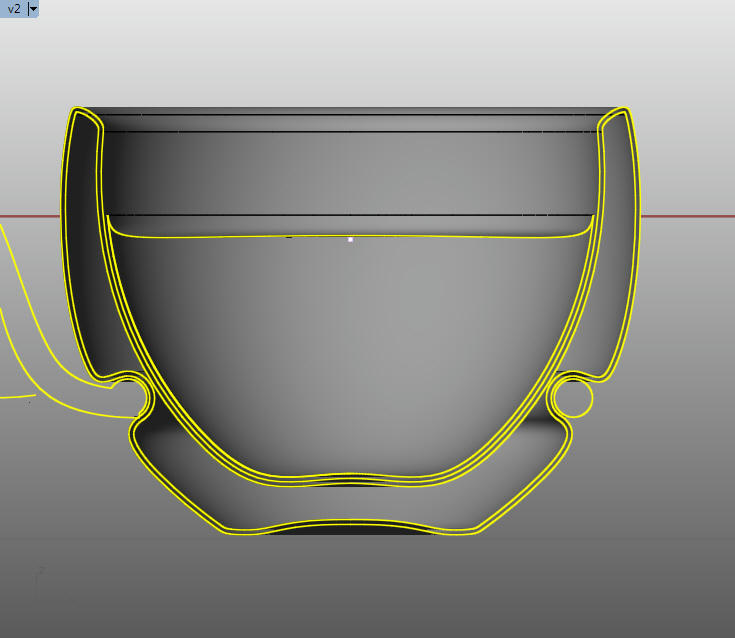

but i went another way and discarded the testig series, in favor of filling some coffe into the cup and trying to sculpt some crema on top. as pictured in image1 i do not use the legendary LIG setup, but a microgap variant because i wanted to investigate behaviour of 2.6 in this respect... in the end for animated liquid this is the only way.
all the materials are quickly made starting from the rhino wizard:
chrome, lowgrade glass, and a modified orange juice for the coffe.
concerning the sculpting part, i haven't gotten much into the voxels of 3dcoat yet, until now i used it mainly to paint on existing meshes or to create their uvs.
..for the start a flat rounded voxel plane:
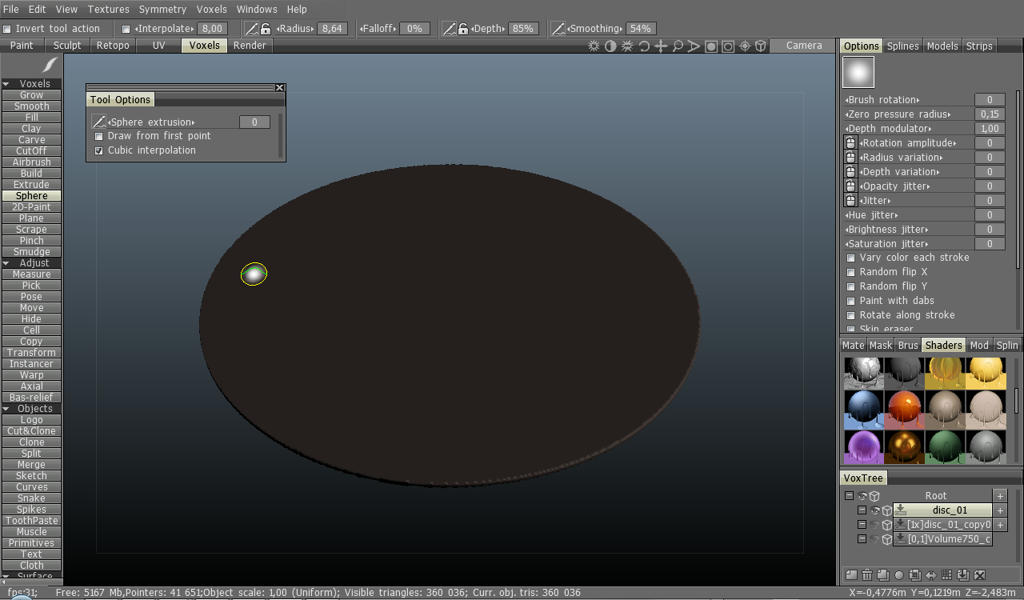
..adding "bubbles" with the sphere tool...
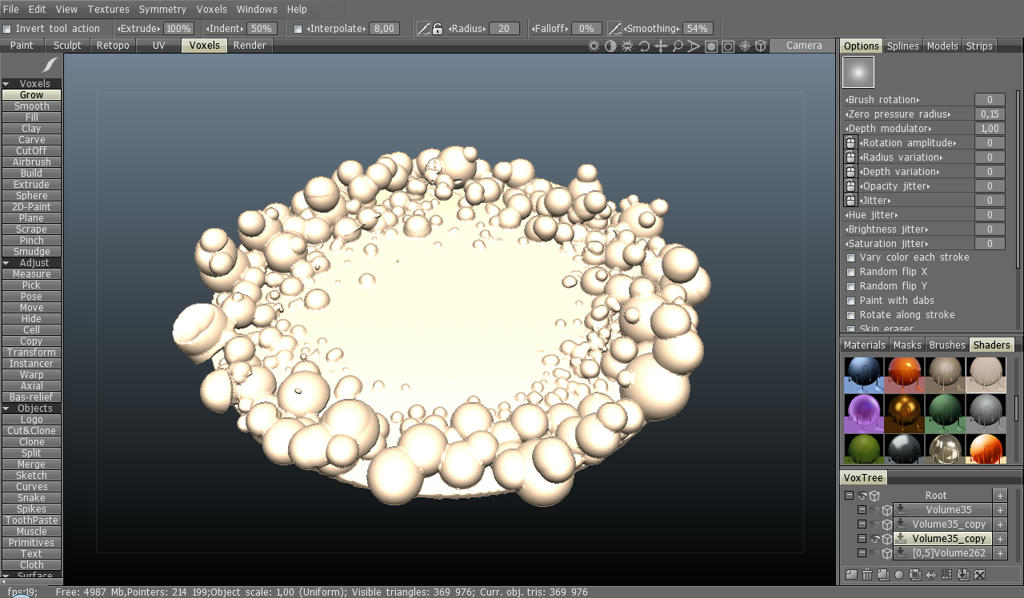
and cutting them away with the inverted tool option:
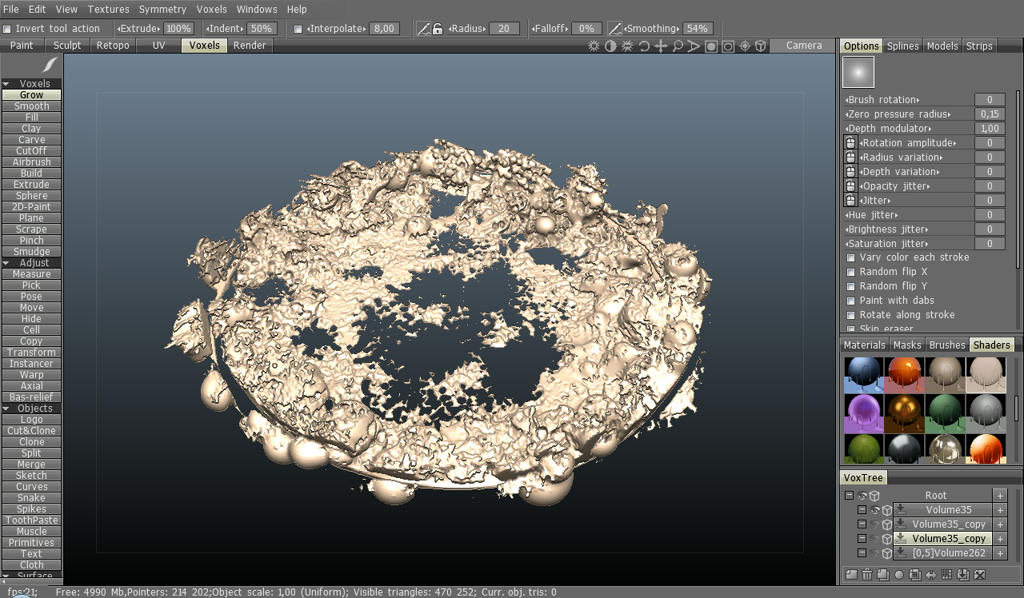
using cup geometry to cut the sculpted surface. this seems very strong in 3dc. i have had so many issues with mesh (and nurbs) booleans in different software packages, but voxels seem to solve better, and i could cut the high res part without problems.
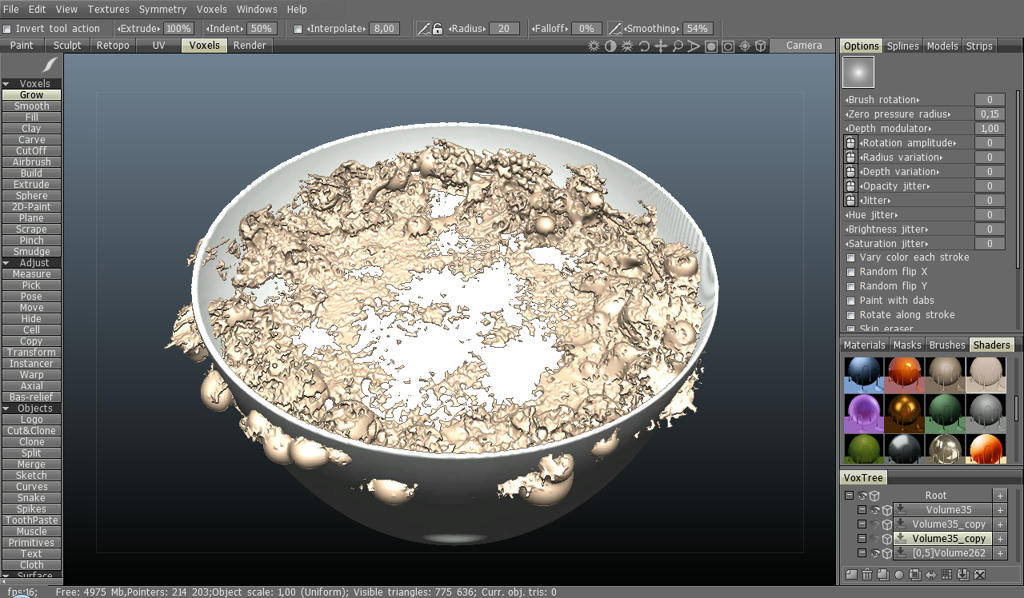
then exporting from 3dc as obj into rhino, adjusting some scale and smoothing the whole mesh some more, it looked like this in the rhino viewport :
(for anyone concerned about the shading, rhino 5 can with a little tweak, display HW shadows on an intel integrated !)

after placing the whole setup looked like this..
noticeable i still scaled the "crema" into the glass a little bit... in order to see what it looks like
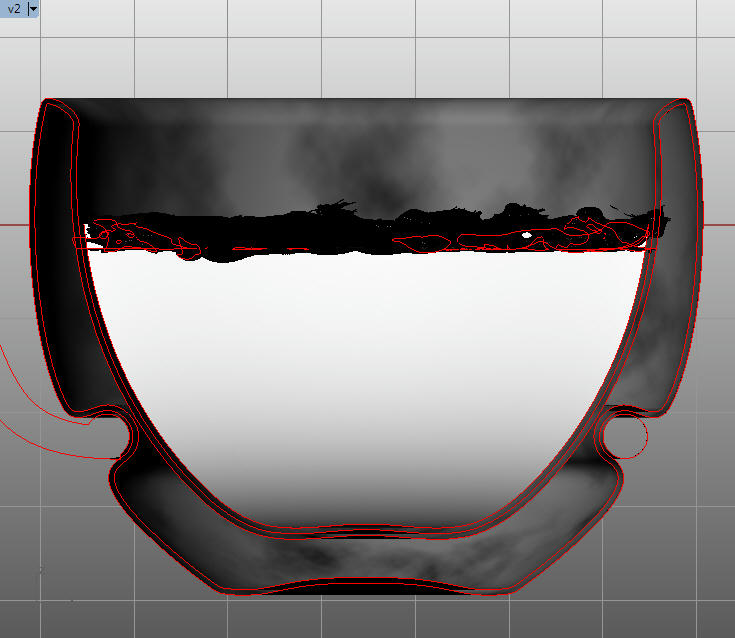
the light setup is as simple as it gets,.. skydome lighting to help the SSS in the coffee and to prevent sharp caustics...
the crema material is derived from the frosted glass preset.. although quite strongly modified,the idea was to avoid using another sss material, but still get acceptable translucent effects... and a frosted glass surface reminded me a bit of tiny foam.
here are two layers differing only in color and bump/roughness maps:
planar and spherical mappings are used on the object, all uvs setup in rhino.
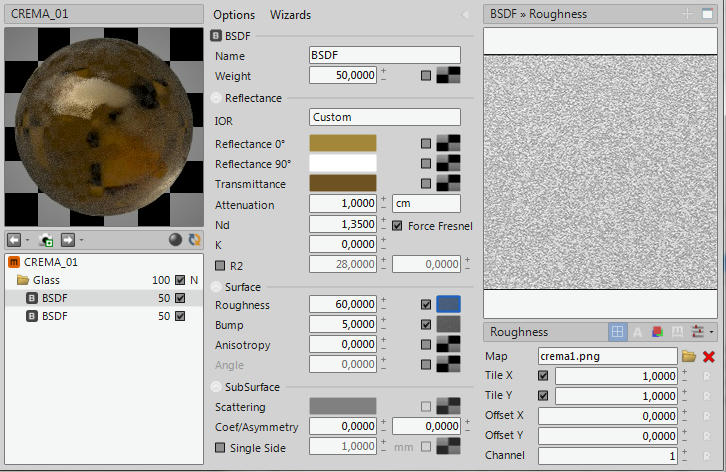
now the first try showed the brew looking like this..:
i know... not exactly the kind of stuff you'd want to buy at the coffeeshop..
i guess i missed the scale .. and the threads in the middle make it look a bit like milk gone bad
(sl 13.6/2hrs)
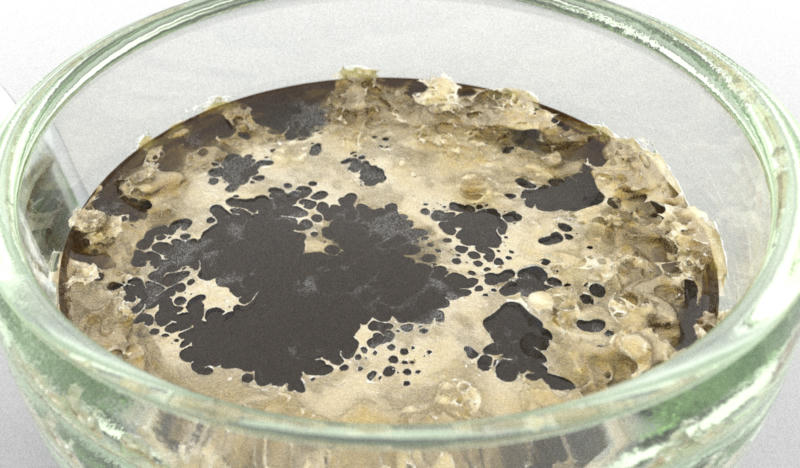
never the less, i let it sit over night for further investigation..
(sl 16/~9hrs)

(sl 16/~9hrs)
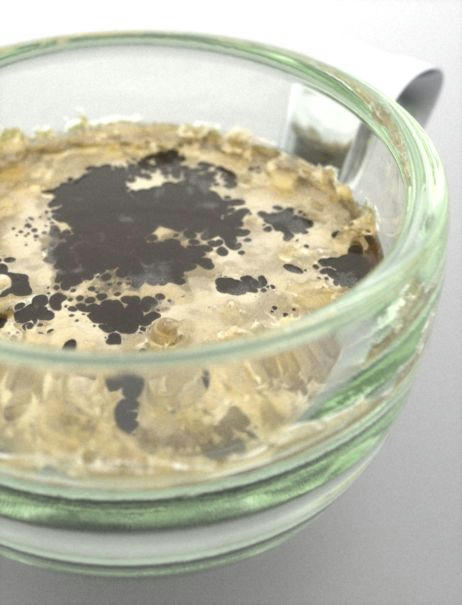
..now the "old milk" look gave me the idea to solve the problem by adding some proper milk foam...
so i went back to 3dc to add some more smooth geometry to combine with the existing..
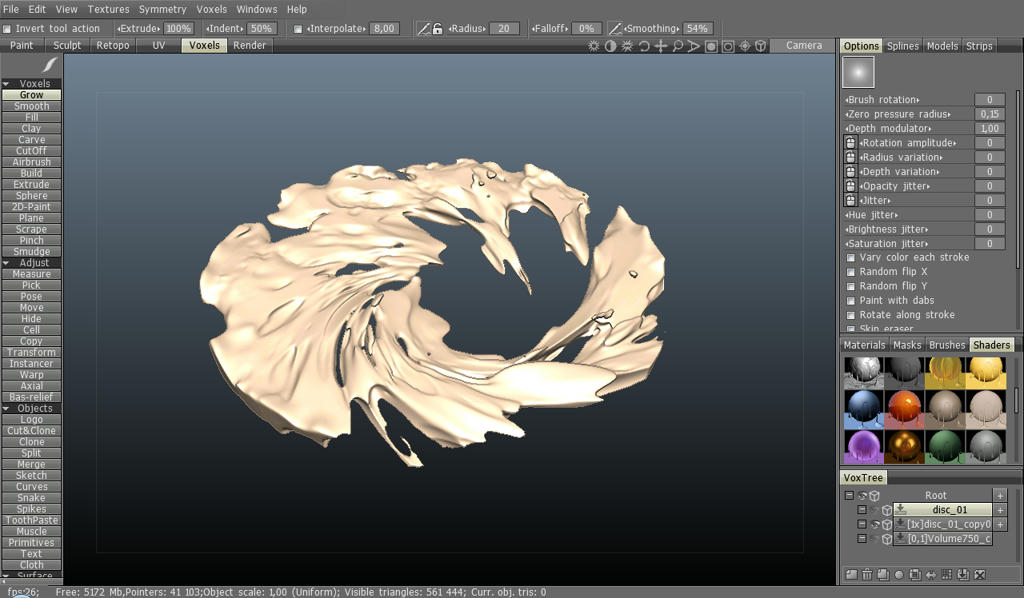
i gave the whole thing a twirl motion and combined both sculpts in rhino...
looking like this:
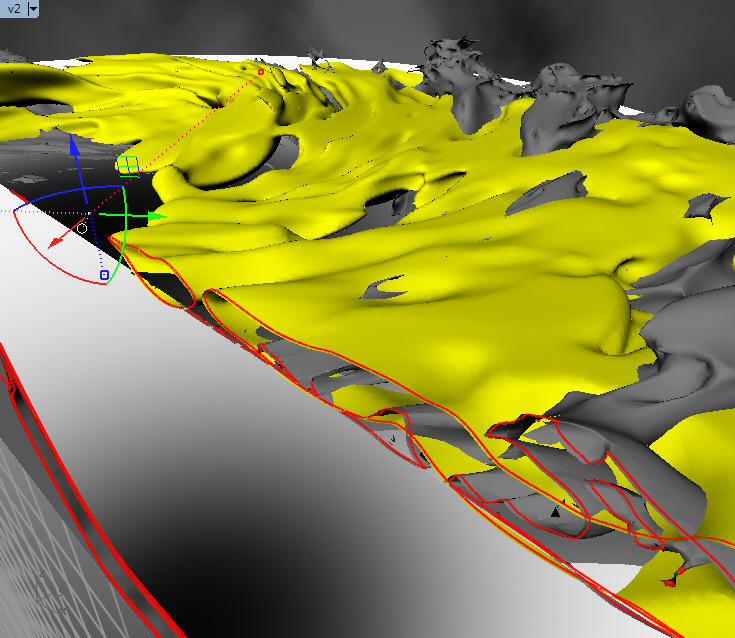
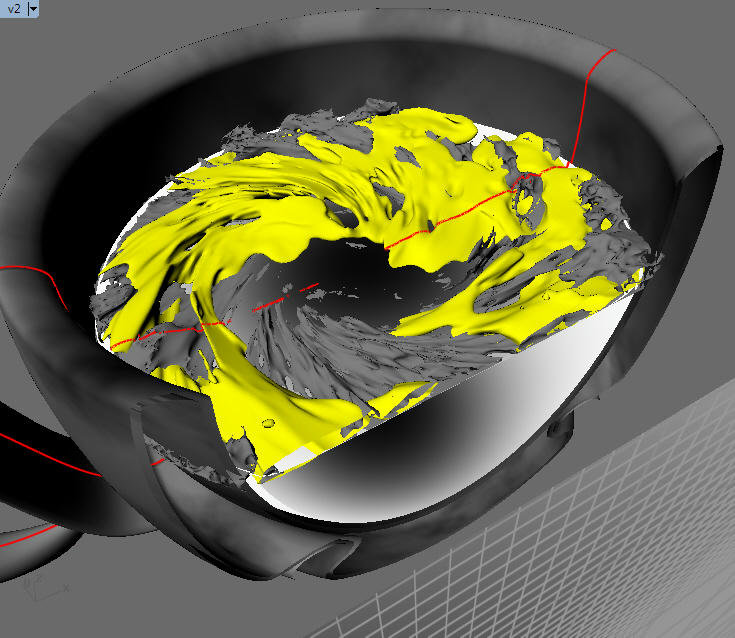
the milk foam is the crema shader with higher transmisson and white colors
the whole study was more to see how these shaders would behave in complex overlapping scenarios.. with sss/and dielectrics ....than to create the perfect barista macchiato..
so albeit still not super munchy.. this is about as far as i will bring it for now...
(sl 18/ and some PS)
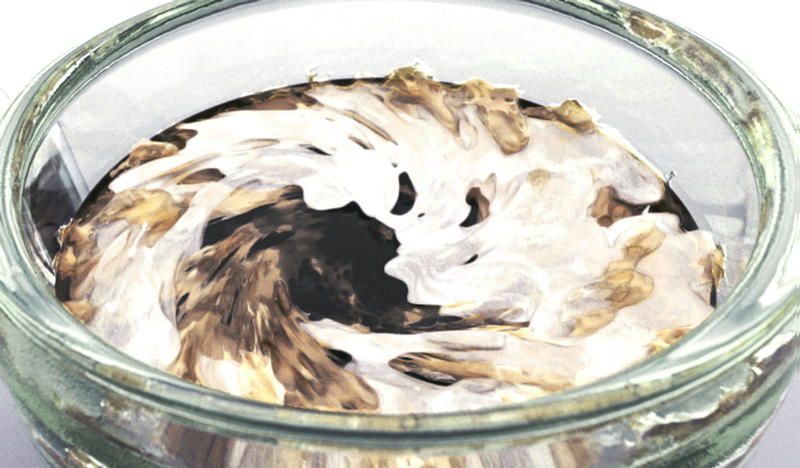
workstation: EVGA SR-2 / dual x5650@3.5Ghz / quadro 4000









 - By Antonella Zaccarelli 20210409152108
- By Antonella Zaccarelli 20210409152108