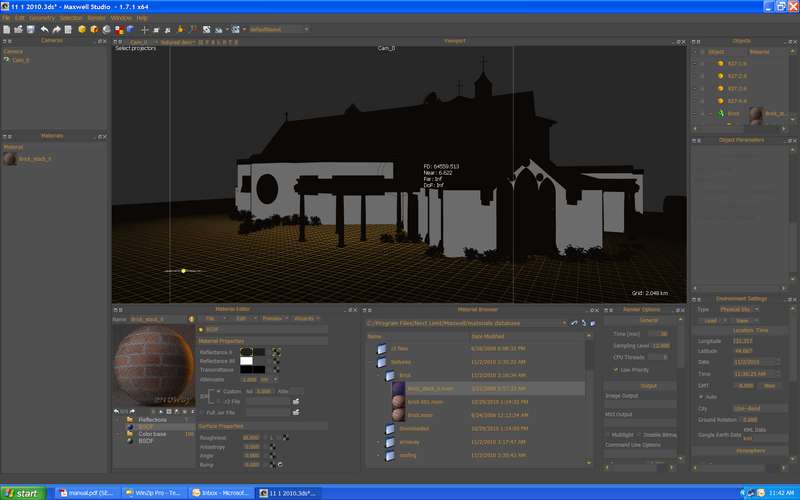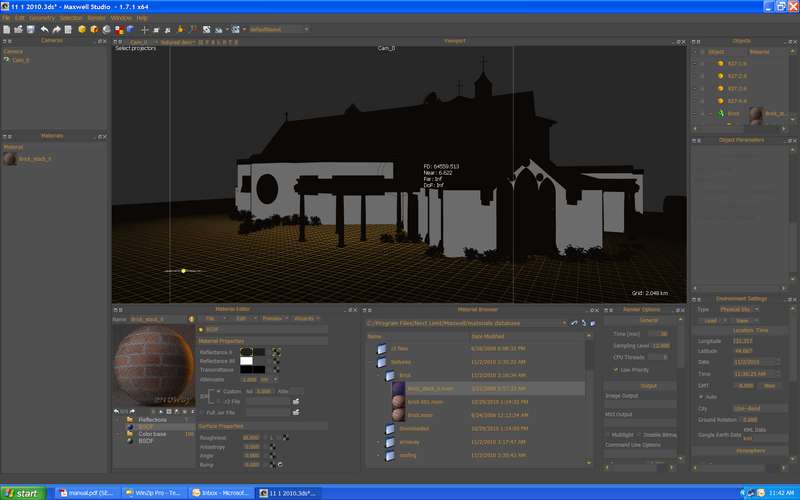Page 1 of 1
how do I see what I am working on ?
Posted: Tue Nov 02, 2010 8:53 pm
by Steve Jepson
In shaded mode I can see whats in the viewport just fine. In textured or textured decal it's all dark. How do I see what the textures look like on the model? How do I check it for scale?
When I render it, I just see a color for the brick.
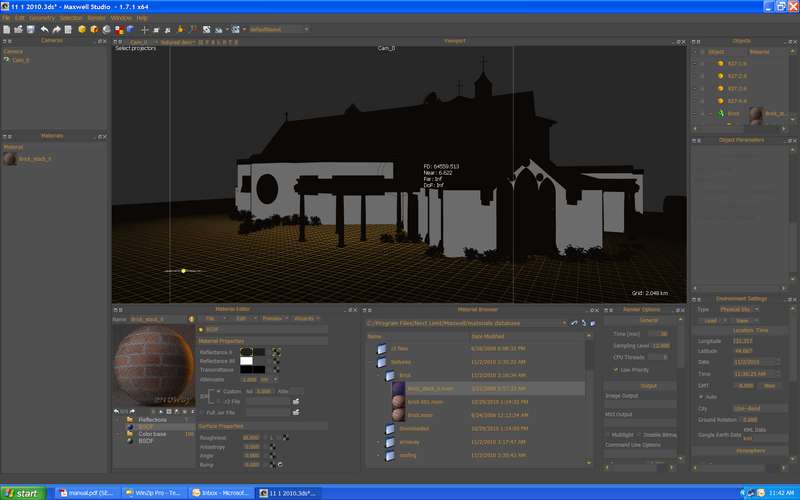
By
null at 2010-11-02
Re: how do I see what I am working on ?
Posted: Wed Nov 03, 2010 1:16 am
by zdeno
eye icon in material editor rght from additive/normal switch
Re: how do I see what I am working on ?
Posted: Thu Nov 04, 2010 1:07 am
by Steve Jepson
Thanks for the tip. I have upgraded to version 2 and it works very very well with ArchiCAD 14. Adding as much of the materials as possible in ArchiCAD helps a lot for beginners like me.
How to apply the materials properly in Maxwell is still hard for me.
I did a render yesterday that looked very good after about 30 min. So I decided to resume the render for another 3 hrs. The result was worse! I am not getting something right.
Re: how do I see what I am working on ?
Posted: Tue Nov 09, 2010 12:08 pm
by shen.de
let us see the pciture so we can help.
Re: how do I see what I am working on ?
Posted: Tue Nov 09, 2010 12:33 pm
by Steve Jepson
http://www.maxwellrender.com/forum/view ... 97&t=35464
I am able to see the preview better now. I think it was probably the sky setting ? I upgraded to version two since then.