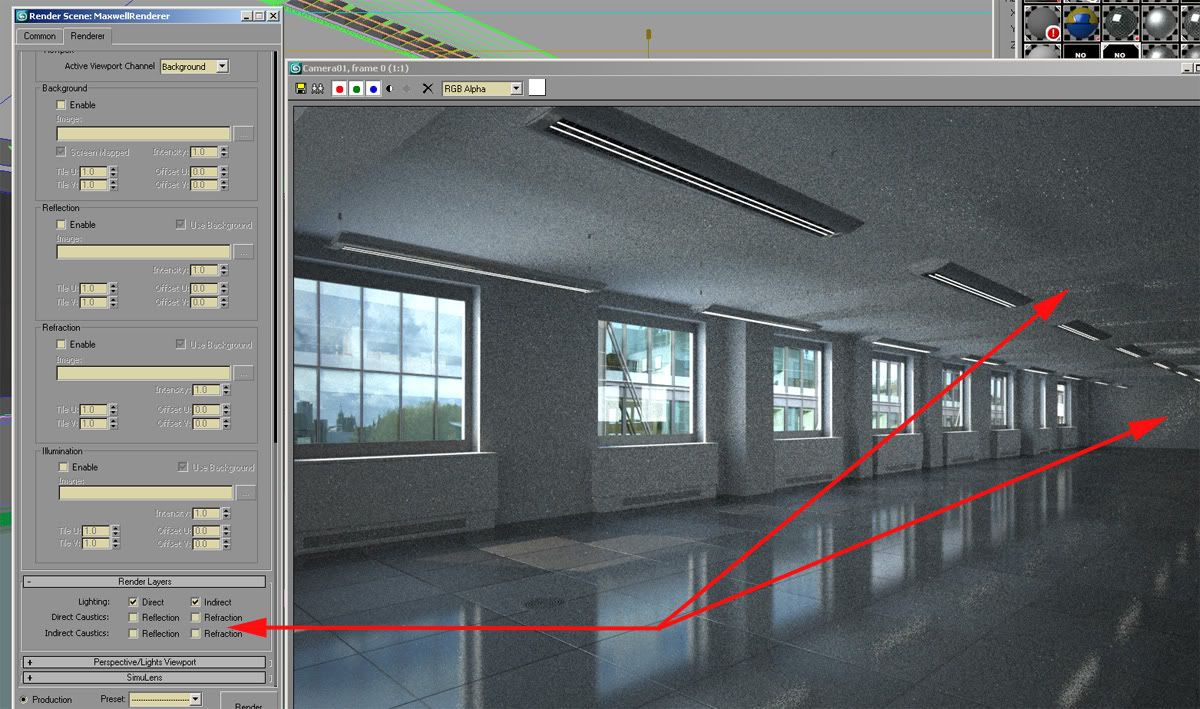Page 1 of 2
AGS and Caustics
Posted: Thu Dec 18, 2008 2:38 pm
by deflix
I am using ags glass but am getting these irritating noisy caustics on the pavement.
Any ideas?

Posted: Thu Dec 18, 2008 2:47 pm
by d7mcfc
I always turn caustics off. It is quicker and my render cleans up faster too.
They always seem too exaggerated. I'm not sure what S.L. they need to get to to clean up!
Posted: Thu Dec 18, 2008 2:54 pm
by deflix
good idea! thanks -
Posted: Thu Dec 18, 2008 2:58 pm
by d7mcfc
It is in Render Layers in Maxwell Rendering setup . Direct and Indirect caustics.
Posted: Thu Dec 18, 2008 4:08 pm
by deflix
hmmm - as you can see from the screenshot below this doesnt appear to be working? I've disabled caustics but am still getting annoying noisy reflected caustics from my metal tile floor. I originally had to disable the sun to overcome this but the client wants it back. Any ideas?
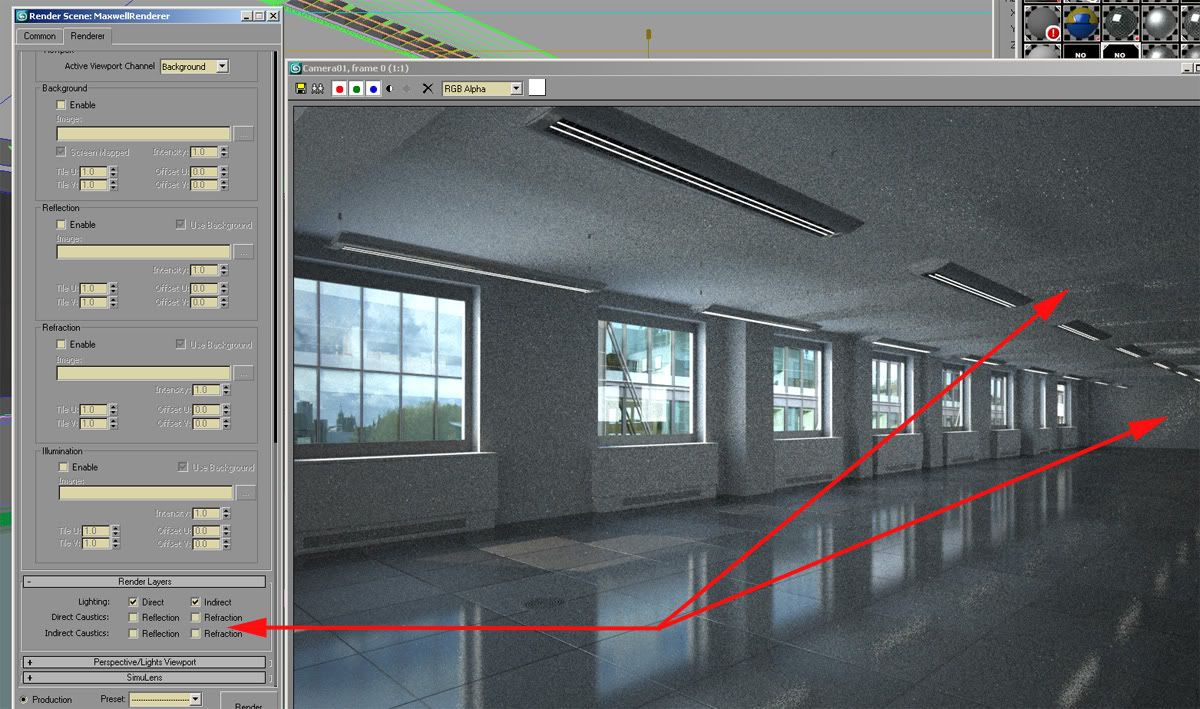
Posted: Thu Dec 18, 2008 5:13 pm
by Mihai
Could you open the scene in Studio and see if the caustics are indeed turned off?
Posted: Thu Dec 18, 2008 5:37 pm
by deflix
they are indeed unchecked in Studio.
- hoping for a olution as am up against it with this one!
Posted: Thu Dec 18, 2008 5:56 pm
by Mihai
What is the roughness on the ceiling material? I'm wondering if those are caustics or indirect light from the rest of the scene.
Posted: Thu Dec 18, 2008 6:01 pm
by deflix
roughness 90.
The floor is very shiny with a high ND and there is direct sunlighting hitting it.
Posted: Thu Dec 18, 2008 11:04 pm
by Hugh
I'd noticed that the caustics on/off tick boxes didn't seem to do much with my reflective materials, if anything at all. So I did a little experimenting.
What I found is this: If the roughness value in any layer in a material is greater than 1.012, the reflection from that layer is defined as indirect light NOT caustics.
So unless every layer in your floor has a roughness of 1.012 or below (very unrealistic) it will produce what look like caustics, only Maxwell will count it as indirect light.
Posted: Thu Dec 18, 2008 11:10 pm
by Bubbaloo
Does your floor material have multiple layers in additive mode? This can create unrealistic reflective values. I'd like to see your floor material settings if you will show them.
Posted: Fri Dec 19, 2008 12:37 pm
by deflix
Well my floor material is in additive mode although am now changing this to normal to see if it helps. Its an interesting subject for me especially when dealing with an unbiased renderer because I find it hard to define what 'caustics' is in maxwell! If we are talking about reflected light then surely this is all reflected light weather the reflections are born from a specular source or a diffuse one is irrelevant - just like the real world. Being an unbiased renderer I would have assumed that you wouldnt even use the word 'caustics' but this is clearly an area of maths that needs further work in the program, due to the high levels of noise, and anomolies generally. For my part I am desperately trying to create the image for a clients meeting today, but the (enclosed) image unfortunately still has these artifacts DESPITE turning caustics off! Some clarification on whats going on here would be great NL, as have really got stuffed on this job!

Posted: Fri Dec 19, 2008 1:18 pm
by mrcz
It looks to me as a reflection from a top of heating units, so maybe material of these units is the culprit.
Martin
Posted: Fri Dec 19, 2008 1:55 pm
by Hugh
What would be handy is a slider that defines the cut-off roughness value between caustics and indirect light.
As I said above, at the moment the cut off is at 1.012, but I find most materials look unrealistic if they are this specular. If I could slide this value up to 5, it would give me far more control when turning caustics off.
Posted: Fri Dec 19, 2008 2:10 pm
by deflix
Hugh wrote:What would be handy is a slider that defines the cut-off roughness value between caustics and indirect light.
I'm not clear on any of this to be honest - as far as I was aware 'caustics' is a word that cg people use to describe all direct reflected/refracted light in nature - regardless of specularity or nd. Perhaps my understanding is too limited but it doesnt strike me as an issue to provide a black and white function for turning this off. Mihai give us a hand here!
mrcz wrote:It looks to me as a reflection from a top of heating units, so maybe material of these units is the culprit.
Its definately not the lighting elements - what it is is direct sunlight hitting the floor and being reflected up in this noisy manner. You dont see the pools of light on the floor for some reason - possibly because of the high nd and low roughness of the floor although the beahviour doesnt seem 100% correct here.