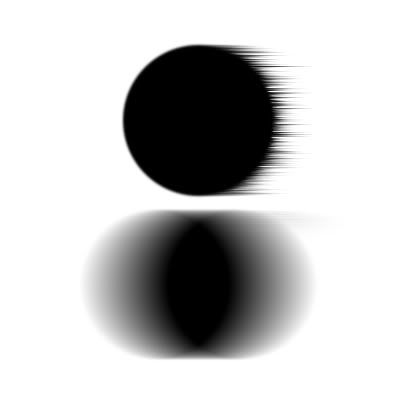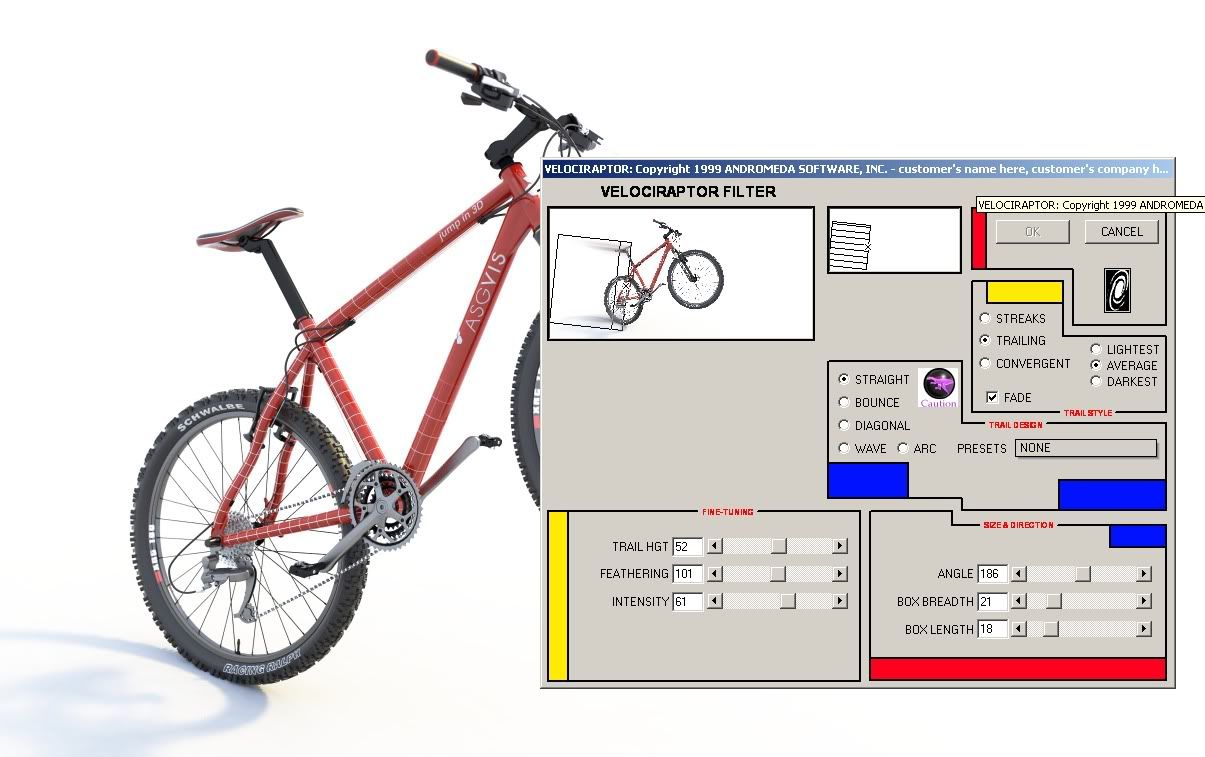Motion blur per photoshop?
Posted: Tue Dec 30, 2008 5:00 pm
Hi,
do somebody know a plugin for photoshop or a tutorial that helps me to create a motion blur, so that objects are looking like moving in one direction and not shaked like it looks per standard photoshop filter?
Attached a simple example of a big black point. I'm looking for a visible point with motion blur in one direction only, like motion lines at cartoon sketches. In real life this could be done per shooting a photo with flash light and long exposure time (flash at the end of exposure time)
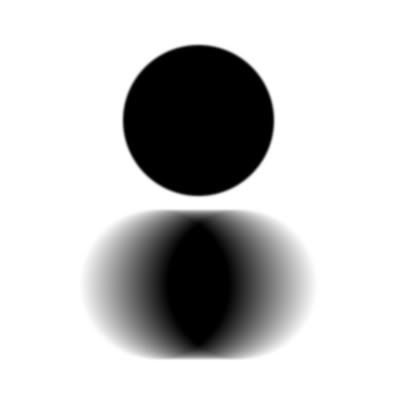
Here an image that I found at the web, that show a blur like I'm looking for. (not a nice example)

But here the ball show it quite good

Best would be, if a vector line for the motion could be drawn and used by a tool for motion blur creation.
do somebody know a plugin for photoshop or a tutorial that helps me to create a motion blur, so that objects are looking like moving in one direction and not shaked like it looks per standard photoshop filter?
Attached a simple example of a big black point. I'm looking for a visible point with motion blur in one direction only, like motion lines at cartoon sketches. In real life this could be done per shooting a photo with flash light and long exposure time (flash at the end of exposure time)
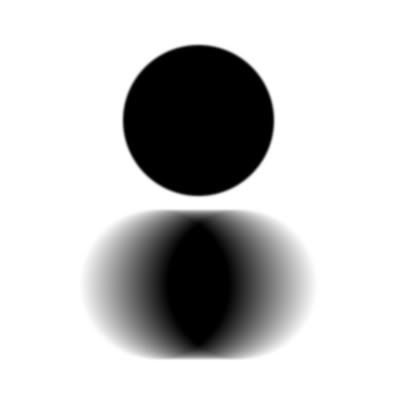
Here an image that I found at the web, that show a blur like I'm looking for. (not a nice example)

But here the ball show it quite good

Best would be, if a vector line for the motion could be drawn and used by a tool for motion blur creation.