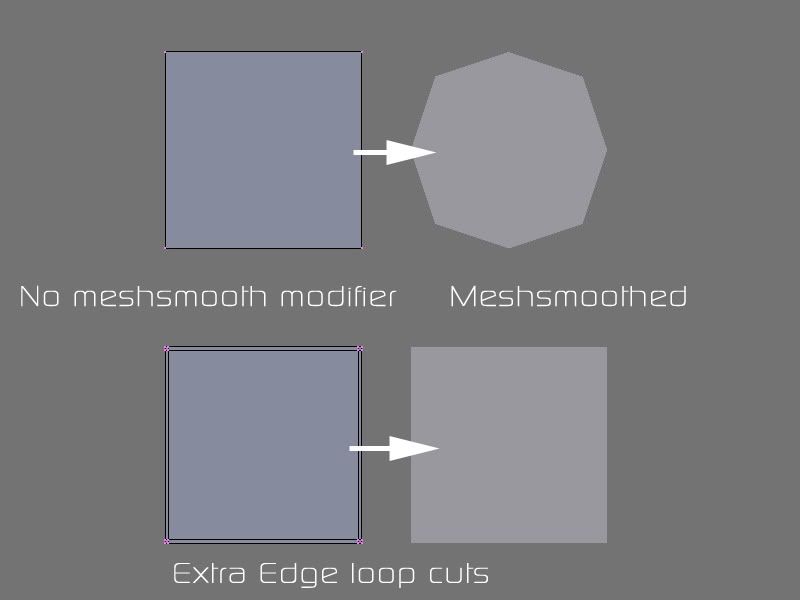Page 1 of 1
Looking for max Meshsmooth tutorials!
Posted: Thu Oct 04, 2007 2:40 pm
by d7mcfc
How in god's name do you get hard edges when using it?
Trying to model a plane, the cockpit is proving troublesome!
Posted: Thu Oct 04, 2007 2:46 pm
by Tim Ellis
Hi mate, use edge loop tools to cut an extra loop either side of your intended sharp edge.
The closer you add the loops to the intended edge, the more difined your edge will be when mesh smoothed.
Hope this helps,
Tim.
Posted: Thu Oct 04, 2007 2:53 pm
by d7mcfc
Thanks Tim, I will give it a whirl.
All of a sudden, i feel the need to learn new modelling techniques that I feel I should have learned years ago!
Now I have added a shell modifier to the polys, and this method works!
Can you not do this to a flat poly, with no depth?
Posted: Thu Oct 04, 2007 3:05 pm
by Tim Ellis
No worries, not sure of the exact methods in Max, but that's my technique in Blender.
Tim.
Posted: Thu Oct 04, 2007 3:19 pm
by dutch_designer
What I do is use smoothing groups to control the smoothing effect of the meshsmooth modifier. I think you can also control it with material id's.
It's a great technique to make car glass for example. Just make a surface, add the shell modifier, let the shell modifier assign a different smoothing group to the extruded sides, apply the meshsmooth and have it work seperately on smoothing groups.
Posted: Fri Oct 05, 2007 12:10 pm
by def4d
do you mean that way, you avoid adding chamfers for the glass not to become a "blob thing"?
Posted: Fri Oct 05, 2007 12:14 pm
by dutch_designer
def4d wrote:do you mean that way, you avoid adding chamfers for the glass not to become a "blob thing"?
Were you replying to me? If so, yeah, you get totally hard edges this way. Of course the only problem is that when you have to have one sharp edge on a solid object and you can therefore only use 1 smoothing group. Then you have to find a different solution like adding tiny chamfers.
Another option would be to adjust the vertex weights.
Posted: Fri Oct 05, 2007 1:36 pm
by Tim Ellis
d7mcfc wrote:
Can you not do this to a flat poly, with no depth?
Yes, if you apply a meshsmooth modifier to a flat plane the corners will become rounded.
So cutting an extra edge loop next to each edge of the plane, will retain the sharp corners of the original plane.
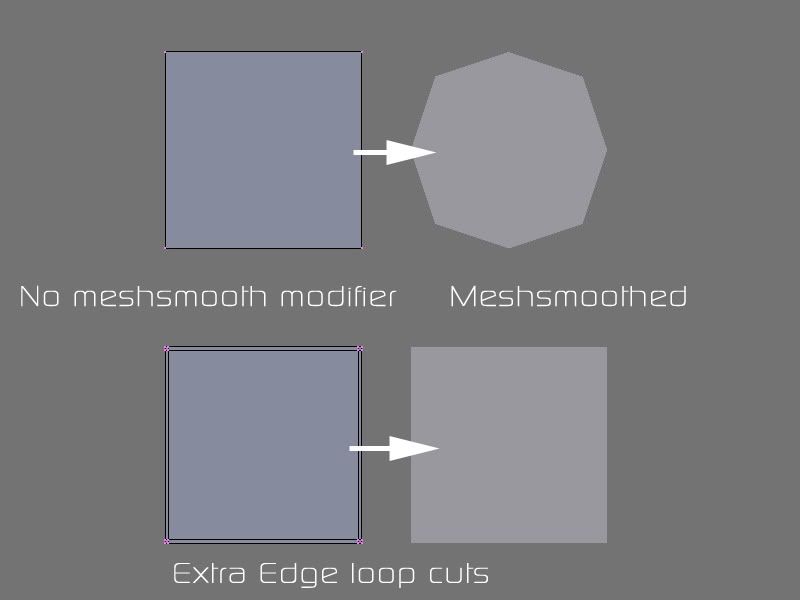
Hope this helps,
Tim.
Posted: Sat Oct 06, 2007 3:15 am
by KRZ
tims example is the only true quad-nazi way of doing things

most applications should let you slide edgeloops....means you have awsome control of your corner-radii. i wouldnt even start to "chamfer" things...just add loops left and right and let them controll your courners.
Posted: Sat Oct 06, 2007 6:22 pm
by def4d
Posted: Sat Oct 06, 2007 6:50 pm
by def4d
dutch_designer wrote:
Were you replying to me? If so, yeah, you get totally hard edges this way (...)
I just never heard about that

, i must have a try !!!
Thanks!