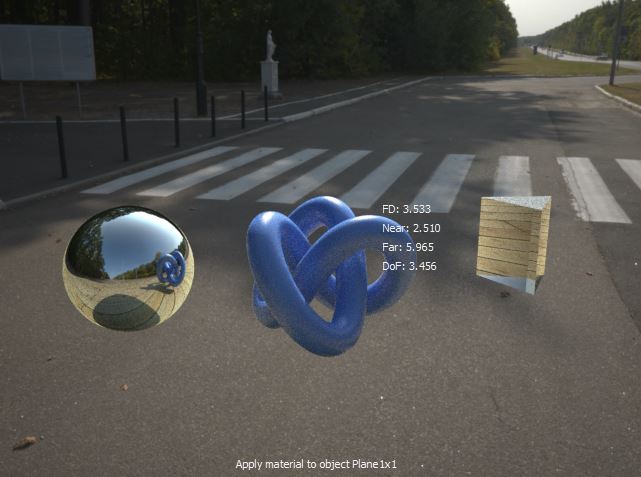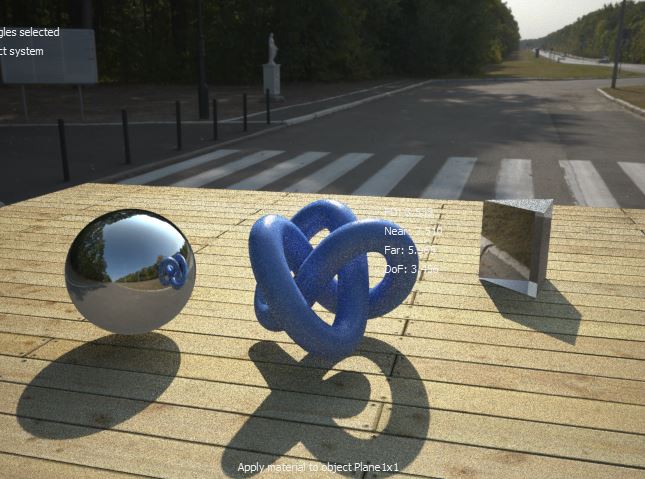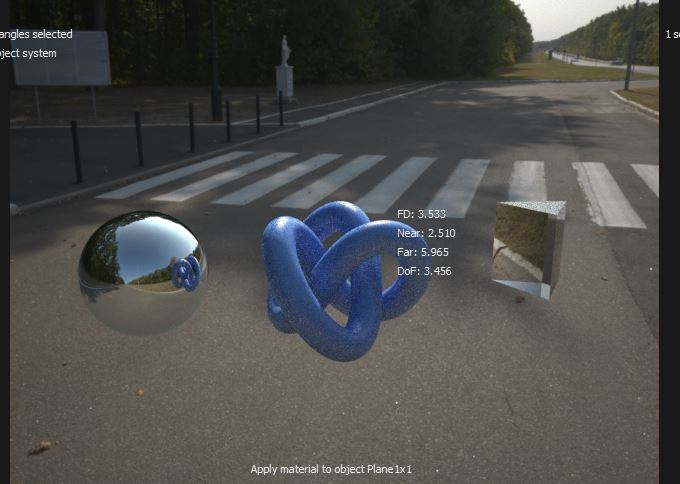Page 1 of 1
Backplate rendering - reflections
Posted: Tue Dec 22, 2020 11:52 pm
by Andreas Hopf
As one can see here
https://forums.chaosgroup.com/forum/v-r ... post680958 with HDRI & backplate one obtains correct reflections with the objects placed on the ground, apparently with a camera-projected backplate for the shadow catching plane.
How must this be done in MR so shiny objects reflect correctly?
See the reflective sphere not reflecting the virtual ground and the crates' reflections hovering in space .

Re: Backplate rendering - reflections
Posted: Sat Dec 26, 2020 9:21 pm
by Andreas Hopf
Bump.
Re: Backplate rendering - reflections
Posted: Thu Jan 07, 2021 10:13 am
by Max
you would have to enable reflection pass and ground shadow
https://nextlimitsupport.atlassian.net/ ... 9/Channels
Re: Backplate rendering - reflections
Posted: Thu Jan 07, 2021 10:33 am
by Andreas Hopf
Thanks, reflections are rendered and the hidden from camera shadow catcher plane's material has shadows enabled, but I can't find in MS what I do in Vray, meaning how can one project the backplate from the camera so that the shadow catcher plane provides matching reflections in the sphere, like in the Vray kettles? The sphere is reflecting the HDR image in the environment's reflection slot only.
Re: Backplate rendering - reflections
Posted: Mon Jan 18, 2021 1:44 am
by seghier
Why the sphere don't reflect the ground? are you hide it from reflection?
Re: Backplate rendering - reflections
Posted: Mon Jan 18, 2021 10:13 am
by Andreas Hopf
The shadow catcher plane is hidden from the camera and its material has shadows selected. If one would make the shadow catcher plane visible, it would be reflected into the objects, unlike what one can do in Vray, where it reflects the backplate, see the initial question.
Re: Backplate rendering - reflections
Posted: Mon Jan 18, 2021 4:08 pm
by seghier
In studio you can hide ground :
From camera and you can still see it in reflection/refraction
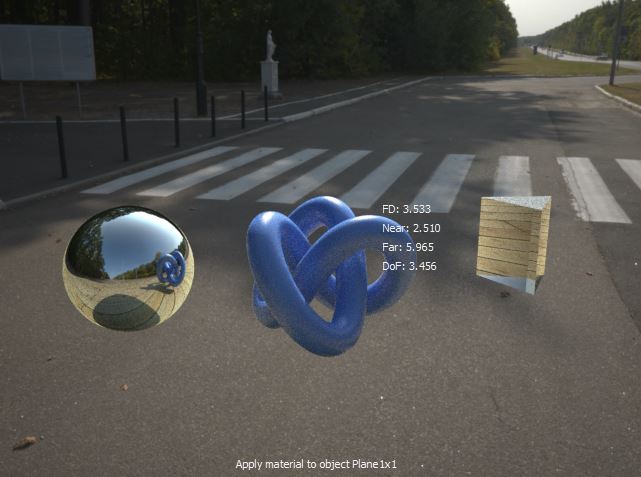
From reflection/refraction
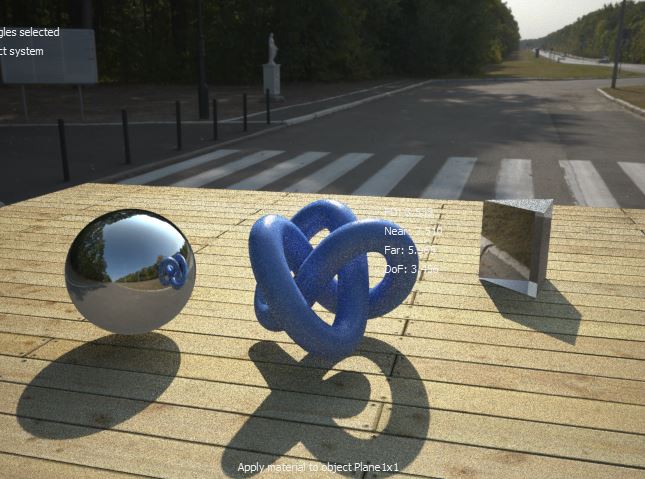
From both of them:
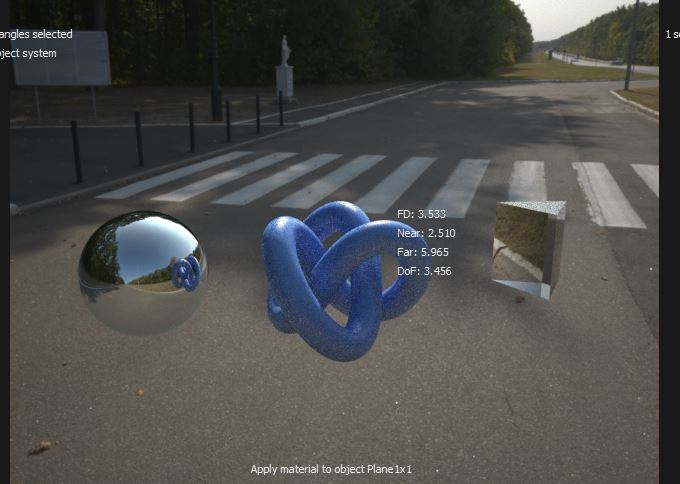
How you get the shadow if the ground is hidden? as i know this feature is not available in Maxwell yet
Re: Backplate rendering - reflections
Posted: Tue Jan 19, 2021 3:01 pm
by Max
im still confused what you want to achieve but this is the workflow:
1) in the ground material properties select "Shadows" and "Matte"
2) in the ground geometry Appearance tab select "hidden from Reflections/Refractions"
3) in the render options enable output files and enable "Shadow"
4) save the render image
you will have 2 renders
1)beauty with the metal sphere reflecting the hdri backplate environment with no shadows and no plane
2) shadow pass with the shadows casted by the hdri and the contat ground shadows
open photoshop put the shadow pass on top of the beauty pass and set the shadow pass to multiply
done
Re: Backplate rendering - reflections
Posted: Tue Jan 19, 2021 3:02 pm
by Max
what is weird tho is that in the reflections of that chrome sphere you dont have the shadows relfected on it

as far as i know there is no way to do this if not in post with multiple renders and composite in photoshop.
you would have to get the shadows on the ground plane appear on the reflections in the sphere, but not the plane itself, so you would have to split the shadow cast and the plane itself.
Re: Backplate rendering - reflections
Posted: Wed Jan 20, 2021 1:06 am
by Andreas Hopf
seghier wrote: ↑Mon Jan 18, 2021 4:08 pm
In studio you can hide ground
You actually must hide the ground plane (the shadow catcher plane with the shadow material) in order to avoid it being reflected into reflective objects. What one really needs is camera-projecting the backplate onto a ground plane to get a true integration of the objects with the backplate - see the Vray link in the initial post, where the tea pots correctly reflect the road markings, etc.
Re: Backplate rendering - reflections
Posted: Wed Jan 20, 2021 1:14 am
by Andreas Hopf
Max wrote: ↑Tue Jan 19, 2021 3:01 pm
im still confused what you want to achieve but this is the workflow:
1) in the ground material properties select "Shadows" and "Matte"
2) in the ground geometry Appearance tab select "hidden from Reflections/Refractions"
3) in the render options enable output files and enable "Shadow"
4) save the render image
you will have 2 renders
1)beauty with the metal sphere reflecting the hdri backplate environment with no shadows and no plane
2) shadow pass with the shadows casted by the hdri and the contat ground shadows
open photoshop put the shadow pass on top of the beauty pass and set the shadow pass to multiply
done
I'd like to find out what I wondered about in the initial post - is there a way to get a proper backplate integration, reflections from what is shown on the backplate onto the objects, like it's done in Vray (see the initial link - the teapots reflect the road markings of the shadow catcher plane that has the backplate camera-projected onto it).
See the gap between the concrete alleyway slabs in the initial image, it is not reflected into the sphere, when I follow the typical MS backplate rendering process. I rotate the HDRI environment so it matches the orientation of the backplate and follow the same process as you have described.
Re: Backplate rendering - reflections
Posted: Wed Jan 20, 2021 11:12 am
by Max
So i've just checked arnold render, and it does that by default as soon as an hdri is slapped as background skydome image.
Im assuming Maxwell has no way of doing this, even Redshift does not compute the reflections from the hdri on the sphere correctly. So far i've seen just Arnold doing it without even clicking and setting up anything, Vray requires a setup.
Re: Backplate rendering - reflections
Posted: Wed Jan 20, 2021 7:01 pm
by Andreas Hopf
Ok, thanks, so Arnold can do
https://answers.arnoldrenderer.com/answ ... /view.html what Vray can do also, and in a more straightforward fashion; but here we have no proper backplate integration, no good at all.