- Wed Feb 12, 2014 12:21 pm
#377813
IMPORTANT:
- (for Windows users) copy the "extensions_vs2010" directory from the zip file into your Maxwell V3 directory (it is needed for extension handling)
- I have changed a lot of things under the hood - memory handling, object transformations, etc. Please be careful with the new plugin, until we see it is stable!
- I am waiting for your opinion about the new Referenced MXS library object (I would like to replace the old one with this one - currently both versions works)
Changes/Improvements in version 3.0.1
--------------------------------------------------
- Improved: Object and Lamp items are exported with Transform values. It can be useful in case orientation is important (for example ies materials on object, etc.)
- Changed: Render parameter "Geometry Scale" changes the object transform scale and not the scale of the vertices.
- Improved: (OSX) FIRE window display status has been changed, it remains active and visible while mxed is open. So it is possible to edit the material in mxed and follow the changes interactively in the ArchiCAD FIRE window.
- Improved: plugin doesn't open Maxwell Material Editor from AC in case mxm file is read-only. Now it gives a warning message about the read-only status.
- Improved: (OSX) FIRE window can be stopped/started/moved while other modal dialog is open.
- Improved: LIVE connection with MXED editor (while FIRE is on you can change mxm material settings in MXED and after save you see the change immediately)
- Improved: Grass display in FIRE mode (but no interactive modification yet) (Not available under AC15 Windows version)
- Added: New Maxwell Extension library objects, with various display parameters + visual rotation tool to allow rotation in 3D (Not available under AC15 Windows version)
- Added: New Maxwell MXS Referenced library object with better display options + visual rotation tool to allow rotation in 3D
(We plan to discontinue the support of the previous version of the MXS Referenced library objects - please tell your opinion!)
- Added: New Maxwell Boolean library object + visual rotation tool to allow rotation in 3D. To support new Maxwell V3 boolean functionalities inside ArchiCAD.
Bugs/Bug fixes in version 3.0.1
-------------------------------------------------
FIXED: Maxwell Referenced MXS elements sometimes exported on wrong story level.
FIXED: Axo view camera is in wrong position in case geom scale is not 1.0
FIXED: Axo view camera export is wrong - objects are in wrong view position.
FIXED: (OSX) Referenced mxs elements are exported sometimes with wrong orientation.
FIXED: (OSX) ArchiCAD can not quit.
- (for Windows users) copy the "extensions_vs2010" directory from the zip file into your Maxwell V3 directory (it is needed for extension handling)
- I have changed a lot of things under the hood - memory handling, object transformations, etc. Please be careful with the new plugin, until we see it is stable!
- I am waiting for your opinion about the new Referenced MXS library object (I would like to replace the old one with this one - currently both versions works)
Changes/Improvements in version 3.0.1
--------------------------------------------------
- Improved: Object and Lamp items are exported with Transform values. It can be useful in case orientation is important (for example ies materials on object, etc.)
- Changed: Render parameter "Geometry Scale" changes the object transform scale and not the scale of the vertices.
- Improved: (OSX) FIRE window display status has been changed, it remains active and visible while mxed is open. So it is possible to edit the material in mxed and follow the changes interactively in the ArchiCAD FIRE window.
- Improved: plugin doesn't open Maxwell Material Editor from AC in case mxm file is read-only. Now it gives a warning message about the read-only status.
- Improved: (OSX) FIRE window can be stopped/started/moved while other modal dialog is open.
- Improved: LIVE connection with MXED editor (while FIRE is on you can change mxm material settings in MXED and after save you see the change immediately)
- Improved: Grass display in FIRE mode (but no interactive modification yet) (Not available under AC15 Windows version)
- Added: New Maxwell Extension library objects, with various display parameters + visual rotation tool to allow rotation in 3D (Not available under AC15 Windows version)
- Added: New Maxwell MXS Referenced library object with better display options + visual rotation tool to allow rotation in 3D
(We plan to discontinue the support of the previous version of the MXS Referenced library objects - please tell your opinion!)
- Added: New Maxwell Boolean library object + visual rotation tool to allow rotation in 3D. To support new Maxwell V3 boolean functionalities inside ArchiCAD.
Bugs/Bug fixes in version 3.0.1
-------------------------------------------------
FIXED: Maxwell Referenced MXS elements sometimes exported on wrong story level.
FIXED: Axo view camera is in wrong position in case geom scale is not 1.0
FIXED: Axo view camera export is wrong - objects are in wrong view position.
FIXED: (OSX) Referenced mxs elements are exported sometimes with wrong orientation.
FIXED: (OSX) ArchiCAD can not quit.



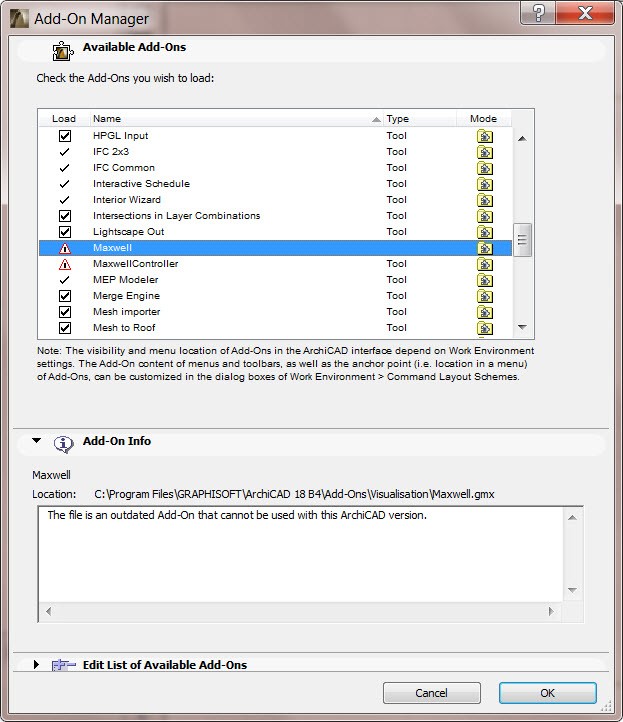
 - By Andreas Hopf
- By Andreas Hopf