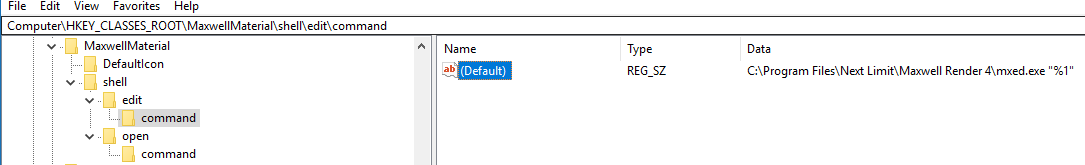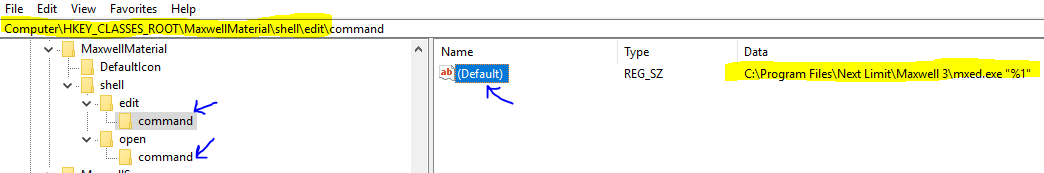Page 1 of 1
Setting default apps for MXS, MXM on Win10
Posted: Thu Sep 14, 2017 12:47 am
by Mihai
I'd like to change especially MXM to open with Maxwell3 and not 4 but I can't figure it out. If going through "Set default programs" - this lists all installed programs, but neither Maxwell 3 or 4? If I choose "Make a file type open with a specific program", I can choose MXM and then browse to MXED in the Maxwell 3 folder and select it, but this doesn't change anything. Double clicking an MXM still launches the V4 MXED.
The only way I've found is to rename the mxed in the V4 folder to "mxedv4" or I guess anything other than mxed, and then reassociate the V3 mxed with mxm files...
The end.
Re: Setting default apps for MXS, MXM on Win10
Posted: Thu Sep 14, 2017 10:10 am
by NicoR44
That's a hard one indeed, I wish I could help but I can't hmmmm...
Re: Setting default apps for MXS, MXM on Win10
Posted: Thu Sep 14, 2017 5:18 pm
by Forum Moderator
Hi Mihai and Curt,
Here it works ok. I do it just by right clicking on an mxm file and selecting "Open with" > if you don't find it there, select "Choose another app". This opens a window with some apps, check the check box that says "Always use this app to open .mxm files". If you still cannot find V3 mxed there, at the bottom of the list click on "more apps" if you still cannot find it there, browse to the bottom of the list again and click on "Look for another app on this PC". This will let you browse for mxed.exe in V3 folder.
I hope this helps.
Best regards,
Fernando
Re: Setting default apps for MXS, MXM on Win10
Posted: Thu Sep 14, 2017 6:05 pm
by Eric Nixon 20170610100005
I drag drop to the mw3 mxed icon.
Re: Setting default apps for MXS, MXM on Win10
Posted: Fri Sep 15, 2017 10:01 am
by Mihai
Fernando, I did that, several times. But when double clicking an mxm, it still opened with the V4 mxed. Maybe because they're share the same name so Windows doesn't pick up the change. But it's ok, renaming the V4 mxed and then doing again the file association works.
Re: Setting default apps for MXS, MXM on Win10
Posted: Fri Sep 15, 2017 12:47 pm
by Forum Moderator
Hmm, maybe you upgraded to Windows 10 after installing V3 and it doesn't recognize it as an installed app or something along that line.
F.
Re: Setting default apps for MXS, MXM on Win10
Posted: Sat Sep 16, 2017 6:15 am
by seghier
open regedit and save copy than modify this keys :
HKEY_CLASSES_ROOT\MaxwellMaterial
edit / open
replace : C:\Program Files\Next Limit\Maxwell Render 4\mxed.exe "%1"
with : C:\Program Files\Next Limit\Maxwell 3\mxed.exe "%1"
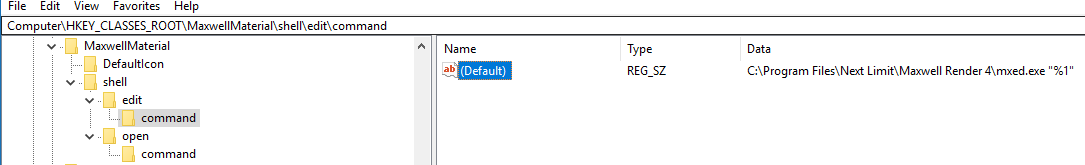
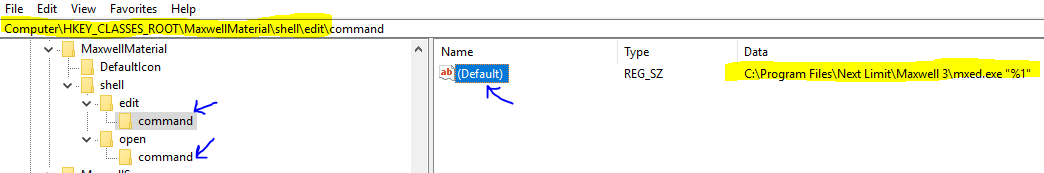
Re: Setting default apps for MXS, MXM on Win10
Posted: Sat Sep 16, 2017 1:25 pm
by Mihai
Thanks seghier, good to know.
Re: Setting default apps for MXS, MXM on Win10
Posted: Mon Jul 12, 2021 2:53 pm
by Paolo Scazzosi
I have the same problem with Maxwell 5 files (.mxs) being opend always with Maxwell 4 (Studio).
I tried the usual way changing file association and also the RegEdit method with no positive result..
Both apps are called "studio.exe", maybe it would help if new versions have also the verison number in the name.. (studio5.exe)?
Probably it's a Windows thing..
Re: Setting default apps for MXS, MXM on Win10
Posted: Mon Jul 12, 2021 3:03 pm
by Paolo Scazzosi
I just banged my head another time I finally got it solved.
Right click on an .mxs file --- Properties --- then in "opens with:" click on "change" button and point to maxwell 5.
Not sure if also the RegEdit helped change that (after a reboot), but now double licl works fine and I'm in Maxwell 5 Studio"!!!
Windows & PC tutorial:
https://www.youtube.com/watch?v=v07AuPQMQGQ
Paolo Scazzosi wrote: ↑Mon Jul 12, 2021 2:53 pm
I have the same problem with Maxwell 5 files (.mxs) being opend always with Maxwell 4 (Studio).
I tried the usual way changing file association and also the RegEdit method with no positive result..
Both apps are called "studio.exe", maybe it would help if new versions have also the verison number in the name.. (studio5.exe)?
Probably it's a Windows thing..