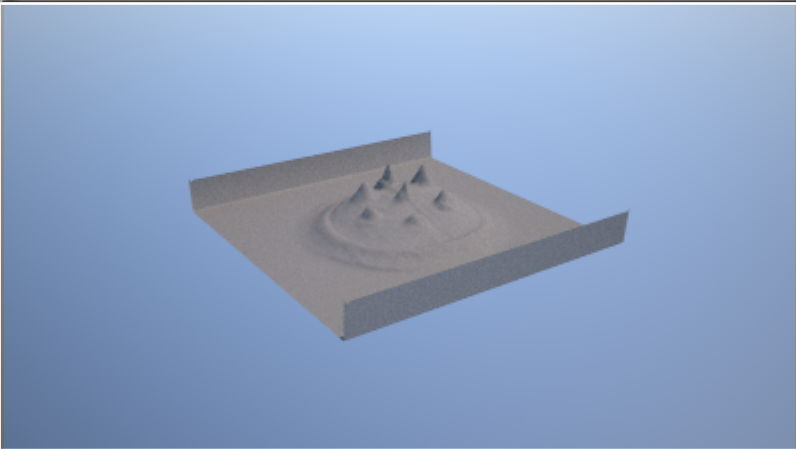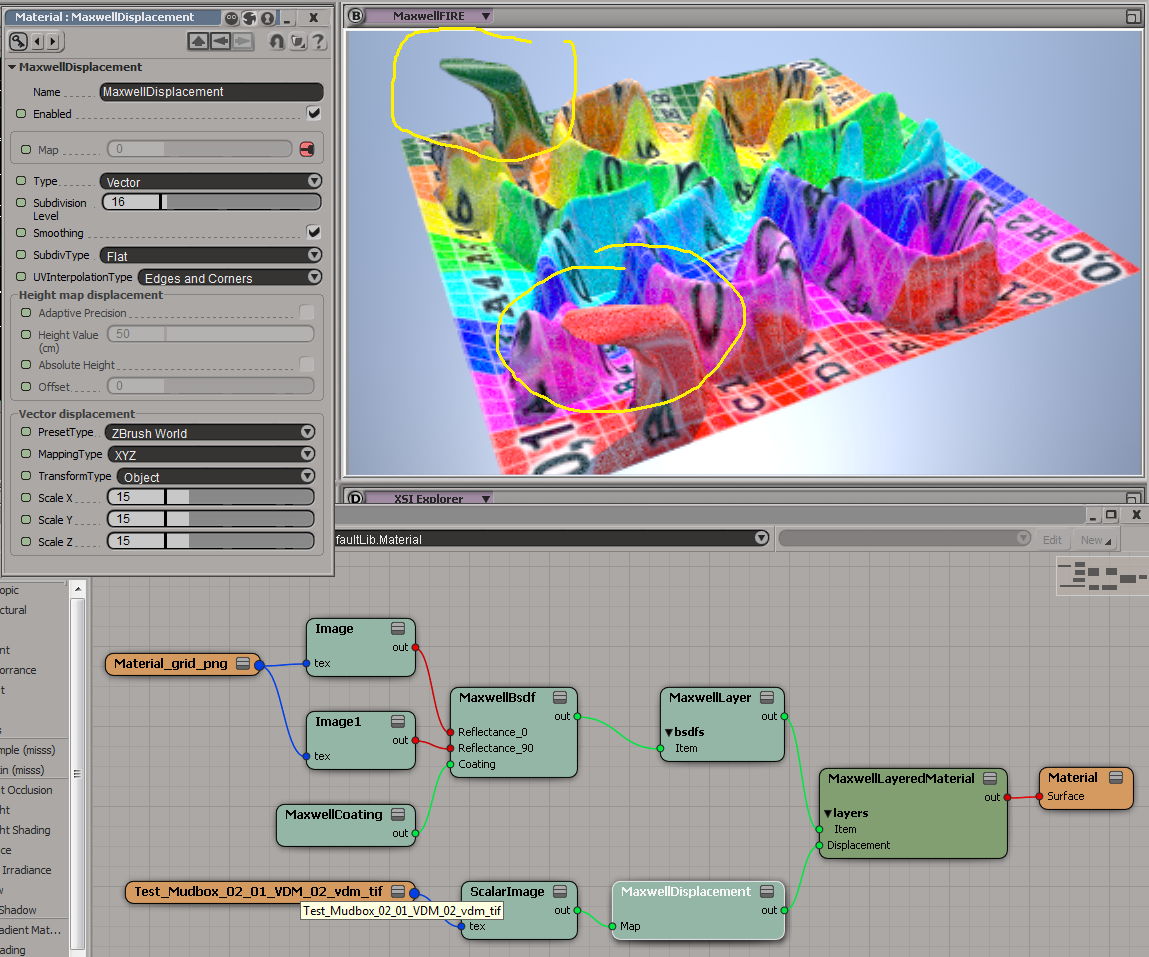How to setup Vector Displacement Maps for Undercuts ?
Posted: Tue Jun 03, 2014 8:58 pm
Hi,
I wanted to use the capability of Maxwell to render planar faces as displacement mapped objects, with undercuts. Meaning the possibility to have cutouts in the displaced geometry like here:

I tried it out by creating a Mudbox Vector Displacement Map and Displacement Map with undercuts,
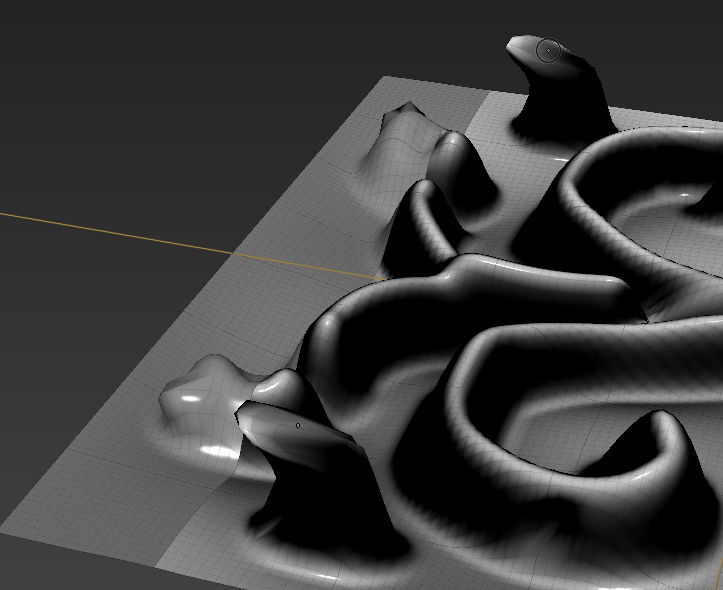
and assigning it as a Material either in Maxwell Studio or 3DS or Softimage, but i wasn't able to bring out the wanted undercut results.
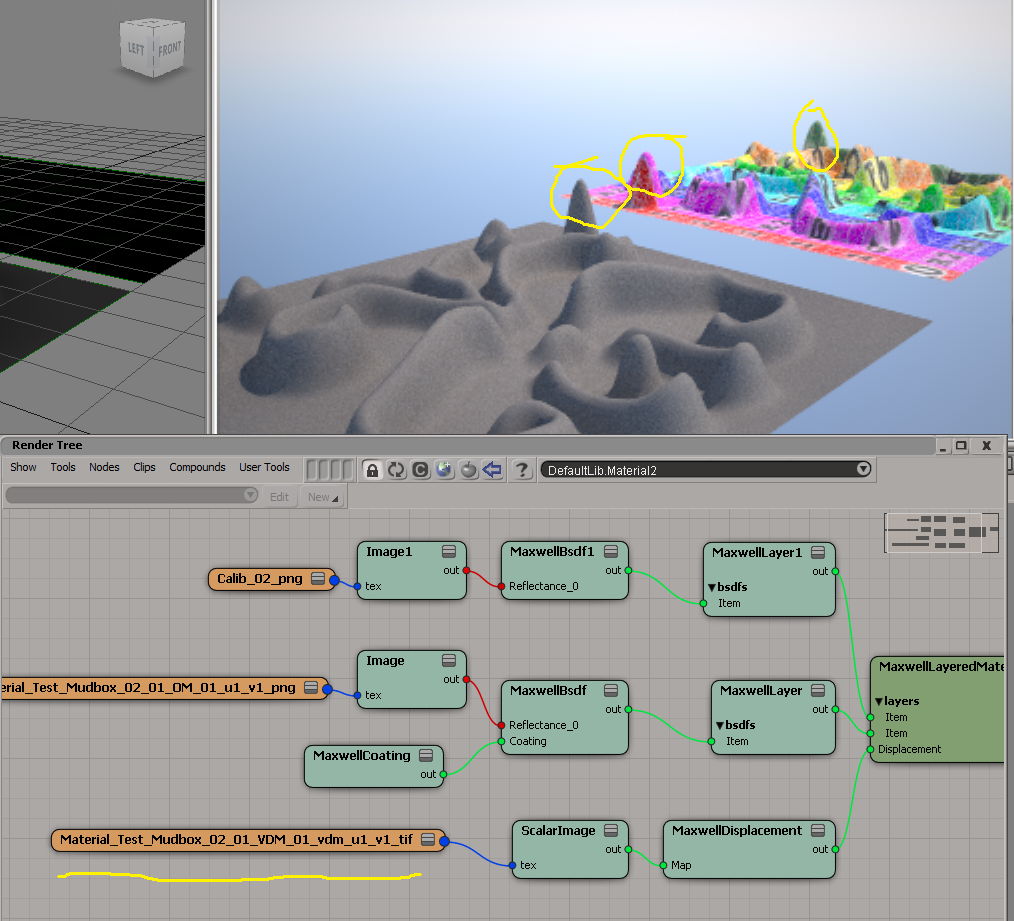
How do i get this to work the way its shown in the Maxwell docu's example. It's not an explanation there with it.
I wanted to use the capability of Maxwell to render planar faces as displacement mapped objects, with undercuts. Meaning the possibility to have cutouts in the displaced geometry like here:

I tried it out by creating a Mudbox Vector Displacement Map and Displacement Map with undercuts,
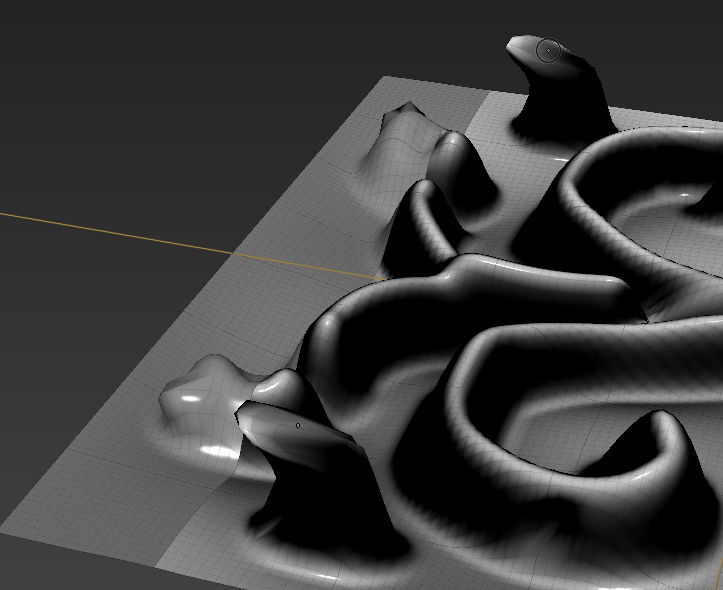
and assigning it as a Material either in Maxwell Studio or 3DS or Softimage, but i wasn't able to bring out the wanted undercut results.
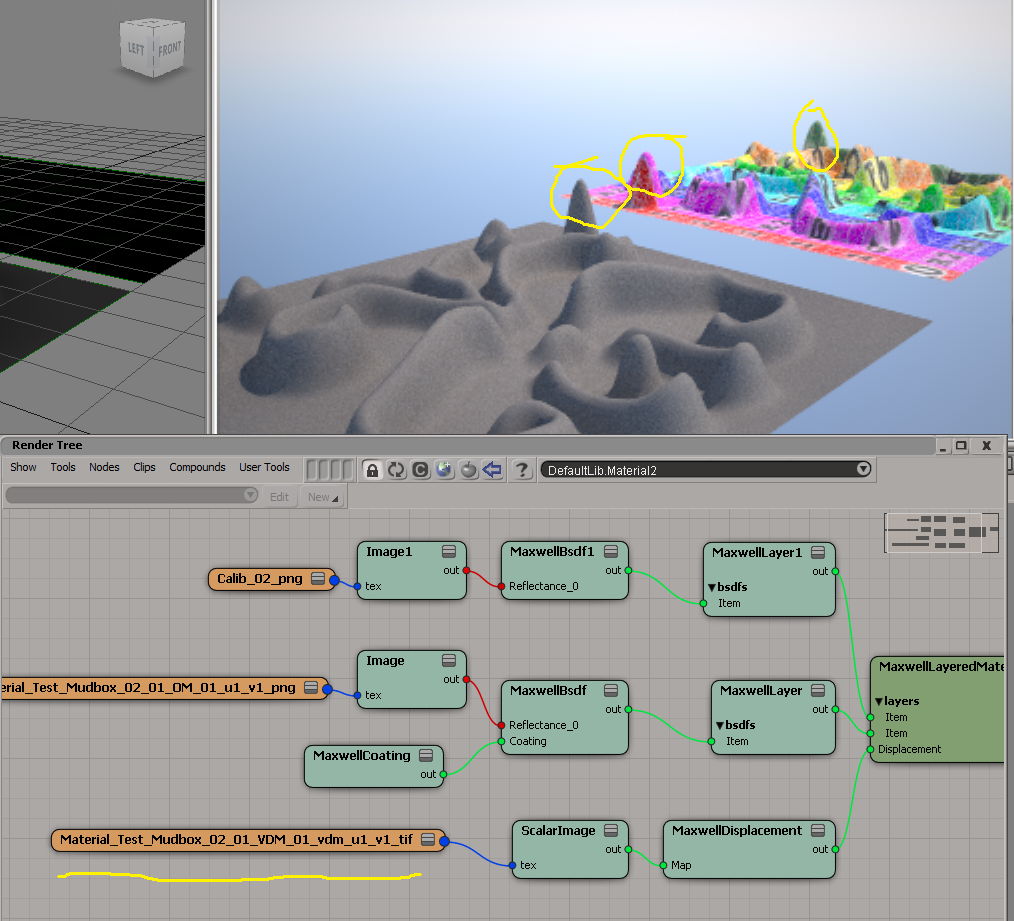
How do i get this to work the way its shown in the Maxwell docu's example. It's not an explanation there with it.