- Wed Jan 06, 2010 6:53 pm
#317238
Hi guys... I have tried and tried ... and tried to get a steel rope material to work but I am hitting a lot of walls and at this point I can not tell if I have a texture projection issue going on or something else. Could one of you guys have a look at this and give me some insight. I would like to create my own steel rope material but I think to be successful I need to get one from the gallery to work and I am having difficulty in even getting Kurt's beautiful steel rope material to work.
Here is the download link to Kurt's material
http://resources.maxwellrender.com/sear ... v2=0&tipo=
I have applied his mat to a 10mm tube as he directs in his instructions but I am getting results that vary drastically from his posted image. I would have contacted Kurt directly but I think I am having difficulty with Rhino specific texture mapping
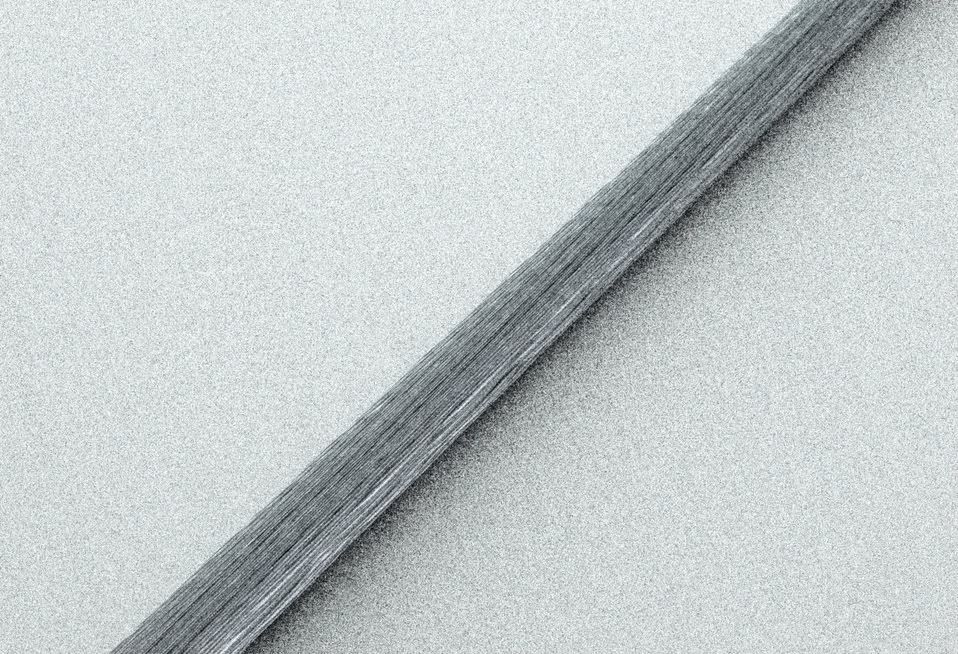
I would include a 3dm file of my scene but it is only a 10mm diameter tube (I have tried it with no wall thickness and with a 1mm thick wall and I always get similar results) and I figured that it would take you longer to download the link than it would to just create another 10mm tube and a flat plane for it to sit on. I have also tried different projections... the image shown is of a planar projection directly from overhead.
Can one of you guys take a look at this material and see if you can get it to work on a 10mm tube? I will need to scale the material but I think I need to get it working correctly on a 10mm tube first before I start to make any changes.
Thanks!!!!
Cary
Here is the download link to Kurt's material
http://resources.maxwellrender.com/sear ... v2=0&tipo=
I have applied his mat to a 10mm tube as he directs in his instructions but I am getting results that vary drastically from his posted image. I would have contacted Kurt directly but I think I am having difficulty with Rhino specific texture mapping
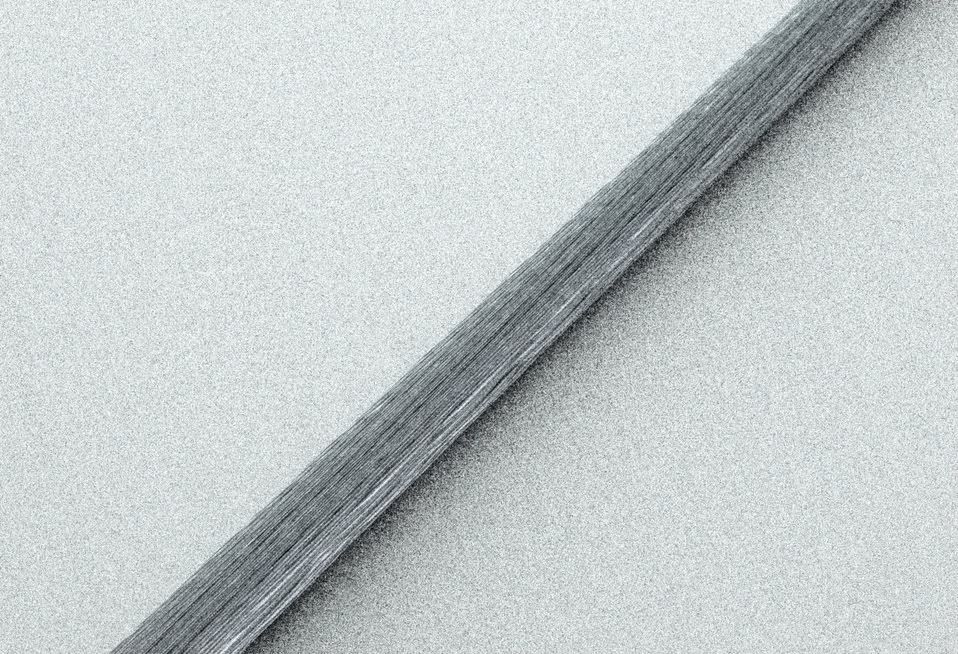
I would include a 3dm file of my scene but it is only a 10mm diameter tube (I have tried it with no wall thickness and with a 1mm thick wall and I always get similar results) and I figured that it would take you longer to download the link than it would to just create another 10mm tube and a flat plane for it to sit on. I have also tried different projections... the image shown is of a planar projection directly from overhead.
Can one of you guys take a look at this material and see if you can get it to work on a 10mm tube? I will need to scale the material but I think I need to get it working correctly on a 10mm tube first before I start to make any changes.
Thanks!!!!
Cary

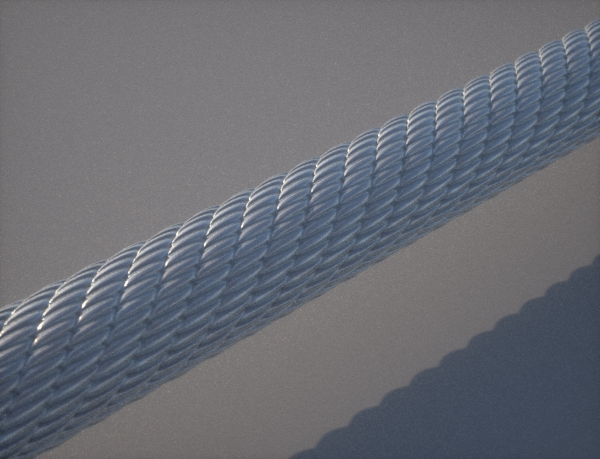
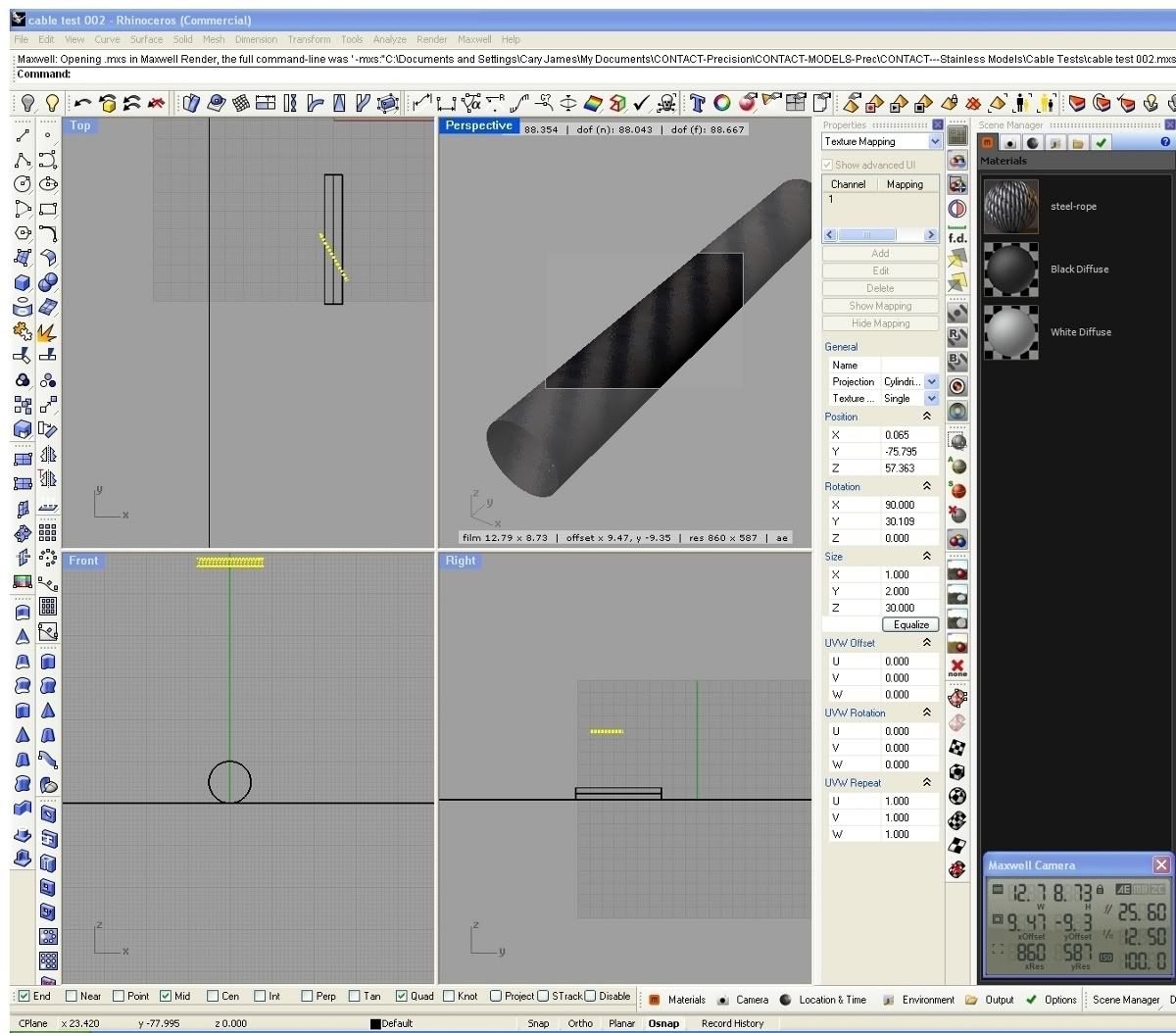
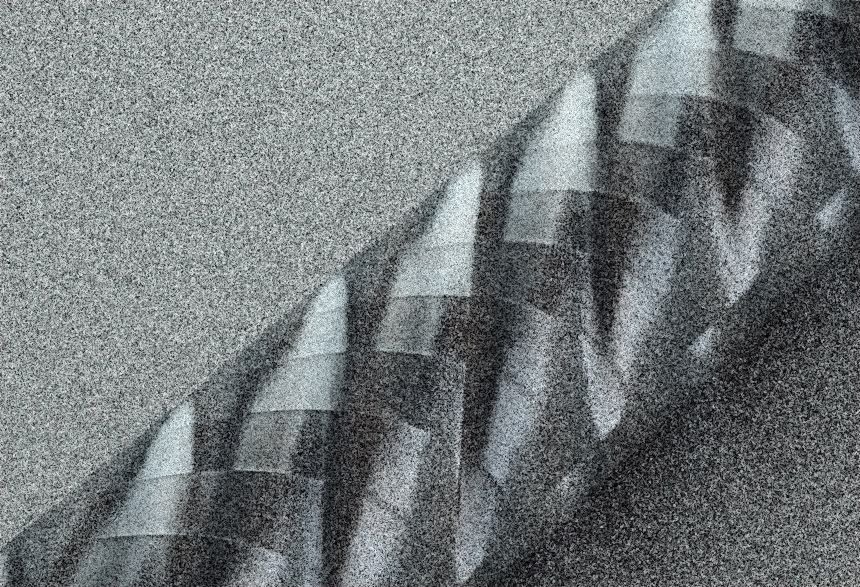

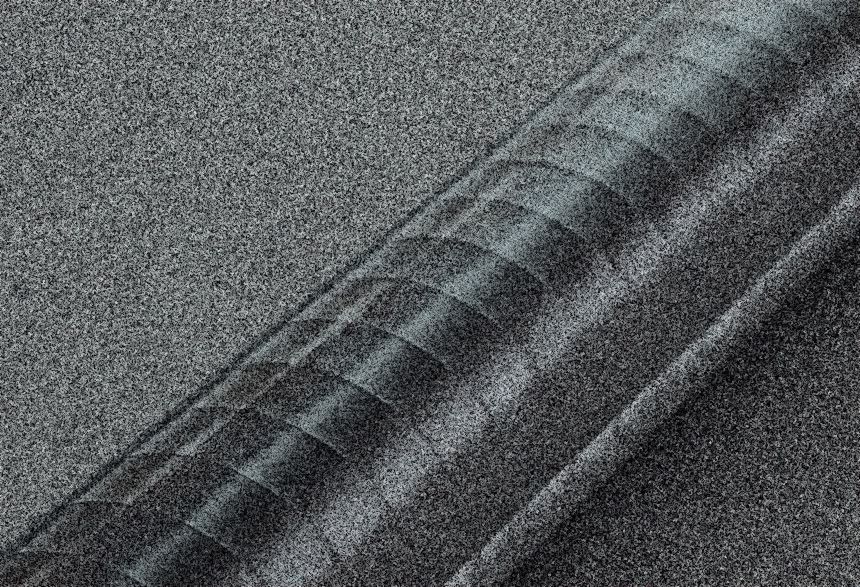
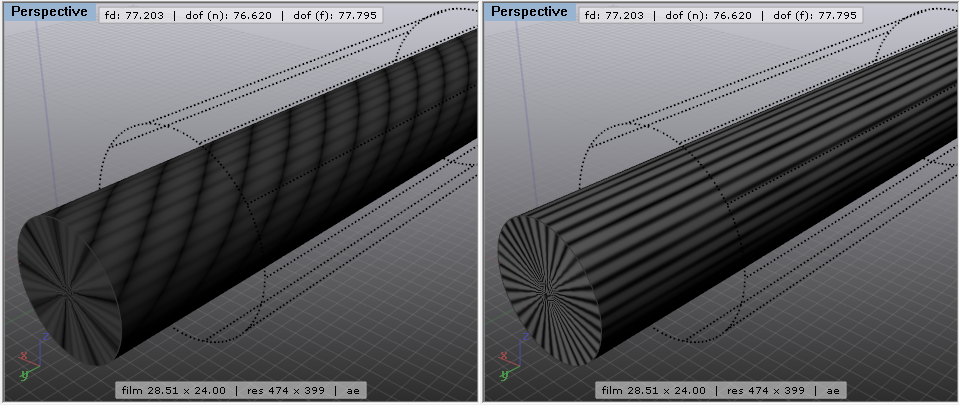
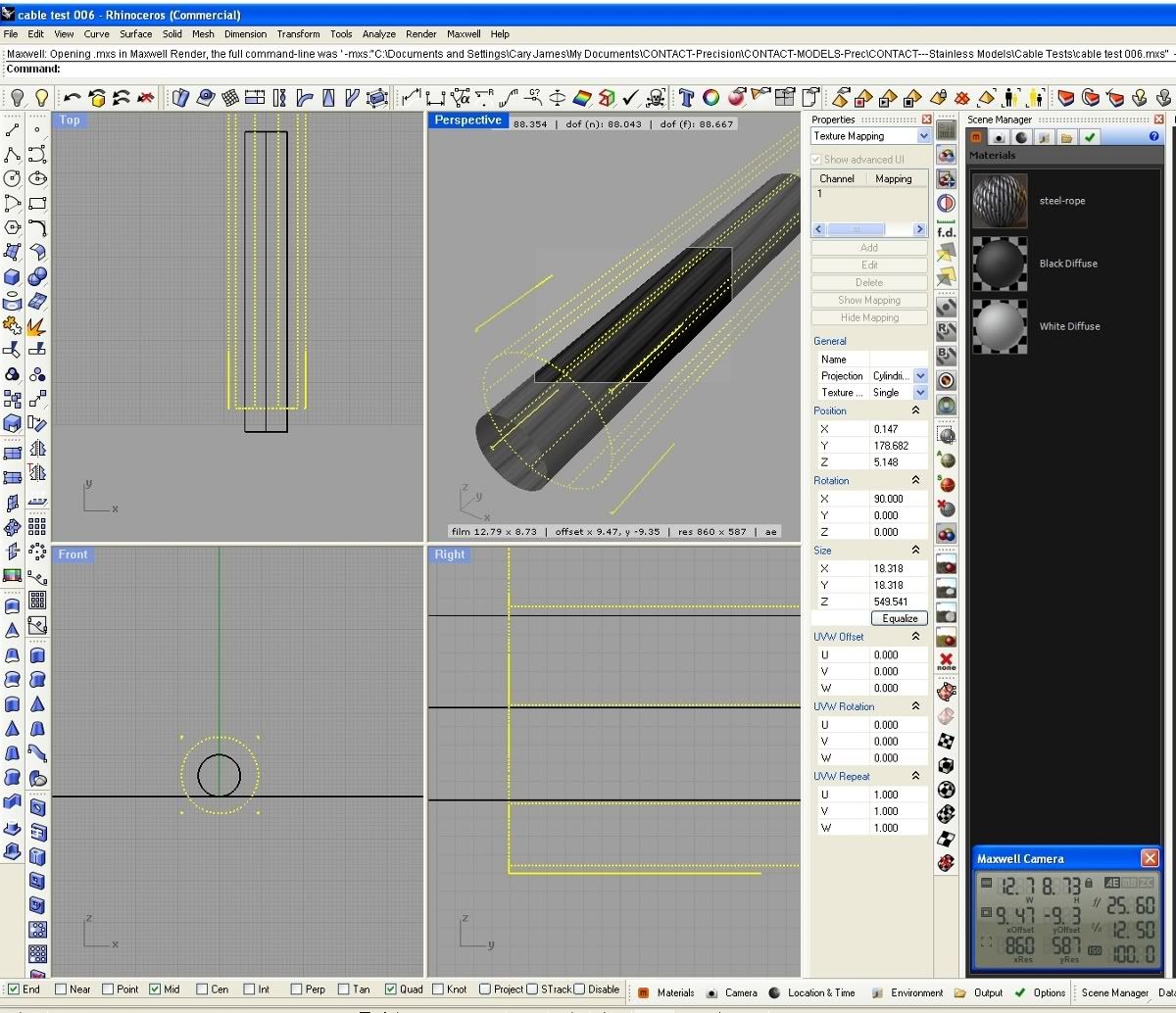
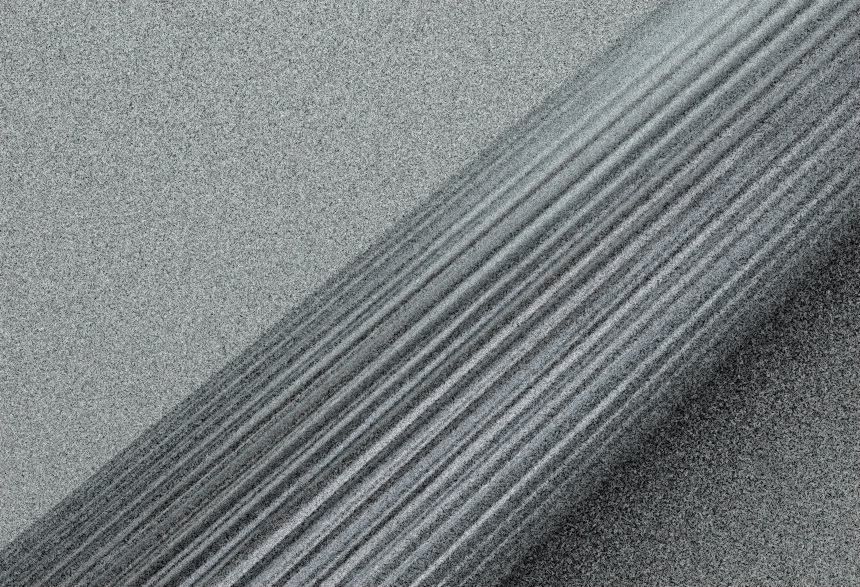


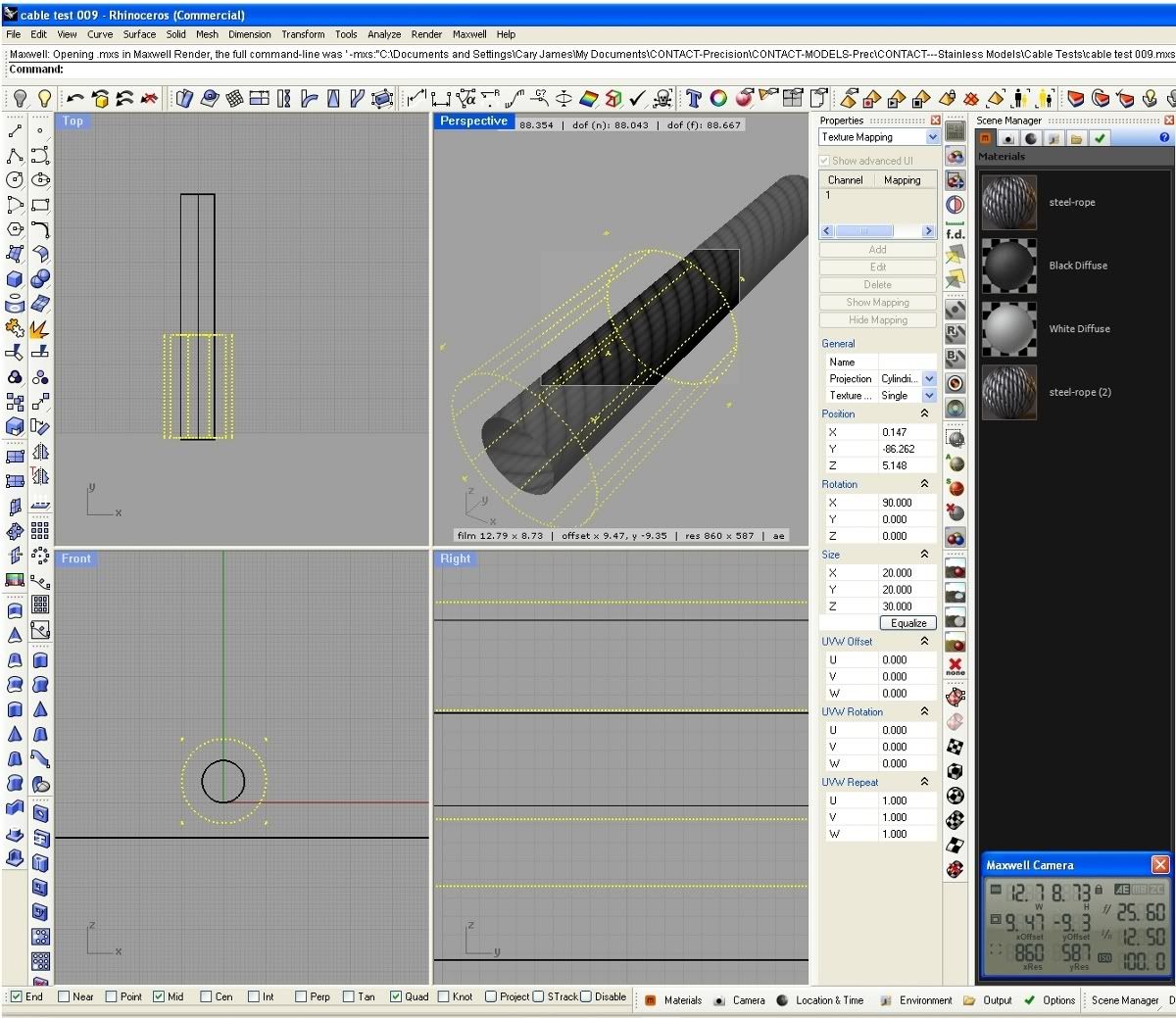
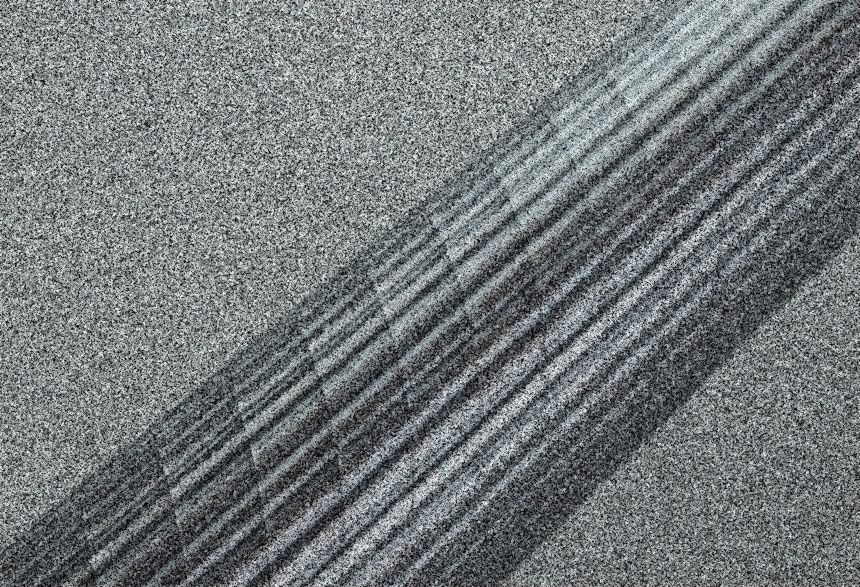
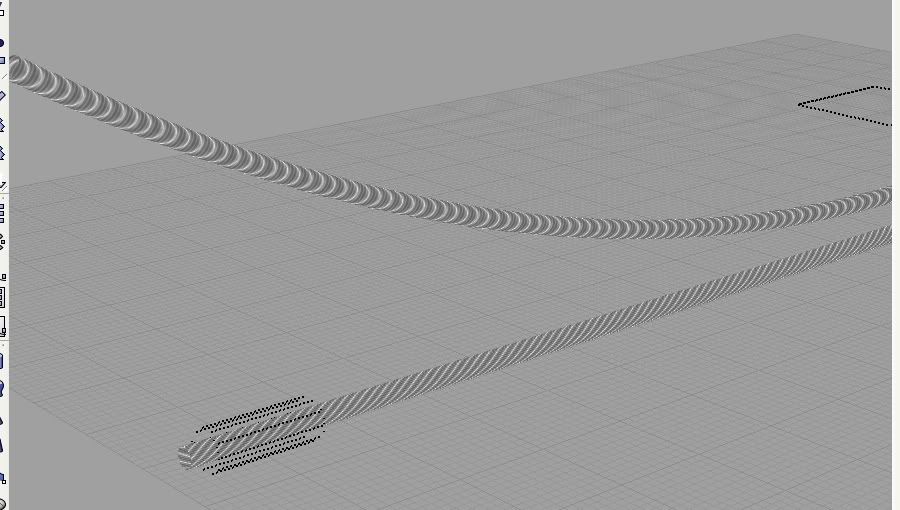

 - By Andreas Hopf
- By Andreas Hopf