- Tue Jul 07, 2009 6:07 pm
#303827
I set up a quick fly-through in rhino, it was rendering fine the first 10 frames then i get a dark frame and the camera gets flip to different angle.. Weird.. Now is rendering every frame in reverse. Like if I am walking backwards.. ?
any ideas?
any ideas?

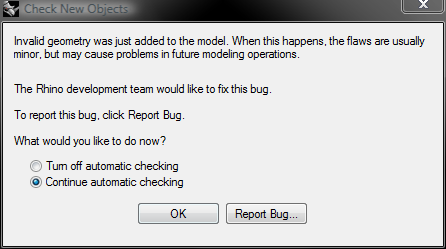
 - By Andreas Hopf
- By Andreas Hopf