- Fri Apr 17, 2009 2:29 pm
#296091
Anyone into Grasshopper?
It looks like a really great plugin and I'd really like to learn it. But it looks kind of difficult
Is it worth learning? I'd like to use it to speed up architectural modelling. As an example: Beeing able to try different subdivisions of windows, Or beeing able to easily scale windows etc.
What's the best way to learn it?
I just downloaded the manual from liftarchitects.com and will start with that.
Help and tips are very much appreciated.
cheers,
kami
It looks like a really great plugin and I'd really like to learn it. But it looks kind of difficult
Is it worth learning? I'd like to use it to speed up architectural modelling. As an example: Beeing able to try different subdivisions of windows, Or beeing able to easily scale windows etc.
What's the best way to learn it?
I just downloaded the manual from liftarchitects.com and will start with that.
Help and tips are very much appreciated.
cheers,
kami
Last edited by kami on Fri Apr 17, 2009 4:15 pm, edited 1 time in total.

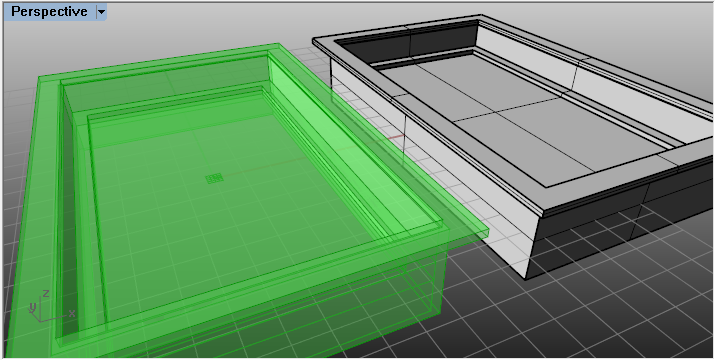
 - By Mark Bell
- By Mark Bell