- Wed Mar 04, 2009 2:10 am
#293279
hi Jd,
i am struggling with using blocks and i would like to ask you about the recommended workflow.
In my scene i have 10 blocks (types of trees) using two materials each, leaves and trunk.
I originally blocked the geometry in the main scene, exported the block and changed it to linked.
Now i am editing the blocks seperatly in a second rhino, changing materials and mapping. I only use channel 1 mappings and embedded materials.
when i save the block and update it in the main scene i see the right texture & mapping displayed but when i render it is completly wrong, totally distorted mapping.. so i can't even tell if it is only mapping or actual material causing the error.
when i explode the block .. it renders fine..any clue?
i am struggling with using blocks and i would like to ask you about the recommended workflow.
In my scene i have 10 blocks (types of trees) using two materials each, leaves and trunk.
I originally blocked the geometry in the main scene, exported the block and changed it to linked.
Now i am editing the blocks seperatly in a second rhino, changing materials and mapping. I only use channel 1 mappings and embedded materials.
when i save the block and update it in the main scene i see the right texture & mapping displayed but when i render it is completly wrong, totally distorted mapping.. so i can't even tell if it is only mapping or actual material causing the error.
when i explode the block .. it renders fine..any clue?
workstation: EVGA SR-2 / dual x5650@3.5Ghz / quadro 4000



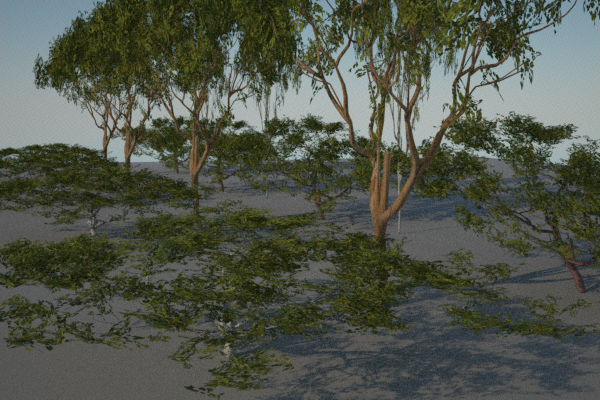
 - By Antonella Zaccarelli 20210409152108
- By Antonella Zaccarelli 20210409152108