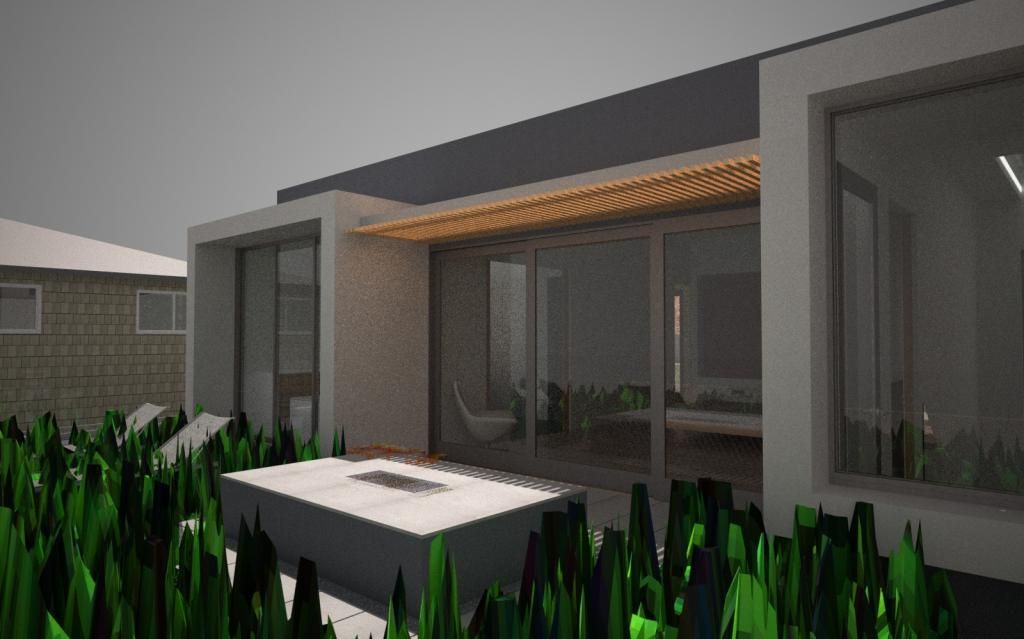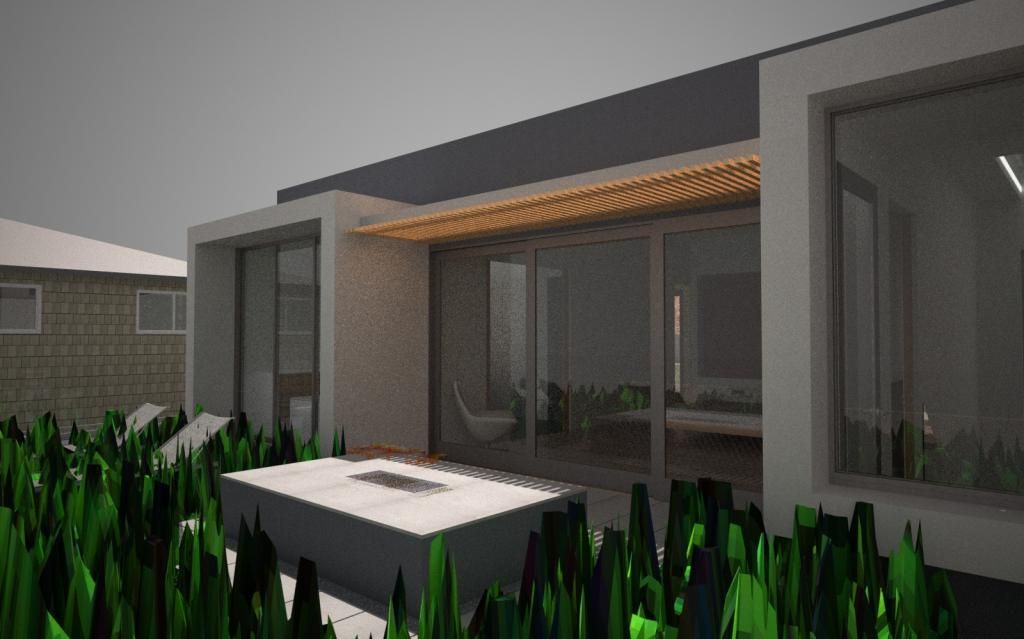Page 1 of 1
Texture scale help
Posted: Wed Nov 21, 2012 9:41 pm
by svenl
I have a lot of trouble with the scale of linked MXM materials. The grass is a texture I downloaded from the web via Mxed called "fresh grass". As you can see, the scale is way off. Editing the scale using the UV parameters seems to have no effect on the scale (select the object, select the UV set, change to planar or cubic, change the x,y,z values to .1). I can get it into something manageable by changing the scale values of the maps with the MXM, but this is hit or miss, and cumbersome. Can anyone please explain how I can get a handle on these texture scales?
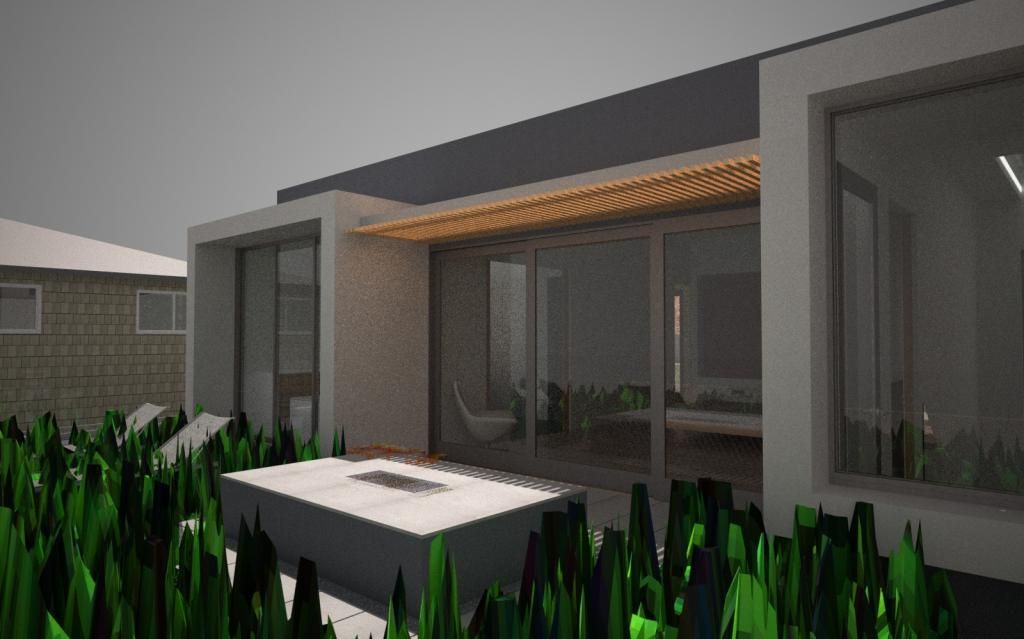
Re: Texture scale help
Posted: Thu Nov 22, 2012 12:26 am
by Marton Day8
Below the MXM path setting you can see the parameter "Texture size by AC"
In case it is set to "Yes", the plugin sets the uv parameters of the mxm material according do the AC material texture size parameters.
Recommended worflow:
Load the grass image as a texture for the AC material.
You can adjust the texture size in the Material Settings window while you are watching the result in the AC 3D Window (or in FIRE).
Márton
Re: Texture scale help
Posted: Thu Nov 22, 2012 6:14 pm
by svenl
Marton Day8 wrote:Below the MXM path setting you can see the parameter "Texture size by AC"
In case it is set to "Yes", the plugin sets the uv parameters of the mxm material according do the AC material texture size parameters.
Márton
Thanks. Where is this option, in the photorendering or material settings?
Re: Texture scale help
Posted: Thu Nov 22, 2012 6:22 pm
by Marton Day8
In the material settings dialog (you have to choose "Mawell Render" as render engine.
Re: Texture scale help
Posted: Sat Nov 24, 2012 3:22 am
by svenl
Marton Day8 wrote:In the material settings dialog (you have to choose "Mawell Render" as render engine.
Thanks, is see it now I have upgraded to 2.7.2. I also discovered the grass modeler, which solves the problem for the grass.
Re: Texture scale help
Posted: Sun Nov 25, 2012 4:54 am
by joaomourao
sveni, have you been able to create grass with the modeler?
I get this message:
"ERROR: - [Extension MaxwellGrass] No blades to create"
Marton, any ideias?

Re: Texture scale help
Posted: Sun Nov 25, 2012 12:29 pm
by Marton Day8
Do you put the grass on slab item, or you get the error on any kind of items?
Márton
Re: Texture scale help
Posted: Sun Nov 25, 2012 12:38 pm
by joaomourao
Yes, I aply the grass material on the top surface of the slab and on the material settings I turn on the grass modeler... Simple as that, no tuning!
In fire mode it does not show any grass geometry just like before...
When I hit the Render it launches maxwell and the info shows that error but it renders as no grass modeler would exist!
So it seems the grass modeler is not working with Archicad 16...

Re: Texture scale help
Posted: Sun Nov 25, 2012 12:48 pm
by Marton Day8
Please try it on other kind of geom (for example mesh or wall). Do you have the same result?
Re: Texture scale help
Posted: Sun Nov 25, 2012 1:32 pm
by joaomourao
Well after testing it out it seems it just won't work with slabs. Everything else is working properly!
It's funny because slabs are the kind of object we use to get grass!!! And it is the simplest tool in Archicad
Mesh, walls, ceiling, stairs, morph... all ok except slab!

It seems like something easy to fix, no?
Check out the image sample...
https://dl.dropbox.com/u/27923303/no_grass_on_slabs.zip
Re: Texture scale help
Posted: Sun Nov 25, 2012 11:56 pm
by svenl
joaomourao wrote:sveni, have you been able to create grass with the modeler?
I get this message:
"ERROR: - [Extension MaxwellGrass] No blades to create"
Marton, any ideias?

Yes, the grass works for me.