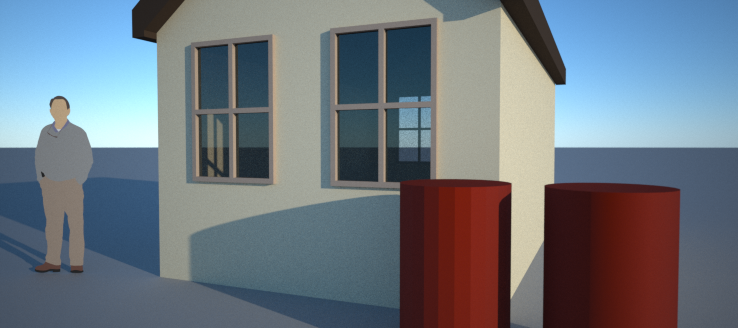- Mon Aug 19, 2013 2:01 am
#370305
Hello,
I wanted to see if I might be able to enlist some help in figuring out a problem that I've had with SketchUp/Maxwell interaction for quite a while. It's with cutting components.
I frequently use cutting components in SketchUp to make quick revisions more quickly. Things like windows, doors, and other components can be made to cut into the surface to which they're attached, eliminating the need to cut a hole around them, which is very useful for modeling and revising windows quickly. I will also use nested cutting components where they make sense.
So here's the issue: Even single level cutting components for some reason cause Maxwell not to render the face to which they're attached. In the case of nesting components, sometimes the results are even stranger. I've posted images to help illustrate.
Here's the component in SketchUp...
I would be happy to upload the SketchUp Component to anyone that would like to mess with it.
EDIT: I've tried uploading the images multiple times to Imgur, Dropbox, and I can't get them to display no matter what I do, so I've just zipped them for download here https://dl.dropboxusercontent.com/u/218 ... Issues.zip
Thanks!
Matt
I wanted to see if I might be able to enlist some help in figuring out a problem that I've had with SketchUp/Maxwell interaction for quite a while. It's with cutting components.
I frequently use cutting components in SketchUp to make quick revisions more quickly. Things like windows, doors, and other components can be made to cut into the surface to which they're attached, eliminating the need to cut a hole around them, which is very useful for modeling and revising windows quickly. I will also use nested cutting components where they make sense.
So here's the issue: Even single level cutting components for some reason cause Maxwell not to render the face to which they're attached. In the case of nesting components, sometimes the results are even stranger. I've posted images to help illustrate.
Here's the component in SketchUp...
I would be happy to upload the SketchUp Component to anyone that would like to mess with it.
EDIT: I've tried uploading the images multiple times to Imgur, Dropbox, and I can't get them to display no matter what I do, so I've just zipped them for download here https://dl.dropboxusercontent.com/u/218 ... Issues.zip
Thanks!
Matt
Last edited by mgordon320 on Sun Sep 01, 2013 2:48 am, edited 4 times in total.