- Wed Nov 21, 2012 8:56 am
#362646
I am currently working on a night scene which involves floodlights. The light sources are placed at the base of a 6 story wall. However the light never seems to reach the top or illuminate the wall sufficiently. Could someone suggest a technique for this ? Many thanks in advance.

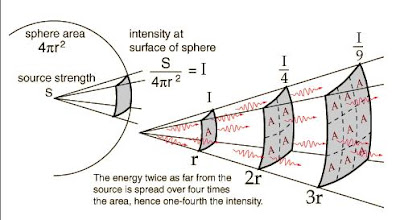



 - By Andreas Hopf
- By Andreas Hopf