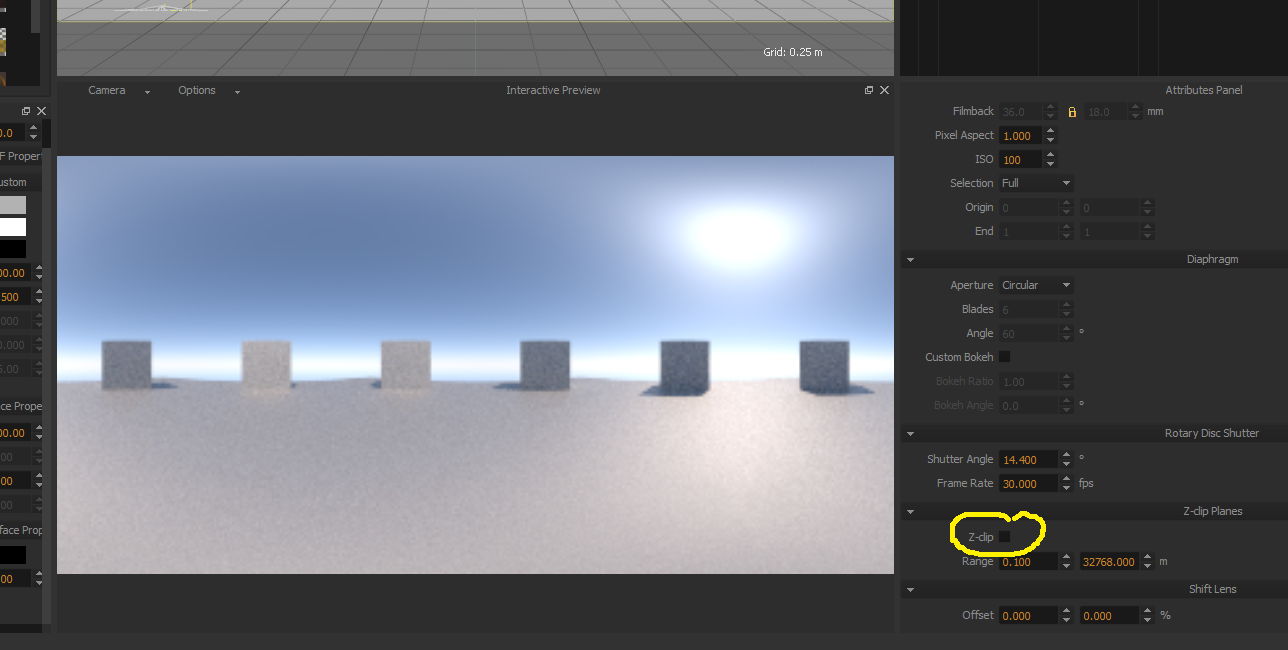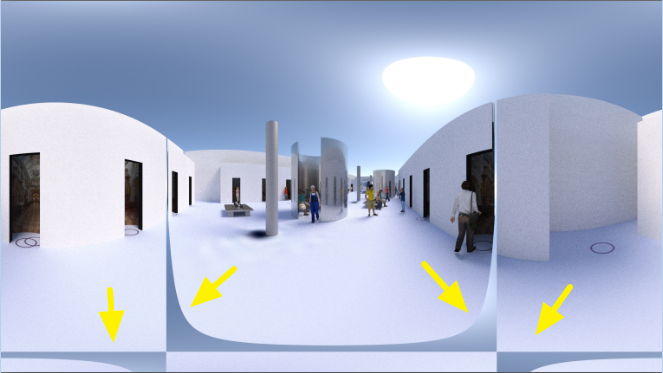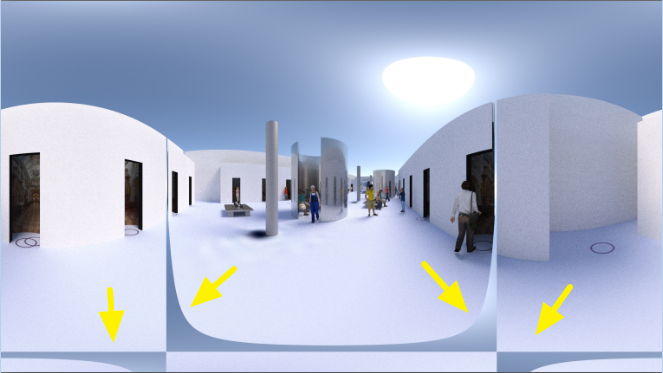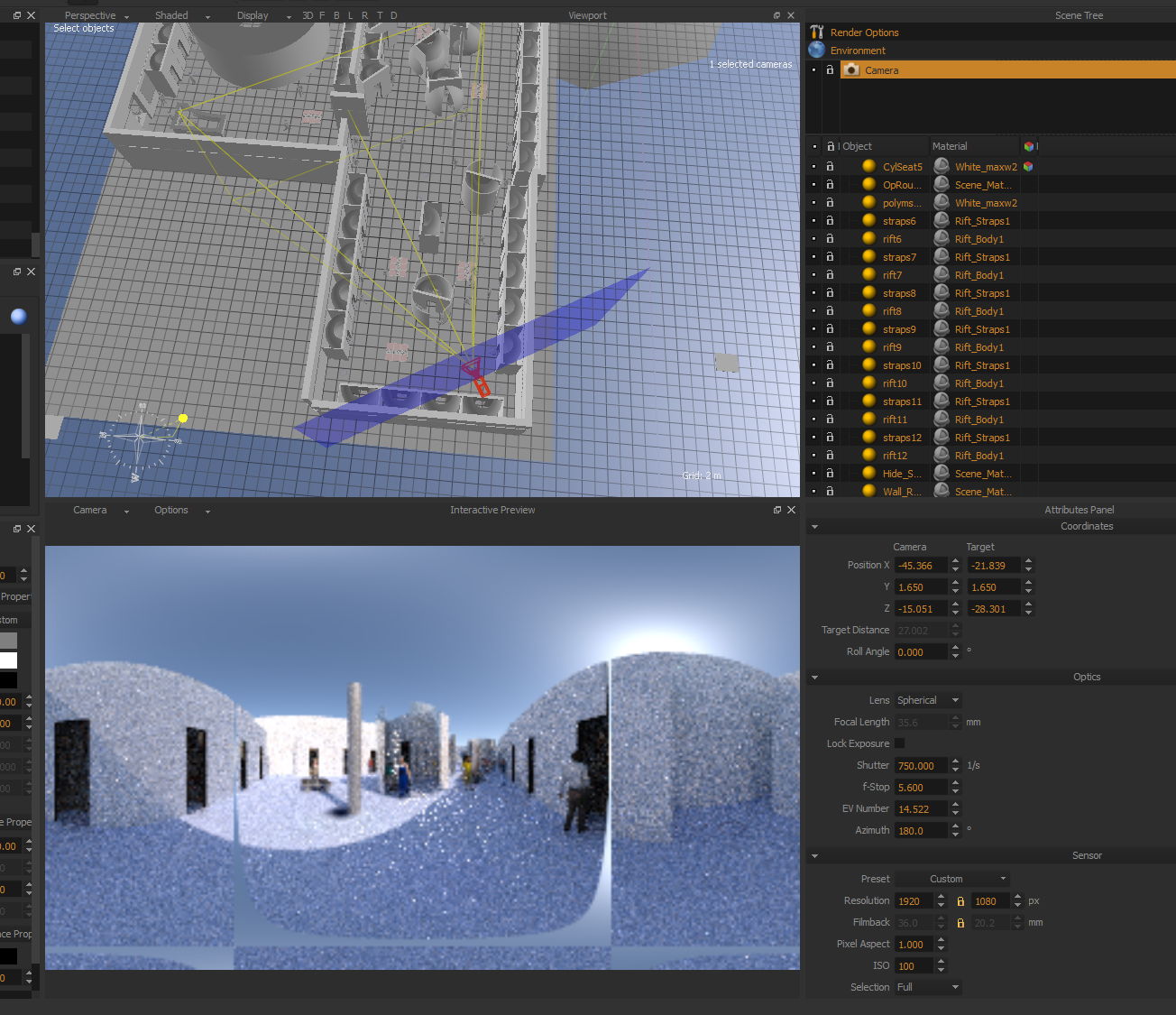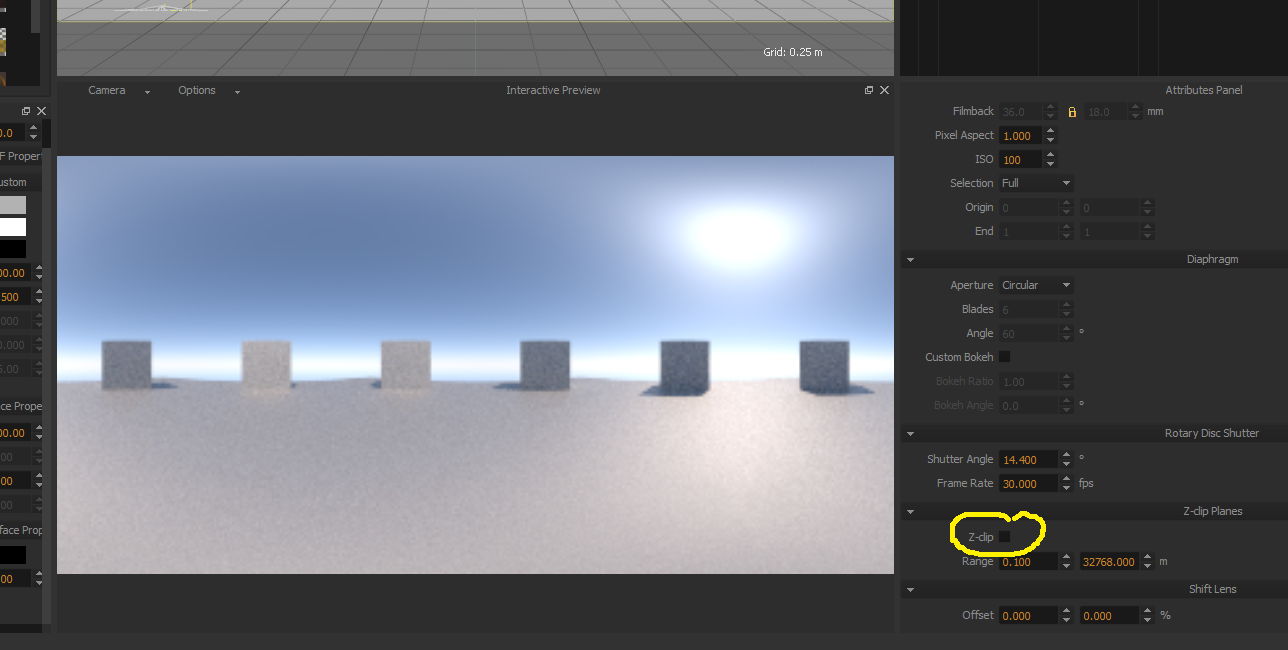Page 1 of 1
Spherical Render Gap
Posted: Tue Mar 18, 2014 12:05 pm
by Frank1000
Hi,
when i render a spherical image in Maxwell im receiving a gap in the result:
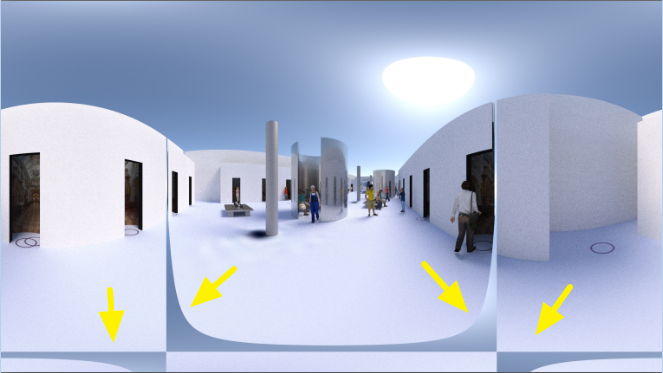
Here the gap on the textured sphere in SI:

The scene has no gap:

I've tried out 2:1 aspect ratio, played with the FOV to be a bit less than 180°, the Diaphragm type, ... but still.
How is this to be managed to get rid of the gap ?
Regards,
Frank
Re: Spherical Render Gap
Posted: Tue Mar 18, 2014 1:13 pm
by Mihai
You're setting the "Lens FOV" parameter from the custom Maxwell attributes of the Maxwell camera, as well as the lens type to spherical? If you open the MXS in studio what do the camera settings say? Take a screenshot if you can.
Re: Spherical Render Gap
Posted: Tue Mar 18, 2014 1:21 pm
by Frank1000
Hi Mihai,
yea using the Maxwell attributes like here for example :

Re: Spherical Render Gap
Posted: Tue Mar 18, 2014 3:01 pm
by Mihai
Ok and open the MXS in Studio, what do the cam settings say? Also what is the render rez set to (in Studio again, not in XSI). The idea is to see what the plugin exported, so Studio is good for debugging sometimes.
Re: Spherical Render Gap
Posted: Tue Mar 18, 2014 10:51 pm
by Frank1000
have checked it, cam and rez seem ok
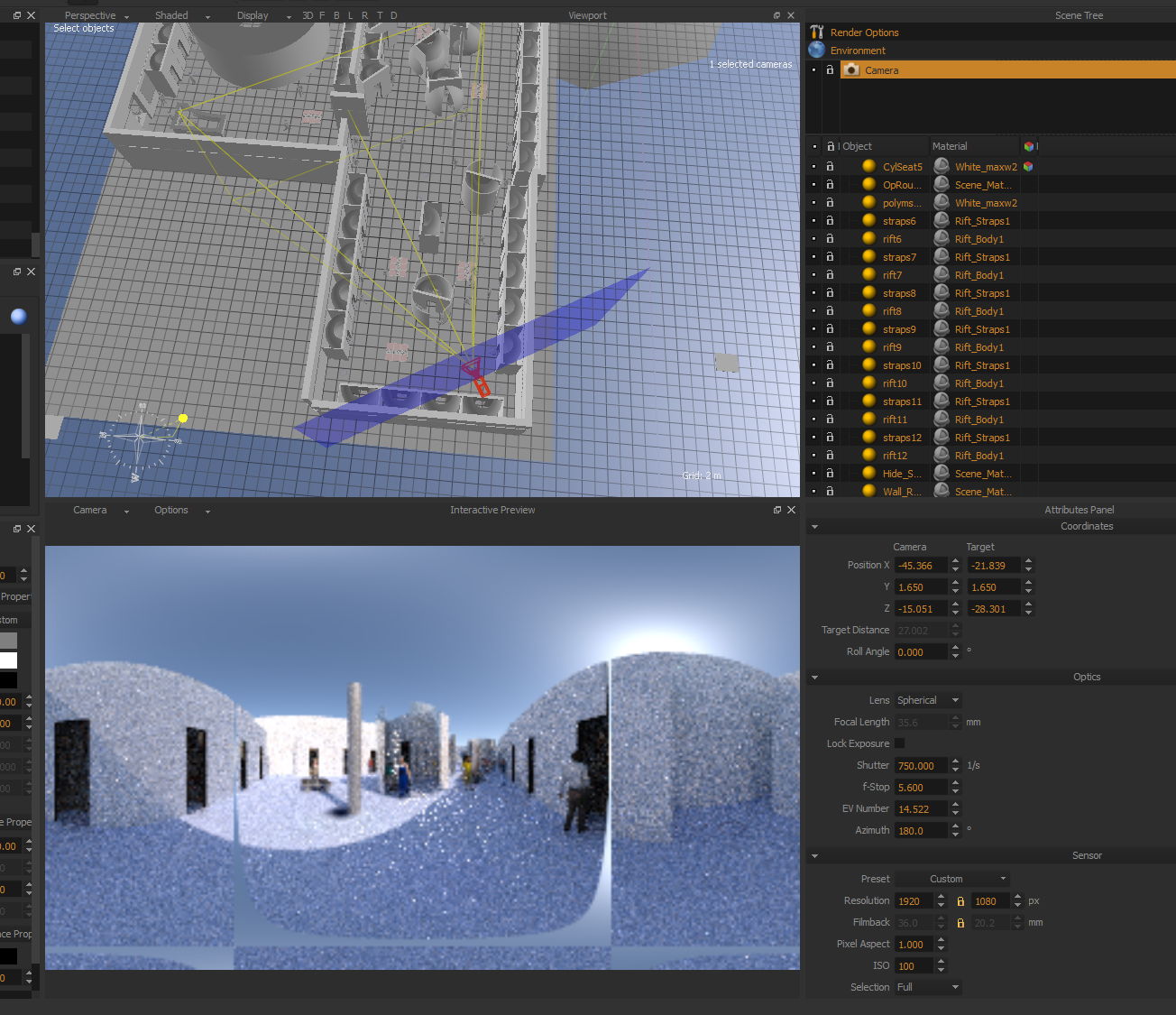
For a test i've made a simplified scene and it shows the same effect yet:

Re: Spherical Render Gap
Posted: Wed Mar 19, 2014 11:41 am
by Fernando Tella
Is there some shift lens applied?
Re: Spherical Render Gap
Posted: Wed Mar 19, 2014 11:48 am
by Mihai
Well the rez is wrong (should be 2:1 ratio) and also turn off the camera clipping, see if that helps.
Re: Spherical Render Gap
Posted: Wed Mar 19, 2014 5:26 pm
by Frank1000
ok thx, the clipping it was.