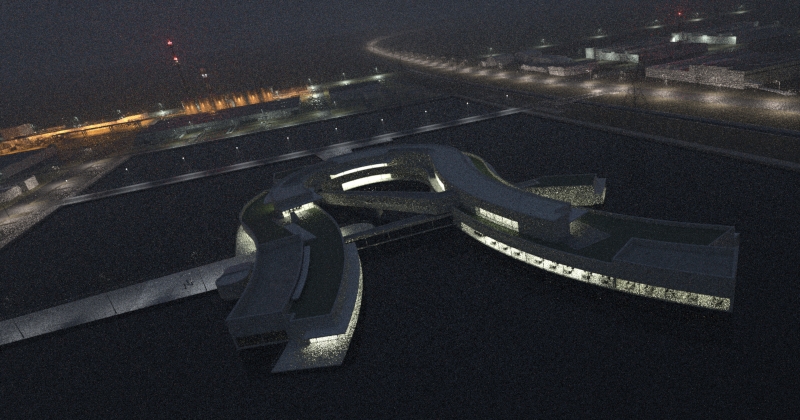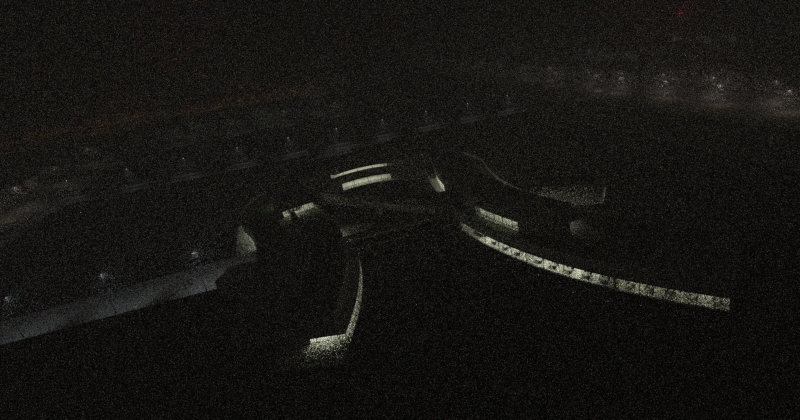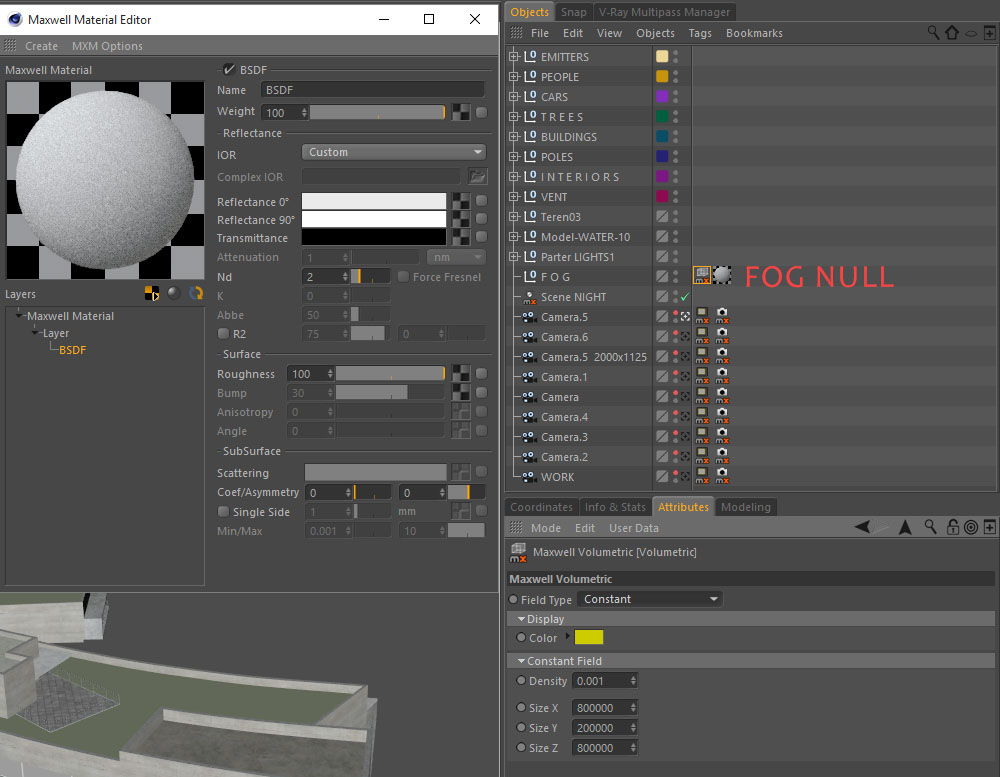Page 1 of 1
Volumetrics just go black
Posted: Thu Oct 22, 2015 6:38 pm
by lalllall
I have a problem with volumetrics. When i just add a volumetric to a null and keep the values at the default it renders the why its suppose to but as soon
as a change a single parameter the render just go completly black. I work with 3.1 and cinema r14.
Anyone who knows how to solve this?
Re: Volumetrics just go black
Posted: Thu Oct 22, 2015 7:00 pm
by JDHill
First, please update your Maxwell Render installation, and Maxwell for Cinema plugin, to the current versions, which are available from your account at
https://portal.nextlimit.com. Then, please make sure that you have assigned a material to the volumetric, and let me know if the issue still occurs.
Re: Volumetrics just go black
Posted: Thu Oct 22, 2015 8:45 pm
by Neb
Hi
The current Maxwell release Cinema plugin works with the voulmetric. The previous beta version had problems that volumetrics on null doesn't work. Now it works but I also achieved a black screen when I use 1 default value for the fog. With less values works fine ( honestly I use a minimal 0.001 value

). I'm going to test it. I always put very bright gray lambertian material to the fog object.
Re: Volumetrics just go black
Posted: Thu Oct 22, 2015 10:34 pm
by Neb
Re: Volumetrics just go black
Posted: Mon Nov 23, 2015 12:18 pm
by lalllall
I got it to work as well but it seems hard to get a volumetric light to work nicely. I real world fog is hardly seen by frontal lighting but this effect seems to be hard to replicate. I tried alot of diffrent
material options, with just transperancy and keeping reflectance zero at black but it stil doesnt really seem to work as it does in real life.