- Sun Oct 15, 2017 12:09 am
#395726
Hello
is it possible to regenerate materials previews inside a scene with pymaxwell ?
i find a problem and i don't know if this a bug or not .
someone posted a scene snice long time called : "bug or not"( i don't know which version of maxwell used for this scene) and i tried to load it to replace a material ; but always the tool crash.
the size of the scene : 2.23mo ; i open the scene and update all materials previews and save the scene and the size of the new scene decreased to 1.10mo ! than i open it with the tool without error.
the scene:
https://www.dropbox.com/s/hwzdp1uw078if ... e.rar?dl=0
is it possible to regenerate materials previews inside a scene with pymaxwell ?
i find a problem and i don't know if this a bug or not .
someone posted a scene snice long time called : "bug or not"( i don't know which version of maxwell used for this scene) and i tried to load it to replace a material ; but always the tool crash.
the size of the scene : 2.23mo ; i open the scene and update all materials previews and save the scene and the size of the new scene decreased to 1.10mo ! than i open it with the tool without error.
the scene:
https://www.dropbox.com/s/hwzdp1uw078if ... e.rar?dl=0

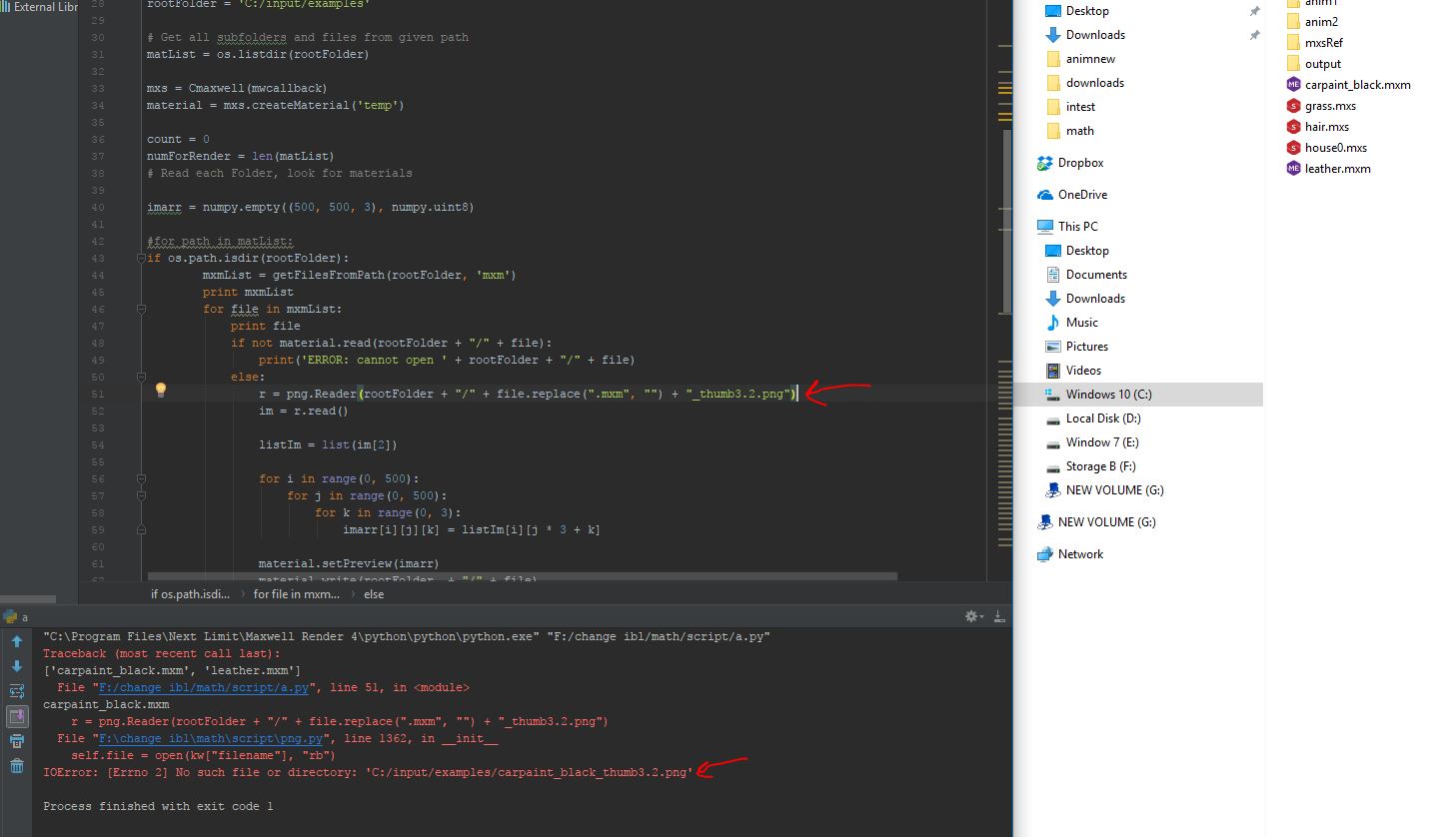
 - By Andreas Hopf
- By Andreas Hopf